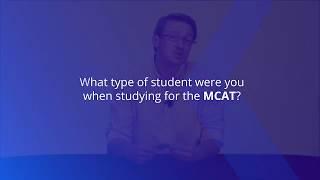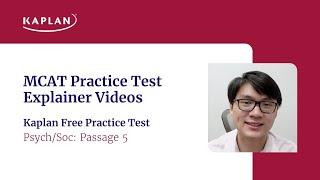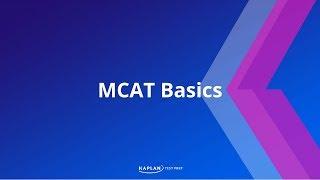How to Import Images into Blender 2.9: A Step-by-Step Guide
Комментарии:

For some reason some random color pops up instead of the actual image I want
Ответить
Material Preview - no wonder my images were so blank.
Ответить
Perfect
Ответить
How do I open up that shading tab? There’s no tutorials
Ответить
thank you so mush ,it was really help full and wish you strength to get 1000 and more subs
Ответить
great tutorial!!!
Ответить
how do you open the wheel for the materiel preview
Ответить
bri ' ish best blender
Ответить
Tysm this tutorial helped alot :)
Ответить
what pc key is that bar with material view?
Ответить
İ dont understand how go to material view
Ответить
how to go into material view?
Ответить
Man, this is WAYYY better than every other tutorial about this. All the others take so long, and in the end, don't even work for me, but this took less than a minute! For sure subbing to your channel champ!
Ответить
Thank you!!
Ответить
your videos are very helpful
Ответить
Can i render with this image?
Ответить
Thanks a lot
Ответить
Can you add a image to a model?( I have a model in blender and when i press shift+A this doesnt pop up for me)
Ответить
bro it worked! Great tutorial I subbed and liked
Ответить
Lol I followed the steps and thought, “Huh….nothing happened…” then I realised I forgot to delete the default cube and my image is sitting inside it 🤦♀️🤣
Ответить
thanks buddy short and exact information that i needed
Ответить
When i put it in material view i cant see it bc of the shadows. how do i fix this?
Ответить
how do i get material view :(
Ответить
Can't find that menu he popped up 😞
Ответить
pro blender guru
Ответить
Okay but how do you pull the screen up to activate material view?
Ответить
How do I make it bigger
Ответить
Is there a way you can show like how to add photos on blender files for chrome book?I looked up how to do it and most of them just not showing it at all and it’s not helping cause most of the videos I found are like “how to add it on your pc” instead of chrome book and some saying like “How to add blender” when I already have it
Ответить
How do I get up material view
Ответить
Is there any way to see the images without being in material view? Cause I'd like to see the image when I go into layout.
Ответить
I dont know how to do the material view thing.
Ответить
Thank you! Very simple and well explained.
Ответить
how did you go into material veiw?
Ответить
how do you go into material view???
Ответить
When I insert my image it’s just grey and doesn’t keep its transparency;;
Ответить
Thanks!
Ответить
Thanks for helping but how I supposed to to go to material view?
Ответить
Thank you! This was super helpful!
Ответить
wow thanks!
Ответить
Hello Ethan Blends. I am adding pictures in a bundle, but how do I set it so that every image is not just barely one sec? So when I add 100 pictures how can I select all and expand them
Ответить
how would i make own cgi version of paw patrol similar to the movie sonic?
Ответить
how to go into material preview
Ответить
😍
Ответить
Hey, thanks for the short tutorial, but I have one small question. I work on a Mac and I can’t find out how to bring up the material preview menu
Ответить
How can I go into material view?
Ответить
Thanks for posting this! I wish Blender had an option to just add all the darn Add-Ons :)
Ответить
When I push shift a the options I get are Plane, Cube, Circle, UV Sphere, Ico Sphere, Cylinder, Cone, Torus, Grid, and Monkey
Ответить
how to get the option to go material mode
Ответить