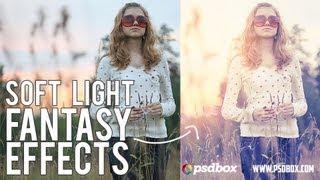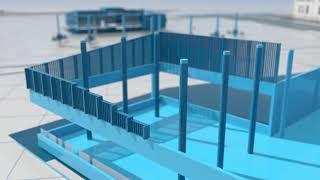Soft Light Fantasy Photo Effects by PSD Box
What you should to learn from this tutorial is how can adjustment layers can be used to create subtle contrast and color changes to get that soft looking effect. Having a basic understanding of the blend modes will also help you achieve the effect a lot faster.
Versión en español: http://www.youtube.com/watch?v=tstNTEeJT_s
Credits
Photo 1: http://etniezz-stock.deviantart.com/art/Chris-11-61922713
Photo 2: http://nastiaosipovastock.deviantart.com/art/6-338411502
____________________________________
Subscribe and get the latest tutorials
Website: http://www.psdbox.com
Premium: http://www.psdbox.com/premium/signup (BOXFAN13 15% discount)
RSS: http://feeds.feedburner.com/psdbox
Facebook: https://www.facebook.com/psdbox
Newsletter: http://www.psdbox.com/newsletter
DeviantART: http://psd-box.deviantart.com
Flickr: http://www.flickr.com/groups/psdbox
Twitter: https://twitter.com/#!/psdbox
Тэги:
#photoshop #tutorial #psd_box_andrei_oprinca #andrei_oprinca #psd_box #psd_box_tutorials #manipulation #tutorials #surreal #artworks #Effects #fotography #photo_effects #photography_effects #filter_effects #adjustment_layer_actions #light_glow_photoshop #sunset_effect #sun_light_effects_in_photoshop #photo_editing #photography_post_edit #photographic_toning #photographic_effects #fantasy_photo_effect #blend_mode_effects #effectКомментарии:

Sorry I had a question. I know it must be basic because you breeze right through it. I haven't done much editing for the past 5 or 6 years and I am trying to reteach myself what I have forgotten and regrettably this is one of those things. At the very beginning around the 2 minute mark, you copy and paste the image into a new file. What are the key strokes for that? I've had a hell of a time trying to figure that one out. Thanks!
Ответить
Very good tutorial Andrei! Thanks for sharing your knowledge with us!
Ответить
Multumesc pentru tutorial !
Ответить
It now looks like instagram effect
Ответить
This video is really helpful. Thank you so much! But I'm curious about how you choose the colors used in Gradient?
Ответить
Andrei faci o treaba foarte buna, multumesc!
Ответить
I watch many tutorials on effects and you have created one of the best learning tools yet! Thank you!
Ответить
amzing fantasy
Ответить
Very nice video Andrei!!
Ответить
very nice effects and the walk through is great! you explain everything in a very logical, easily understandable manner. every time a would have a question "why" you would give the answer in a few seconds :) thank you!
Ответить
Beautiful effects thank you so much
Ответить
THANK YOU THIS IS THE BEST VIDEO ON IMAGE EDITING I'VE EVER SEEN! <3 this helped me so much holy crap I love you.
Ответить
Andrei, eu credeam ca esti american, felicitari pt tutoriale:D
Ответить
learned so much watching this, wow thank you sooo much ! xoxox
Ответить
what program do you use to record this? :)
Ответить
Awesome tuto. also a Ro. here , greeting from Cyprus :)
Ответить
instructions unclear!, I accidentally morphed a model to a piece of pizza!
Ответить
Photoshop programs name ? plesea
Ответить
Great Tutorial!! Very helpful!
Ответить
This was pretty awesome.
Ответить
Andre presedinte! ;x
Ответить
Perfect!
Ответить
foarte tare :D
Ответить
Photoshop...God knows what you brought to us...just continue using it for thr good and not the bad!..
thank you guys!!!

Nice Work!
Ответить
Wow this seriously is awesome and thank you for explain it very well and it was easy to follow through.
Ответить
this is very cool
Ответить
hello ! important for us is also to know or to understand the colors...
where is the video where you explain the colours? i cant find it you have too many videos :-) thank you very much friend !

虽然语言不通,但我也从楼主的视频学到了很多,感谢楼主
Ответить
Thanks a lot for the tut on the 1st pic, exactly what I was looking for.
Ответить
ÓTIMO.
Ответить
awesome mate its so easy to learn
Ответить
awesome
Ответить
ROMANIAAAAAAAAAAAAAAA
Ответить
Great work, thanks for sharing.
Ответить
gr8 :)
Ответить
流弊-from China
Ответить
Great channel, I wonder where creativity can take as much as it always dreamed of having one incredible creativity, but I can not, could you help me?
Ответить
Portal 2! xD
Ответить
You're the best Andrei, I've learned so much from your tutorials...more power to you
Ответить
Grande Andrei, estaba esperando algo así desde hace tiempo!! Gracias y salud!!
Ответить
good job dude and post something more like tis types
Ответить
You're the best!
Ответить
Great tutorial!!! Love the way you explained how to do not only the setting.
Ответить
Esti foarte tare, continua tot asa.
Ответить
Andrei, obrigado.
Ответить
very good!!! :)
Ответить
Andrei... this is a beautiful and dreamy effect!!!! beautiful tutorial!!! compliments!
Ответить
would you rather he spits? jk
Ответить
Really great tutorial, loads of detail excellently explained.
Ответить