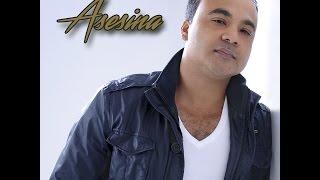(OUTDATED! CHECK DESCRIPTION) EASIEST WAY TO Migrate Windows to Another Drive, FOR FREE!
Комментарии:

Now it's asking for the PRO version..too bad
Ответить
HEY DUDE!! im currently very confused as i tried this same process (but a different video) and it got stuck at 0%, even the timer... i restarted and wiped the drive and im going to try again with your video and hope it works.. I also really hope it didnt just render my drive useless...
EDIT: okay, I've tried again, it is in partition wizard, and once again, its frozen. this time at 12 seconds. Im utterly confused. I will leave it on for a bit and see if anything changes, but i don't have my hopes up. Last time it was stuck on 15seconds for at least 20 minutes.

can it copy a clone os?
Ответить
The only problem i have with this is that its bee an hour and a half and the progress has been 2%
Ответить
Thank you, this video helped me.
Ответить
is not working anymore, the version 10 gives an error
Ответить
Dude i deleted all my games on the m.2, you didnt warn us
Ответить
It says the disk is too small even though its not
Ответить
Thanks mate, just spent the past hour trying to get this to work using other videos, then watched this one and its all done & working, explained it well and presented it perfectly, Absolute legend.
Ответить
does that mean that i would loose al my files that where on the ssd that i had my files before i migrated them to another drive?
Ответить
When I switch my boot option to my new drive it says that it cannot detect any os? im stuck in here now
Ответить
my screen just goes all black after I start the reboot from starting the migration( should I keeping wait after 10 minutes or turn it off)
Ответить
I tried to change the priority to the new drive but my only option is Windows Boot manager.
Ответить
ty
Ответить
did anyone else run into an issue where their timer stopped counting up in the screen that looks like dos?
Ответить
Hi hopfully someone has figured this out but I just bot a brand new 1tb ssd and it claims there's not enough room for the os
Ответить
Thank you for your crystal clear explanation, so much garbage out there, yours is the best.
Ответить
Needed this asap my starfield was running like dookie and I upgraded my SSD I needed to transfer my windows 10 to my new drive and this video was beyond amazingly helpful. Thanks man!
Ответить
Hi, while i was waiting for the migration i was doing different things and when i came back i couldn’t turn on my laptop again. It is just not working. What can i do?
Ответить
Is a 238gb ssd not enough to use this tool?
Ответить
So if my old ssd has bad blocks and macrium won’t clone,what can I do?Move all my documents and such to second drive and just reinstall windows on new ssd?
Ответить
I messed up and deleted files on my computer that caused my computer to "not be bootable." I thought it was okay because I had already moved the main computer files to the SSD. I have tried to repair it and the command prompt told me if would be fixed after it resets, but it can't reset. I also didn't set up a restore point. What can I do to fix it?
Ответить
After 50% mine was Failed to write disk. Error:55 LBA: random numbers. Please help I did it 2 times and still encounter the same problem :(((
Ответить
THANKS
Ответить
REAL TALK this is nice
Ответить
Is there a way without that it deletes everything on the destination disk?
Ответить
Just used 11.5 through his link followed the steps and it was super simple, fast and worked perfectly. Thanks
Ответить
So apparently its not free anymore it keeps asking me to unlock all functions even through it gave me the free trial of the Pro version? i dont know this sucks every program is you need to pay and I only need to move it one time I dont need a year subscription this is fucked
Ответить
i went to go to download Minitool 11.5 but when i try my windows defender says it may contain a virus. I'm not really sure what to do.
Ответить
thx lov u
Ответить
it really worked thanks broo 😭💯💥
Ответить
Thank you so much! This was incredibly helpful! The only issue I have at the moment is that I didn't disable hibernation and now a big chunk of my old C:\ drive (now my Z:\ drive) has 64GB of disk based reserved for the hibernation file and I can't get rid of it - seems the only methods to remove or reduce the hibernation file require that it's your boot drive.
I'm thinking I should boot back into the old SSD (i.e. the Z:\ drive) from my bios (so it'll become the C:\ drive), disable hibernation to get rid of the reserved disk space, then switch the drives again in my BIOS. Feels like that could work... def a noob.
At any rate, you've been supremely helpful - thank you!

So everything works fine for me expect the changing of the boot drive it’s just now switching it over -.-
Ответить
Went from a 200gb hard drive to a 2TB nvme
Ответить
i’ve got everything working but i can’t change my drive letter? upon restart the one k moved windows to became (C:) and now i can’t change it back to (D:)
Ответить
when i try to migrate it says, boot volume and system volume are not the same? idk what that means
Ответить
I guess this didn’t work for me and didn’t realize I have a extra ssd so I would like to know how to redo all this and get rid of the extra hard drives that showed up 😅
Ответить
Hey, I did all the steps as mentioned but, the partition wizard doesn’t seem to come up.
I’m sitting in front of my monitor, waiting for something to show up. Can someone please let me know what’s happening

I need to move my OS from my 120gig SSD to my new SSD that just came in the mail. Don’t have a second slot for the new SSD either. So hopefully after watching this it’ll help
Ответить
I'm using a 256gig m.2 nvme and it says the specified disk is too small. My OS is currently installed on a 1TB HDD. Please help
Ответить
So there is D: and : E: now how can I remove them so I only have C: and D: again
Ответить
Mine is stuck at 0% and the time is freezed too, what to do with this issue?
Ответить
Thank you so much!!! Helped alot!!! Still works
Ответить
Why it dosen't work on my computer when I changing the boot options priorities
Ответить
Huge thanks to you man. This worked out so well.
Ответить
This helped so much tysm man!
Ответить
when i copied it over i clicked OS only but it still copied other files to that drive aswell is there a way to remove all those extra ones?
Ответить