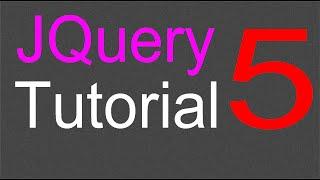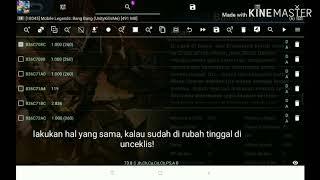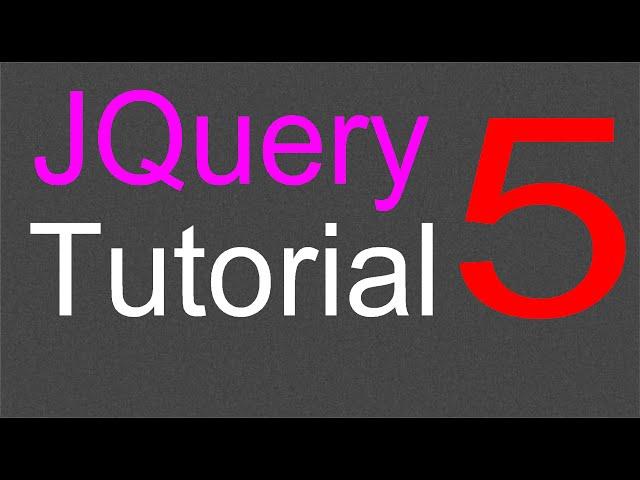
JQuery Tutorial for Beginners - 5 - JQuery Selectors Part 1
Комментарии:

;whenever i learn how to code something new im always really happy especially when u teach it :)
Ответить
Thanks so much love from Tanzania...
Ответить
noice
Ответить
if we use $(:contains('heelo').hide() jquery simply hides all elements of the page ??
Ответить
if we are hiding the in-between div elements then our button position changes automatically. but in your videos, it is not.
what about others are you expereincing the same.?

help!!
if we have a h1 tag inside a <p></p> then in such situation this code dosen't work!!
<p><h1>appple</h1></p>
how to refer the <h1>

Ej media i am very thankfull to you god bless you i am askinh to that whene you start advance java script
Ответить
Thank you very much!
Ответить
can you please do a tutorial on responsive web pages so its easier to learn how to combine all the code and make professional looking layouts?
Ответить
First of all I wish to thank u for these wonderful lessons . I went through your html,css and JavaScript series and has helped me a lot .
coming back to this video ,u said that while hiding the 1st paragraph of 1st section we need to specify name of the name of the decedent Css selector otherwise 1st paragraph of all other section will also be hidden. But when i tried it without giving the name of decedent Css selector ,it was still working fine.
=======================================================================HTML CODE
=======================================================================
<!DOCTYPE html>
<html>
<head>
<link type="text/css" rel="stylesheet" href="style.css">
</head>
<body>
<div id="left">
<p>This is first para. </p>
<p>This is second para. </p>
</div>
<div id="center">
<p>This is first para. </p>
<p>This area will contain the center content area.</p>
</div>
<div id="right">
<p>This is first para. </p>
<p>This area will contain the right content area.</p>
</div>
<div id="test">
<button> Hit button to change something </button>
</div>
<script src="jquery-2.1.4.js"></script>
<script>
$(document).ready(function() {
$("button").click(function() {
$("p:first").hide();
});
});
</script>
</body>
</html>
=======================================================================

Exactly what I needed!
Ответить