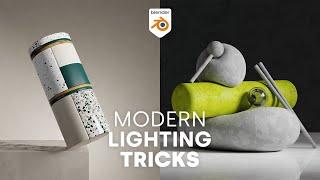Комментарии:

Very cool man, your delivery is very nice, I get creative ideas thanks to your content!
Ответить
For the first setup, I’m guessing U meant spot light and not point.
Ответить
Please tell me how to make the shadows of the plants in the video transparent.
Ответить
Using an HDRI is a very smart technique while the scene is just focusing on just one key-light thanks for the video Buddy
Ответить
thank you for the tutorial. I can't seem to find Beam Shape in my Area light (3.4 Blender). Is there any properties i should turn on first?
Ответить
This first scene is not on Patreon?
Ответить
Exactly what i needed, but there are so few and old tutorials to how to light metallic/chrome items, like jewelry... i know its way harder since they are essentially mirrors
Ответить
Great video, thank you :) Depending on the scenes colors, I'd desaturate or change the hue of the nishita sky texture to prevent color cast. e.g. if you have a yellow scene + the blue from the sky, you'll get a green'ish color cast.
Ответить
can someone help me, i cant edit lights
Ответить
I like the pace and simplicity of your tutorials, super helpful. I don't need extreme editing and memes, just good info and a regular pace.
Ответить
this info is so ducking awesome
Ответить
Mi brother ..que tú hagas un canal con todos estos videos traducido al audio latino ..sería la veerga mi brother .....y sería una entrada .para más dinero para ti ...ojala lo hagas Mi brother
Ответить
e
Ответить
Wow, this is great, thanks for sharing!
Ответить
how to show shadow in viewport shading mode?
Ответить
Can you share your pinterest link too please
Ответить
Hello sir, can you share your Pinterest board where you have collected these cool stuff?
Ответить
my area light settings look completely different, did something change?
Ответить
@Ducky 3D: thanks a lot for the great vid! IDK if that works in blender or not, i used to use a texture in the light intensity in 3ds max years ago to get the leaves effect on light u showed us. i must give it a try because i saw a node button beside it.
Ответить
Hi Bro
Really really I like your designs skills in Blender !
Bro where can I download complete blender tutorials ?

Thank's man. this tuto made me realize that i can look at pictures and figure it out the light/techniques by myself
Ответить
I like all channels and subscriber so nice sir
Ответить
Really love this kind of tutorial. This light setup is so satisfying. If I may ask, what kind of values did you used for the Peter Tarka version of the light setup for spot, area and point light? And I was wondering what kind of material is added to the background?
Ответить
Again a very useful tutorial !
Have you the idea to make tutorial to realize the first scene you show on the video ?

really helpful content just wanted to appreciate your skills
Ответить
Desparate for a tut on how these soft bodies interact with the rigid bodies!
Ответить
Good stuff! Just wanted to let you know I see your materials EVERYWHERE these days. I've been doing some feedback sessions fixing up scenes and they're pretty popular.
Ответить
XYZ tutorial
Ответить
Great tutorial, I'm focusing on lights and IES lights are a great fine.
Ответить
Can you publish your Pinterest board 🙏
Ответить
What I don't understand is this: Don't you realize that you are distracting yourself by putting your own image? All that time is wasted and not watched.
Ответить
What does "Attribution Required" means after paying $35 for your product? Do you mention and attribute everything you use? (Also please don't delete my question)
Ответить
are u viewporting with Nvidia optix denoiser?
Ответить
amazing! thanks
Ответить
I think perhaps rather than using an IES light, they may have plugged an hdr photo of caustics as a texture, into a light to get that pattern.
Ответить
show cat :)
Ответить
Such a good video. Can’t wait to try the first one especially. I’m looking to buy your material collection. Is it a one off payment? Or is it an annual subscription?
Ответить
A very interesting and useful tutorial...thanks! Still enjoying your Materials Pack...awesome!
Ответить
A little roku gin and another amazing Ducky tutorial, and I'm having a great night. :) Thanks as always! Your content is inspiring and incredible!
Ответить
Thanks! Just what i needed!
Ответить
love this chill type videos!
Any chance you can make the pintrest thread public for us?

You can use textures in light nodes instead of using a plane with textures
Ответить
Hi sir I'm a big fan of you. Can you make a tutorial on how to use scatter for landscape design
Ответить
thanks for the tut and insights!
tip: you can drag the yellow dot of the spotlight and the light will automatically rotate towards it! is faster than rotating it with double R

Thanks for sharing Ducky!!
Ответить
How to export vray material in blender/cycles from sketchup?
Ответить