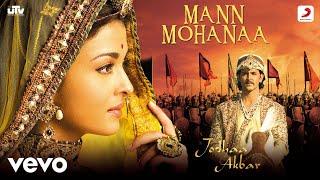Flutter Widgets | Buttons in Flutter | Elevated Button Flutter | Flutter Tutorial for Beginners
🚀 Welcome to Coder Squad's Flutter Tutorial Series! In this beginner-friendly video, we'll explore the Elevated Button widget in Flutter. Buttons are essential components of any mobile app, and Flutter makes it easy to create stylish and functional buttons. Join us as we dive into the Elevated Button widget and learn how to use it effectively in your Flutter applications.
🌟 What You'll Learn:
Introduction to Elevated Button: Understand what the Elevated Button widget is and why it's commonly used in Flutter applications for interactive elements.
Creating an Elevated Button: Learn how to create a basic Elevated Button in Flutter, customize its appearance, and handle user interactions with onPressed callbacks.
Styling Elevated Buttons: Explore various styling options for Elevated Buttons, including customizing colors, shapes, padding, and text styles to match your app's design.
Button States: Understand how to manage different states of an Elevated Button, such as disabled state, loading state, and active state, to enhance user experience.
Advanced Customizations: Discover advanced customization techniques for Elevated Buttons, such as adding icons, gradients, and shadows, to create visually appealing and unique buttons.
Practical Examples: See practical examples of Elevated Buttons in action within a Flutter application, demonstrating how to use them for navigation, form submission, and other common tasks.
🔍 Why Learning Elevated Button is Important for Flutter Beginners:
Core Component: Elevated Buttons are fundamental UI components in Flutter, and mastering their usage is crucial for creating interactive and user-friendly applications.
Customization Flexibility: Understanding how to customize Elevated Buttons allows beginners to create buttons that fit seamlessly into their app's design and enhance the overall user experience.
Practical Application: By learning to use Elevated Buttons, beginners can implement essential features such as navigation, form handling, and user interactions effectively in their Flutter apps.
🌐 Join the Learning Community:
Share your thoughts, questions, or your own experiences with using Elevated Buttons in Flutter in the comments section below. Let's learn and grow together as we explore the dynamic world of Flutter!
🔔 Ready to Master Flutter Widgets?
Subscribe and enable notifications to stay updated with our Flutter Tutorial series. Let's continue our journey of learning and mastering Flutter development with Coder Squad!
🌟 What You'll Learn:
Introduction to Elevated Button: Understand what the Elevated Button widget is and why it's commonly used in Flutter applications for interactive elements.
Creating an Elevated Button: Learn how to create a basic Elevated Button in Flutter, customize its appearance, and handle user interactions with onPressed callbacks.
Styling Elevated Buttons: Explore various styling options for Elevated Buttons, including customizing colors, shapes, padding, and text styles to match your app's design.
Button States: Understand how to manage different states of an Elevated Button, such as disabled state, loading state, and active state, to enhance user experience.
Advanced Customizations: Discover advanced customization techniques for Elevated Buttons, such as adding icons, gradients, and shadows, to create visually appealing and unique buttons.
Practical Examples: See practical examples of Elevated Buttons in action within a Flutter application, demonstrating how to use them for navigation, form submission, and other common tasks.
🔍 Why Learning Elevated Button is Important for Flutter Beginners:
Core Component: Elevated Buttons are fundamental UI components in Flutter, and mastering their usage is crucial for creating interactive and user-friendly applications.
Customization Flexibility: Understanding how to customize Elevated Buttons allows beginners to create buttons that fit seamlessly into their app's design and enhance the overall user experience.
Practical Application: By learning to use Elevated Buttons, beginners can implement essential features such as navigation, form handling, and user interactions effectively in their Flutter apps.
🌐 Join the Learning Community:
Share your thoughts, questions, or your own experiences with using Elevated Buttons in Flutter in the comments section below. Let's learn and grow together as we explore the dynamic world of Flutter!
🔔 Ready to Master Flutter Widgets?
Subscribe and enable notifications to stay updated with our Flutter Tutorial series. Let's continue our journey of learning and mastering Flutter development with Coder Squad!
Тэги:
#flutter_tutorial_for_beginners #flutter_tutorial #flutter #flutter_for_beginners #flutter_widgets #flutter_button #dart_tutorial_for_beginners #flutter_buttons #dart_flutter #elevated_button_flutter #flutter_elevated_button #dart_and_flutter #flutter_custom_button #flutter_vs_react_native #flutter_tutorials #flutter_button_tutorial #buttons_in_flutter #flutter_rounded_button #3d_button_in_flutter #flutter_beginner_tutorial #flutter_tutorial_for_beginners_2022Комментарии:
ПИСЬМО ДЕДУ МОРОЗУ.
Анастасия Пичугина
Scoff Christmas Countdown
Videojug
How to Rotate Camera in Sims 4 on Laptop? Full Guide 2023
Bestlaptopsventure
Top 5 Goofy ahh moment
squewe
Proxxon PD400 Review
Gears and Gear
Mẹ Đơn Thân Hoàn Thành Khóa Học Hành Trình Đi Tìm Kiến Thức và Trở Về Với Con
Cuộc Sống Mẹ Đơn Thân


![[Mind-V] Maskenverbot eskaliert | Organisazija vs MG13 Konflikt bis zum Krieg [Mind-V] Maskenverbot eskaliert | Organisazija vs MG13 Konflikt bis zum Krieg](https://invideo.cc/img/upload/QTQzMG51SjNtQUQ.jpg)