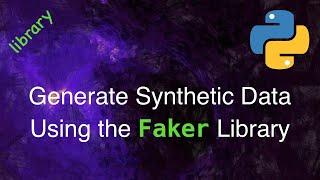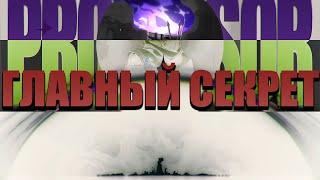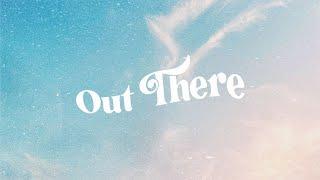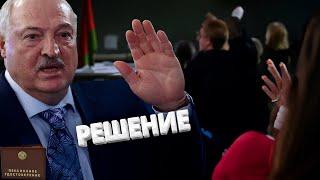Create a Barcode Scanner App in Minutes using FML
Today we are going to look at reading Barcode Data from an image in your Cross-Platform Framework Markup Language app! Although there are many supported Datasources, we are going to look at the CAMERA Datasource Widget and the BARCODE detector, how to access barcode data, and display images from the CAMERA. With the CAMERA widget, you can grab streams, images, and data using DETECTORS in a matter of seconds.
For a detailed walkthrough, check out the Medium article: https://medium.com/@TheOlajos/quickly-reading-and-writing-to-nfc-tags-grabbing-barcodes-from-images-and-more-using-flutter-60b670aeb734
What we will cover:
- Connecting to a CAMERA Datasource.
- Binding to BARCODE detector data from an image stream.
- Grabbing a snapshot of the barcode image.
Links:
Fully Online with NGROK: https://youtu.be/FRAeKCU1g6E
LAN Cross Platform App With XAMPP: https://youtu.be/AWwI5nH7Okg
Social and Resources:
FML Pad: https://pad.fml.dev/
Home Page: https://fml.dev/
Framework Markup Language wiki: https://github.com/AppDaddy-Software-Solutions-Inc/framework-markup-language/wiki
Join the discord server to chat with the developers and FML community: https://discord.gg/NEXAXmNXTZ
Star the Github, contribute to the project, and check out the codebase: https://github.com/AppDaddy-Software-Solutions-Inc/framework-markup-language
https://medium.com/@FrameworkMarkupLanguage
Timecodes
00:00 - Intro
00:53 - Considerations
01:13 - Displaying and accessing the CAMERA
02:19 - Adding the BARCODE detector
02:41 - Binding to barcode data
03:00 - Reading the barcode
3:08 - Capturing and displaying the image on barcode read
3:50 - Conclusion
For a detailed walkthrough, check out the Medium article: https://medium.com/@TheOlajos/quickly-reading-and-writing-to-nfc-tags-grabbing-barcodes-from-images-and-more-using-flutter-60b670aeb734
What we will cover:
- Connecting to a CAMERA Datasource.
- Binding to BARCODE detector data from an image stream.
- Grabbing a snapshot of the barcode image.
Links:
Fully Online with NGROK: https://youtu.be/FRAeKCU1g6E
LAN Cross Platform App With XAMPP: https://youtu.be/AWwI5nH7Okg
Social and Resources:
FML Pad: https://pad.fml.dev/
Home Page: https://fml.dev/
Framework Markup Language wiki: https://github.com/AppDaddy-Software-Solutions-Inc/framework-markup-language/wiki
Join the discord server to chat with the developers and FML community: https://discord.gg/NEXAXmNXTZ
Star the Github, contribute to the project, and check out the codebase: https://github.com/AppDaddy-Software-Solutions-Inc/framework-markup-language
https://medium.com/@FrameworkMarkupLanguage
Timecodes
00:00 - Intro
00:53 - Considerations
01:13 - Displaying and accessing the CAMERA
02:19 - Adding the BARCODE detector
02:41 - Binding to barcode data
03:00 - Reading the barcode
3:08 - Capturing and displaying the image on barcode read
3:50 - Conclusion
Комментарии:
Create a Barcode Scanner App in Minutes using FML
Framework Markup Language
Synthetic Data using the Faker Library
MathByte Academy