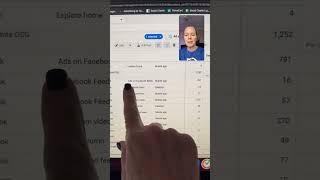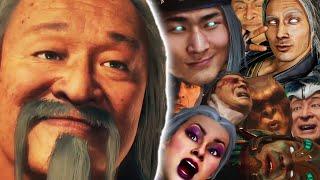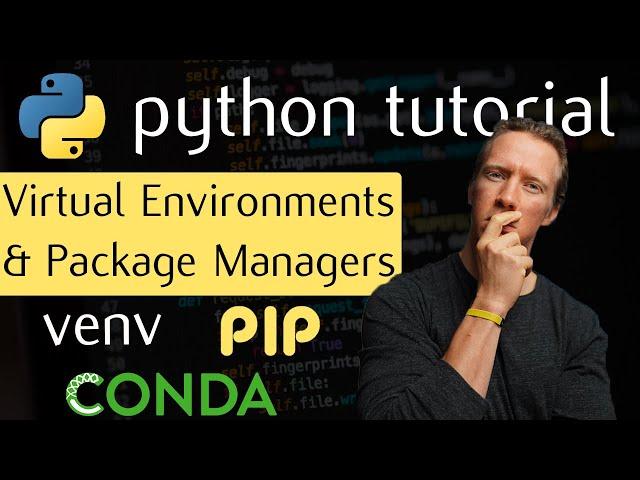
Understanding Virtual Environments for Data Science / Data Analysis - P.4
Комментарии:

hey Luke, I'm learning datascience but stuck with some sandbox online env in browser. Turicreate needs python 3.7, i created env with pip, conda, pipx but while installing turicreate it return with error "upgrade pip or problem with package.
Please make tutorial for that, much appreciated

Great video - super helpful! But I'm unable to see the version of python running, and info about which virtual envt I'm in, can anyone please help?
Ответить
I wish I could like it multiple times!!!
Ответить
Great work, thanks
Ответить
well explained, i understand fully now, why we need virtual envrionment, great
Ответить
This is great. I was getting confuse between venv and conda. You helped me a lot. Thanks.
Ответить
Luuuuuuke ❤I am revisiting these videos after initially watching them a couple of years ago when they first came out, and it’s still one of the best tutorials! You have made everything so accessible and easy to grasp. Your videos are excellent supplementary side information I am using as a graduate student in data science program 🎉
Ответить
I never understood what the -m option does in: 'python -m venv my_virtualbox'
Ответить
Very great job!! Thanks a lot for your content, very useful and detailed explanation 👍🏻👍🏻👍🏻👍🏻
Ответить
Can we not write ( say in the comments) in the beginning of the code itself the list of packages with their versions we used when created and ran the code successfully. This way if we transfer this our friend or say a teacher to 50 students, then can use this list in anytime in future to create the specific virtual env to run that code. Am I talking correct here? Or is there any other way to manage this?
Ответить
Wow! Great explanation!
Ответить
Hi Luke, when I try to run Python in the cmd I get the message: "This Python interpreter is in a conda environment, but the environment has
not been activated. Libraries may fail to load.". I'm not exactly sure what this means or how to fix this.

So the thing is as long as i am not updating any module in pip or conda, it should be working fine in global environment without creating any virtual environment. am i right?
Ответить
The way you talk and your visualization is simply awesome. The only confusion that i got is do i need to create virtual environment for every code that i am gonna write? What if I didn't create any virtual environment and got into this issue , will it be fixable then ?
Ответить
Can we conclude that Virtual enviroment is like writing latex file(tex) with all the package used called or listed in the top of the file. So for virtual enviorment we install all the particular package version require for that file?
Ответить
guys ... i have a problenm i alr install the numpy module but when i run it says no module found but when i install it again it says the module has been downloaded ..what shoul i do?
Ответить
Great video, thanks
Ответить
Awesome explanation
Ответить
Best 20 mins spent all day! Thanks Luke, you managed to make it crystall clear.
Ответить
Thank you not nerding out too hard in the explanations. I just want to get started! I can learn the rest later. Bless you
Ответить
Thanks
Ответить
great series !!! 👍👍👍
Ответить
Thanks Luke, this really helped me in installing statsmodels library into python and VS code env. Now I understand how to work efficiently in VS Code
Ответить
Anaconda never works on my machine, exhausted all the troubleshooting. Would you please recommend an alternative? Thanks
Ответить
That was a lot of help! Thanks a lot!!
Ответить
Fantastic! Keep pumping out more content!
Ответить
like
Ответить
Hello Luke, I am new to programing and want to expand my knowledge. I have followed your previous vids and installed everything correctly. Until this vid. My terminal looks different as you are using a mac. In the previous vids you showed how to do both platforms. Can you please explain how to do it for win 10. I would try to install "conda instal numpy==/1.17" with no luck in the python terminal. the terminal I am using doesn't generate the "$" symbol for me or have the different colors. Thanks for the help.
Ответить
Hi everybody, i have already installed numpy but keep me saying " ModuleNotFoundError: No module named 'numpy' " , if I go to "Run" then "Run without debugging" work just fine .I don't know why
Ответить
Hey Luke, great videos
My Terminal looks different than yours (did the same as you regarding installation etc.) but you terminal says 2:python, whereas i can only choose powershell og cmd, how do i get the same option as you, for instance my terminal doesn't show which virtual environment i am in if i use Powershell or if it is cmd it shows which virtual environment but i can't use clear for example.
Is there anyway i can make it like yours?
Kind regards
Jens

thank you best video I've seen so far to explain why and how to set up virtual environment
Ответить
The blue popup information you create is very distracting. Otherwise a great video!
Ответить
Hi Luke. I'm a beginner in this world of programming languages and Data World and your videos are helping me a lot! but i'm having a huge troubles with the virtual environments . I did every single step you did in your videos of installing python, anaconda and VS code. everything seems to be perfect. I write the code to create the new environment and it runs well but... when I try to activate it does nothing. literally nothing. Don't put error, does not activate it and I don't know what to do now
Ответить
Systematically amazing video.. I've been watching and practicing every single step (from installing anaconda). I will continue watch this video tomorrow. I am new to python. So I will savour my moment of learning it. Once again, thank you!!
Ответить
Very neat explanation, subscribed!
Ответить
Hey Luke please give me a solution for this, I am using Windows 10
from numpy.core._multiarray_umath import (
ImportError: DLL load failed: The specified module could not be found.

This video series was a great help, very much appreciated!
Ответить
luke i am stuck here i can all i am seeing here is this conda.io.activation can u help
Ответить
Wow. The explanation is very clear !! Thanks.
Ответить
clearly in the topics will have, also, this is what I want! Thanks.
Ответить
Luke, this series is so awesome. Been trying to figure out how best to setup anaconda and virtual environments and this is by far the clearest and best guide. I just had two quick Qs: 1) in your terminal and the .py files stuff pops up so you can autocomplete what you are typing; how do I set that up? 2) My terminal is the power shell whereas yours has the environment in parentheses and the dollar sign at the end; how do I get that setup? Thanks again for these amazing videos!
Ответить
Great Job Luke. I've been following this playlist and so far its going great. Just one ques though, math code works fine. But, numpy is not working for me. when I tried installing it the output came 'already installed'
Ответить
Hi, I asked a question on another post, but then I came here. So, I downloaded anaconda on my Mac, but do I need to add a conda extension to my VS code?
Ответить
Amazing work Luke. All you videos have excellent explanation with perfect visualization. Keep on going (y)
Ответить
Great explanation, man! I've been watching some of your videos and they're great! Very informative and with a simple approach. Congratulations for your good work!
Ответить