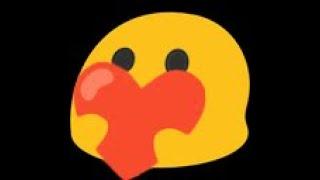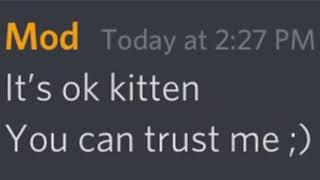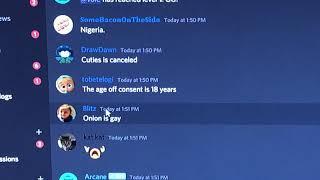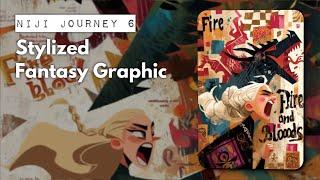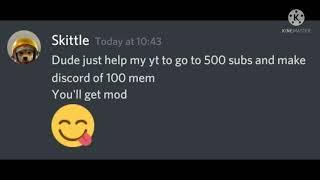Part 1 on Tips for seniors on.. formatting & partition creation of USB and hard drive devices.
Part One on How to preform Formatting and creating partitions on Hard Drive(s) , USB sticks and portable USB Hard Drives using two tools part one is Disks (GNOME disk utility ) Part two will be on Gparted.
Tip on the YouTube Player * Check the gear symbol while playing for different screen resolution(s).
#tipsforseniorsonusbformating
#HowToTipsOnDisksAndUSBsticks
0:00 - Intro Part 1 of USB and Hard Drive Devices
1:45 - Intro to Linux for Seniors
5:11 - Neofetch system information
5:24 - Storage Devices Topics
7:01 - USB Image writer tool
7:31 - USB Stick format tool
9:00 - USB Stick format tool file system formats
13:48 - GNOME Disk Utility
19:45 - GNOME Disk Utility tips
25:29 - Check the device for files before partition or format
26:00 - How to delete a partition on GNOME Disk Utility
27:48 - How to create a partition using the GNOME Disk Utility
40:12 - How to create a BTRFS partition using GNOME Disk Utility
42:17 - How to set up LUCKS Encryption partition with GNOME Disk Utility
51:00 - Gparted will be covered in Part 2 should be available to view now.
Tip on the YouTube Player * Check the gear symbol while playing for different screen resolution(s).
#tipsforseniorsonusbformating
#HowToTipsOnDisksAndUSBsticks
0:00 - Intro Part 1 of USB and Hard Drive Devices
1:45 - Intro to Linux for Seniors
5:11 - Neofetch system information
5:24 - Storage Devices Topics
7:01 - USB Image writer tool
7:31 - USB Stick format tool
9:00 - USB Stick format tool file system formats
13:48 - GNOME Disk Utility
19:45 - GNOME Disk Utility tips
25:29 - Check the device for files before partition or format
26:00 - How to delete a partition on GNOME Disk Utility
27:48 - How to create a partition using the GNOME Disk Utility
40:12 - How to create a BTRFS partition using GNOME Disk Utility
42:17 - How to set up LUCKS Encryption partition with GNOME Disk Utility
51:00 - Gparted will be covered in Part 2 should be available to view now.
Тэги:
#tips_for_seniors_on_how_to_partition_and_format_usb_devices_and_hard_drives #How_To_Tips_for_seniors_on_formating_USB_devices_and_Hard_disksКомментарии:
Холмогорский карбас Медиа-суета
ДАР Севера
discord mods vs owners
Lonlie
My Key Bank Experience / Review
Afro Senpai - Becoming a Millionaire
Discord Mod vs E-Trap
Daylight Gaming
Tik Tok - Kesha (Live from AMAs 2019)
your.highness___
Ruby's superpower #shorts #dancer
Sharkcookie
I have a Patreon now
MikeTheEditor
POV: You’re Discord mod
One Giant Onion
2024 Instagram Hashtag Guide - How Many Hashtags To Use 2024
Flick - Social Media Marketing Platform
Talking to a discord mod ! Discord ! helper
Every Thing