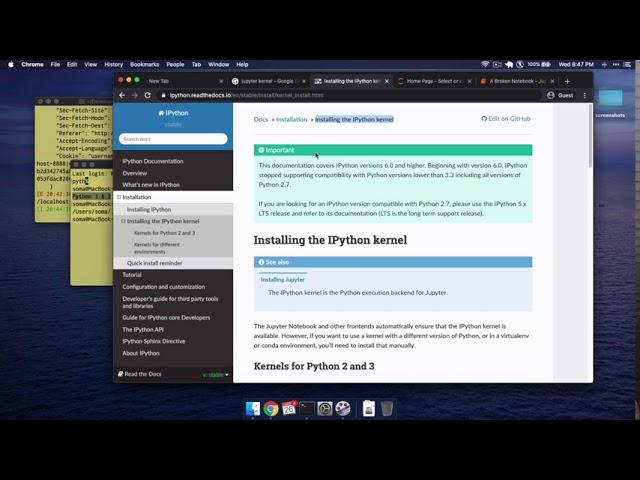
How to fix Kernel Error or broken Python in Jupyter Notebook
Комментарии:

I was going crazy trying to figure out why is it that this is happening, I checked the files as well that it says are missing the lines of code where it says there is an error. Didn’t work. Uninstalled and reinstalled anaconda and nothing seems to be working and BOOM I found your video and my issue is resolved, thanks so much for making this. Upvoted
Ответить
Really helpful thanks, after all the researches one line command worked thank you.
cmd - "python -m pip install ipykernel"

Great video . Using this video solve my kernel error problem
❤❤❤

Realized you use a Mac,will it work if I follow same procedure on a windows system
Ответить
finally fixed the issue after 6 hrs of spending. Thanks man.
Ответить
Noooppppeee, didn't work, ran those two commands. Still getting the kernel error in Jupyter, thanks anyway 😞
Ответить
i did this but still it is not working out for me, what should i do ?
Ответить
Thank you! The video is helpful! 🤝
Ответить
Thanks.. it works..
Ответить
😑🥺this didn't work for my windows 10.. I'm new to jupyter notebook and this is just getting me frustrated. This has persisted for weeks now and I spend my time trying to resolve it when I could be doing better things.
Ответить
Someone can tell me if this works with a kernel using miniconda? I try to use conda instead of pip but it doesn't recognize it, it says "No module named conda", I will be glad if someone could give me some insight on this, thanks
Ответить
Thank you so much for this solution, it worked really well! :)
Ответить
My jupyter crashes once turned on , how to solve?
Ответить
superstar
Ответить
hey when i try to run the second line i get the error: IndentationError: unexpected indent
Ответить
You are a legend 🎉
Ответить
I get this error mostly when I use Matplotlib. I am thinking maybe there are too many resources being used in the background?
Ответить
you're just awesome
Ответить
You save my life
Ответить
Thank you
Ответить
Thanks a lot!
Ответить
Thank you! The video is super clear and helpful!
Ответить
Thanks, works well - 2022!
Ответить
Thank you so much sir. It worked perfectly
Ответить
Where did you input those commands, is there a specific place we have to input them. Or can I just use my PC’s command prompt?
Ответить
Extremely helpful. Thank you!!
Ответить
Hello
Please I need your help. I followed your instructions and thought that I lost all packages while they are still in place. But when I run my "import pandas as pd" for instance in the notebook it tells me that it is not there. How do I fix this?

ahhh! been on this for over 12 hours until this clear tutorial saved my life...Thanks man
Ответить
tnx alot
Ответить
ERROR: Could not find a version that satisfies the requirement ipykernal (from versions: none)
ERROR: No matching distribution found for ipykernal
this is what i get how to procced?

Thanks for the video. Solved my problem. Great video.
Ответить
Many thanks. This video solved my problem.
Ответить
You are genious!
Ответить
Cheers mate. Amazing. Why do they make this stuff so difficult?
Ответить
Thank you it was perfect :)
Ответить
Thank u a lot!
Ответить
I appreciate everything works perfectly
Ответить
thank you for the explanation
Ответить
Can you help me with something? I did the steps and installed ipykernel on conda too, but whenever it starts connecting to kernel server it says python has stopped working
Ответить
Thankyou
Ответить
This really works thanks man
Ответить
very helpful
Ответить
oh no! unfortunately this didnt work for me for my jupyter lab. also, lab doesnt even have the "kernel error" for me to even see what the error is. my kernel went dead after i tried pip installing google key/auth/colab stuff. sure enough, in the log it mentioned "ipykernel" so i was SURE that your video would fix it. but no luck. have no idea what to do next. ugh.
Ответить
Thank you so much:)
Ответить
YOU SAVED MY LIFE, THANKS A LOT!!!
Ответить
Thanks, that saves a lot of time. Appreciate!! liked and subscribed.
Ответить
Thanks Man, really helped
Ответить
Thank you
Ответить


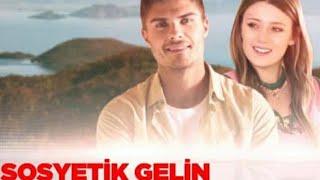
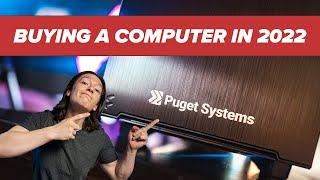


![KOLABORASI MEDLEY PALING ASIK! [PERLAHAN X WIDODARI X MENDUNG TANPO UDAN] | AMBYAR AWARDS 2021 KOLABORASI MEDLEY PALING ASIK! [PERLAHAN X WIDODARI X MENDUNG TANPO UDAN] | AMBYAR AWARDS 2021](https://invideo.cc/img/upload/QVZ4OGJCUkk3Wmc.jpg)


















