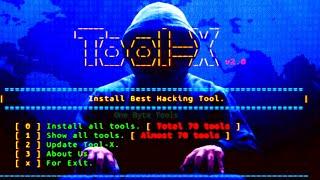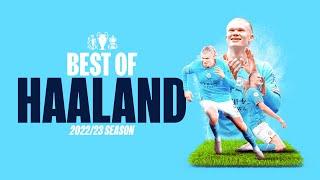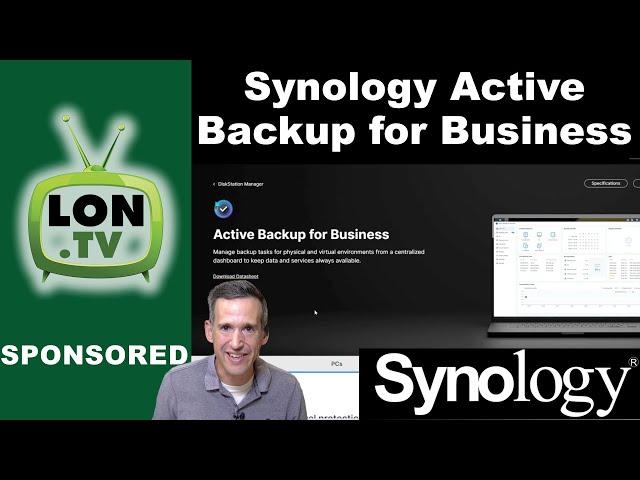
Synology NAS Active Backup - How to Automatically Back Up Windows PCs on Your Network!
Комментарии:

Thanks for the tutorial. It's a shame that you can't at least exclude directories from backups. The "for business" label doesn't bode well, maybe it will be paid service later?
Ответить
I have the latest DSM version (as of today) and after installing Active Backup for Business, I do not have "Active Backup for Business Portal"?
Ответить
Good lord, good luck doing a bare bones back up and finding all the drivers. For instance I've got a surface laptop studio2 . Is it such a new laptop that you have to go out and find the lan drivers, mouse, drivers, keyboard, drivers, etc in order to get the bootable recovery disc to work.. Synology needs to provide a way to access the image on the Synology drive with having that bootable media disk 😢 the process for recovery bare bones has been extremely painful
Ответить
This app is no longer available??? Now what can we use? April 2023
Ответить
Setting up for my business, fantastic video.
Ответить
Thanks for walking me through this, have wanted to back up my PC for years and now that I have a Synology NAS I can do that. Easy Button for sure.
Ответить
I like how you explain the complex steps in its setup process and provide actual examples that are real life situations such as wi-fi back-up in office.
Ответить
Awesome! Works great.
Ответить
i gotta synology. will it backup a linux distro (i got kubuntu). i can't stand windows anymore.
Ответить
Could you do a tutorial for Synology Drive as well?
Ответить
What about a laptop with ancient WiFi card?. Does ABB suitable in low LAN connections?
Ответить
How does this solution handle Ransomware? If one of the backed up computers get infected, is everything a lose?
Ответить
This is such a clear, concise and useful video. Thank you Lon
Ответить
only 270 "Likes"? Yikes! well, the video is better than the product, imho. I use the backup software at a small business, about 30 pc's. The documentation and guides leave a lot to be desired. Working with templates and scheduled items is not so simple, there are several 'gotchas' people need to be wary of. Best to do a dress rehearsal then wipe everything and do over with what you learned about your environments interaction with the program. (the difference between pc and fileServer as an example.)
I am not sour on the program because A: the program is kindof free , B: we have a Datto for the very critical pc's and servers , C: i have a series of batch files that does file copying out to CrashPlan.
There is a chance i will rely on it more after Lon does the video on backing up the NAS. That has been a real stumbling block. Archiving a backup set/template is almost a deal breaker, hopefully Lon's video will address that as well.

Thanks, Lon!!
Ответить
Nice, I tried runnig the agent to another computer away, but I am getting internet error, can we do it on a remote computer or must it be in our local area network? Thank you..
Ответить
Very thorough! Maybe you should be teaching classes at a university!?
Ответить
Great stuff! 🎉
Ответить
Great video! And good explanation 👍
Ответить
One additional thing is that you can also do a "File Server" backup of drives/folders where you don't want to do the whole disc. This is what I do.
I look forward to the next video. I am especially interested in the backing up of the NAS to an external drive via USB. I use Hyper Backup and it was horrendously slow when doing it initially.
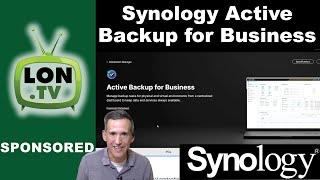





![Automatically Backup TIME MACHINE To A Network Drive! [NAS Setup] Automatically Backup TIME MACHINE To A Network Drive! [NAS Setup]](https://invideo.cc/img/upload/NDU2cXZDbzBSbFQ.jpg)