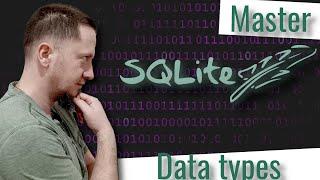This board bricked itself... can I fix it?
Комментарии:

Isn’t this feature supposed to go back to the previous version of BIOS in case the one currently being installed does not perform correctly ?
Ответить
Put it in a different usb port 2.0.
Ответить
I know this is an older video but I had a very similar issue with a Gigabyte board I had to update the BIOS on to use a 13600K on. Since I didn't have a 12th gen processor I had to use their q-flash feature which is using the bios update port on the back and holding a button. I tried at least 8 times to get it to work and nothing and I was using a 16gb usb 3.0 drive. Finally I used this cheap 1GB 2.0 stick I bought on Amazon and it worked the first time. I'm sure those boards can be brought back to life if you still have them.
Ответить
I love your videos! I have learned so much from you! Thank you! But i also get so good laughs that I need. So love you have your daughter working on computers! Great quality time and education.
Ответить
Gotta try, damn.
Ответить
So its basicly ded rn?
There is no saving it now?

Hey guys, if the motherboard has been used before in another pc build could that be the reason it wont boot before i reflash bios?
Ответить
Thanks Jay. I watched this video almost a year ago, now I'm using it.
Ответить
Plus remove the bios chip and install new Bios Chip !@jaytwocents
Ответить
I know this is an old vid but this just happened to me last night..except i wasn't doing a bios update..i was watching a movie when my monitors went black. restart button didnt do anything, nor did holding the power button. Flicked it off at the psu and went to turn the pc back on. Mobo and gpu have lights, press the power button, be it on the case or on the mobo and like in the vid i hear a small thunk as if the system is booting, but nothing happens. It is an old system, ryzen 1800x so an upgrade is in order, but i was hoping to get a few more years at least :'(
Ответить
that board has dual bios have to restart it few times for bios to load up old bios
Ответить
Exactly the problem I have, there are no solution for this except buy the new one 😢😢
Ответить
Asus in its instructions, recommend to update the ME engine before updating the bios via bios flashback
Ответить
Hi Jay. Just wanted to mention that you have to have that jumper back on the cpu input for high voltage or not. At least, that's my understanding. It's worth a try if you have not already? Just saw. You didn't put it back before powering it back up.
Ответить
have you tried bridging pin 3&4 on the 24 pin connector , while it's still connected to the motherboard, worked for me
Ответить
Jay unfortunately I think that the Motherboard is totally NDG .☹☹
Ответить
Jay, your frustration is something I experience in a couple of BIOS derailments (a repair and a new build) and the botched use of Flashback. I echo the use of FAT32 formatted USB2 drives, but I feel one has a much better chance of flashing if the drive is first prepared by deleting the single partition using a partition manager (I use EaseUS), followed by creating a fresh one, formatting it to FAT32, and finally copying the BIOS file to it. When the Flashback procedure works, it flows smooth as silk.
Ответить
In the good ol' days, the jumper to reset the BIOS was always located right next to the battery.
Ответить
I have had major issues with my asus board, its just been bluescreening like crazy since I put it together. I dare not touch the bios flashback.
Ответить
I got my new pc like 3 weeks ago and I have a z790-e gaming Wi-Fi mobo and while trying to change the USBs on the mobo I accidentally pushed the flashback switch… Now eventhough my mobo and my entire pc will turn on and get rgb I have a black screen…. I am honestly terrified now and wish someone can tell me what to do?
Ответить
HOW DO THE BUILDERS OF THE BOARD PUT THE BIOS IN WHEN
IT'S NEW. THERE HAS TO BE A WAY TO REFLASH IF THE BOARD
ISN'T BURNT ANYWHERE

hey Jay - i have a question for you is there a way to stop my mic from preventing windows from staying asleep? asus rog strix z790 - A is the motherboard im using.
Ответить
Same issue with brand new Pro-WS-WRX80E-Sage bios upgrade via "BIOS Flashback", board bricked, POST q-code 00 (no BIOS). Support says to send in for repair or return to where I purchased.
Ответить
I've only used this feature once just recently when I powered on the PC and the fans turned on and nothing happened. Testing narrowed it down to the MB and the 2 digit error code code on the display was generic and suggested the BIOS flashback. This brought the board back to life. This is an older board the Z97-PRO.
Ответить
Much foreshadowing 😏
Ответить
I had to flash it 3 times and finally got a successful flash update on BIOS, and I have been running great ever since.
Ответить
Could be the me firmware doesnt match the bios
Ответить
I thought you had to have the 8 pin cpu plugged in also
Ответить
Just happened to me Xp
Ответить
Stuck on dram light
Ответить
Bios flashback saved my buddy's PC. We were having a shitton of bsod and after attempting to reinstall we couldn't get it to work. We tried a bios update using the ez flash and after 20 minutes the screen was black and PC wouldnt turn back on. We used the bios flashback to update and it worked. So bad luck ig
Ответить
My Rog maximus 13 extreme has had this issue for 8 months. They sent me another "new board" and right out of the box whenever it's off it's trying to usb bios flashback itself and then says "update did not complete" and it never ends. I have over 20 chat logs and probably 40 emails of this absolute fiasco. On a $930 board! It's been the worst experience ever.
Ответить
im so happy that i flashed new bios to my asus motherboard successfully 🙏🙏
Ответить
U need to have 8pin cable for CPU attached to motherboard. U have that on Asus and also every other websites man. That what u do is a rookie mistake, noooob. So it isn't strange u brick four boards. LoL...I was think that u know and understand in tech man. And one more thing, I flashed bout 20 boards with exact same principle and was Asus, Gigabyte, ASRock etc and never bricked one. Man....I would respect u more if u didn't make this video or tell us that u bricked any bour u try. (8pin....8pin...8pin)😂😂😂😂 Wecan call u "Jay8pinKiller"....😂😂😂😂
Ответить
wow. I never saw this video until now. I had issues with flashing the bios on my Asus board via EZ Flash. It just wouldn't do it. Flashback wasn't working and luckily it didn't brick my MB. Turns out when using Flashback the USB needs to have MBF enabled. But I still don't know why just using EZ Flash was not working. Now this video makes me scared to every to BIOS update again.
Ответить
It's not idiot proof...haha soo easy to use for me.
Ответить
This guy complains about Asus products but, many of his PC parts are Asus and his main system, his boyfriend and his mama laptop are all by Asus. Hmmm haha clown.
Ответить
as i know from someone else
1st the pc under power
2nd if it is your pc on shut down
3rd prepare the usb-driver with 3rd party pc with renamed bios file
4th plug the usb-driver with the prepared bios into the bios slot on the motherboard
5th push the bios flash button 3 sec umtil the led it start to blinking
6th if it is stoped to blinking the bios update is done
i have Z690 A D4 WiFi
thy for your patient

in general i would recomend just avoiding the flash back on any board plus that way a g6900 got some use before being left in its box
Ответить
I just encountered the same issue with ROG STRIX B660-G motherboard !!
Ответить
Will i get the same problem with MOBO Asus Z690-F wifi with i5 13600k? this is my first time buying a pc, can someone please help?
Ответить
heyy, at least you're rich and have tons of motherboards
Ответить
can i fix it?
Ответить
Only had to use this feature once but was successful.
Ответить
What ab gigabyte's q flash+?
Ответить
Bios flash back works wonderfully every time favorite feature
Ответить
So if I can’t get the USB flashback to read from the USB stick on a brand new board, is the board just dead? I’ve tried 3 different USB sticks of different sizes and speeds, all cleaned and reformatted. The USB drive light blinks a couple times, and that’s it. The BIOS light just turns solid color, and sits there doing nothing.
Ответить
I don't see how using a screw driver would short anything since it's kinda the way EVERYONE clears cmos if they don't have a dedicated button. Removing the battery is a pain in the arse so honestly, anything is better then pulling it out lmao
Ответить
considering how cheap & easy it is so create & include a USB with the base BIOS already on it - ASUS could have put the EXACT standard USB drive in the box with all BIOS flashback compatible MoBos (in case this happens) avoiding all this hassle, confusion & dissatisfaction. Some newbie users may have repurchased or RMA'd the board. Just provide the exact USB (the drive version type, file system type, etc. no more/no less) & then put a link in the manual saying "here is where u can download versions, using the ONE AND ONLY type of drive that WE provided💁♀
Ответить