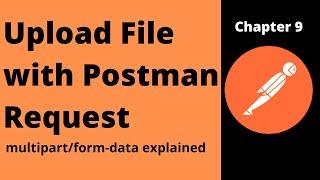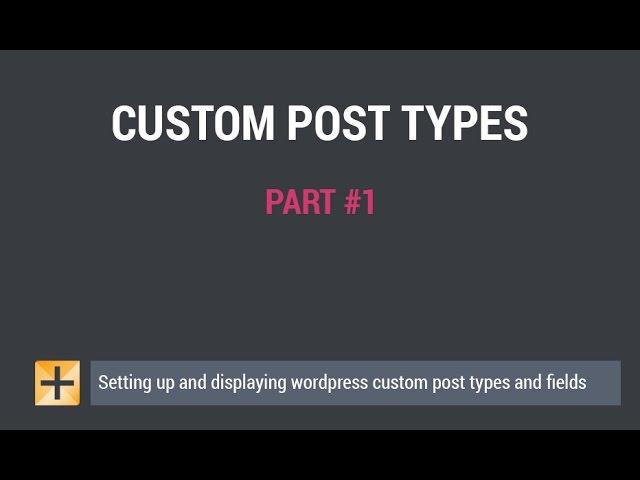
Wordpress Custom Post Types and Custom Fields - Part #1 - Setting up custom post types and fields
Комментарии:

Maybe someone knows where EnotGlobal can get cracked?
Ответить
hello Sir...
Ответить
Great video lessons. Could you make more difficult video about programming on wordpress with various series, using front-end(javascript) and back-end(php, mysql) to development custom plugins? Best regards
Ответить
Great
Ответить
By using this plugin and after adding new field books so REGISTER POST TYPE function is ready setup by this plugin in our function.php ?
Ответить
Please! Any one here who can help me solve this big problem but might be as ease for you there. I want to to create a custom post for my Gallery, which will be opening as lightbox for my visitor. And I can't afford any payment. Please who can help! 😕
Ответить
The plugin you are using does not seem to be available anymore , what would your recommend as a replacement ?
Ответить
Plugin no longer available in Wordpress.
Ответить
Is this Khabib?
Ответить
Are you from Croatia or Slovenia ?
Ответить
You are great sir you have solved my problem
Thanks :-)

Bravo Ivane!!! Odličan tutorijal. Pozdrav iz Beograda :)
Ответить
As it's been a few years since you created this tut, I'm wondering if you are now or would use Advanced Custom Fields plugin instead of WCK
Ответить
You can use get_post_meta($post->ID, '$key(eg. author'), true) to display custom fields. This is wordpress standard. Good plugins to use for custom post types are 'Custom post ui' and for custom fields is 'advanced custom fields'.
Ответить
What dummy text extension are you using in your web browser? It looks so much better then mine ...LOL
Ответить
Link to this plugin, it's hard to search this plugin. or plugin icon was changed plz link to this plugin page. thx
Ответить
Ну так этот урок уже неактуален.Ибо этот плагин уже совершенно был изменен.Перезапиши.
Ответить
Very good tutorial!!! Thank you very much for this video. It is really clear explained. Subscribed!!!
Ответить
I really enjoyed this tutorial. Simple and clear. Subscribed! Thanks for sharing!!!!
Ответить
Superb tutorial. It explains it really well. The only thing I would add is that if you are creating a site for a client it's a good idea not to use plugins, since the information is lost if the plugin is disabled. Hard code it into the functions and a client can't mess it up so easily. However, this tutorial is really useful for understanding what you are doing when you are hard coding it. The plugin saves tons of time if you are doing this on your own site.
Ответить
Hi! i dig your info
Ответить
Super clear tutorial. Subscribed!
Ответить
what was the chrome extension toy are suing to generate dummy paragraph text ?
Ответить
hi, can you send the plugin link, i cannot search it ,,,,
Ответить
Thanks a lot for the video
Ответить
Great video, exactly what I was looking for. Thanks!
Ответить
Hello, and thanks for your helping video. Btw I was wondering how can you actually edit Wordpress files hosted on a server dynamically from a local text editor on your pc?
Ответить
Komso,radio si kod koji izbacuje custom post types na stranicu u index.php fajlu koji se nalazi u root-u wp instalacijei,sta kad unapredimo wp,zar nam onda taj index.php fajl nece biti presnimljen.Moze neko objasnjenje,wp pocetnik ovde.
Svaka cast za video,pozdrav.

where is the code hints page? the url on the video isn't correct anymore..
Thanks great video btw

Amazing tutorials, very helpful. Can I please ask if you can tell me how to fix a blog where custom types are not showing anymore? I have Regular, Video and Gallery and now is not showing any Post Type options, I reinstalled WP and also saved again the Permalinks and nothing, any ideas what it can be? Thank you!
Ответить
Best tutorial ever :) Thank you.
Ответить
Coincidentally, I'm building a book list for my website. I downloaded the Types plugin just yesterday and I got very frustrated especially with the coding part. Your tutorial came in very handy, you explained how to do it very well. Thank you.
Ответить
hallo friends, if I can share a video tutorial for setting the theme-junkie categories - fireup
infokan link ya fella ...

Thank you for this video!
Ответить
Great tutorial! I have a question...is there a way to have a form and the data that is submitted, creates a new post in my custom post type?
example:
my custom post type is "quotes"
I have a form on a public page and the user fills in the specs and submits the form.
A new post is created in "quotes"

так и хочется сказать. Ваня да ты не напригайся тут все свои))
Ответить
Great tutorial thanks. How can you limit the posts shown with the syntax used here? I've tried a couple of methods but can't get it to limit the posts.
Ответить
hi, first of all thank you for the great tutorial it was very easy to understand
, i have only one question, after creating my custom post and custom fields, can i get the php codes from this plugin, what i mean here is where this plugin save the codes of the custom posts i have created

Links and comments are not post types.
Ответить
if i have something like this, how should i write the loop?
The first section - "img tag" first and then "div .poster-content"
The second section - "div .poster-content" first and then "img tag"
And so on (the third section will be the same structure like the first section and the fourth section will be the same like the second one AND so on) . That is my template. Is like the first img left and then text right ("div .poster-content"), and the following section text left ("div .poster-content") , img right. Please help ...
<section class="row-wrap">
<div class="row-inner">
<?php
$args = array('post_type' => 'music-playlist');
$query = new WP_Query($args);
while( $query -> have_posts() ) : $query -> the_post();
?>
<img class="poster" src="<?php echo(types_render_field('artwork', array('raw' => true) )); ?>">
<div class="poster-content">
<h1><?php echo(types_render_field('playlist-name', array('raw' => true) )); ?></h1>
<p><?php echo(types_render_field('description', array('raw' => true) )); ?></p>
</div>
<?php endwhile; ?>
</div>
</section>
<section class="row-wrap">
<div class="row-inner">
<?php
$args = array('post_type' => 'music-playlist');
$query = new WP_Query($args);
while( $query -> have_posts() ) : $query -> the_post();
?>
<div class="poster-content">
<h1><?php echo(types_render_field('playlist-name', array('raw' => true) )); ?></h1>
<p><?php echo(types_render_field('description', array('raw' => true) )); ?></p>
</div>
<img class="poster" src="<?php echo(types_render_field('artwork', array('raw' => true) )); ?>">
<?php endwhile; ?>
</div>
</section>

if i have something like this, how should i write the loop?
The first section - "img tag" first and then "div .poster-content"
The second section - "div .poster-content" first and then "img tag"
And so on (the third section will be the same structure like the first section and the fourth section will be the same like the second one AND so on) . That is my template. Is like the first img left and then text right ("div .poster-content"), and the following section text left ("div .poster-content") , img right.
<section class="row-wrap">
<div class="row-inner">
<?php
$args = array('post_type' => 'music-playlist');
$query = new WP_Query($args);
while( $query -> have_posts() ) : $query -> the_post();
?>
<img class="poster" src="<?php echo(types_render_field('artwork', array('raw' => true) )); ?>">
<div class="poster-content">
<h1><?php echo(types_render_field('playlist-name', array('raw' => true) )); ?></h1>
<p><?php echo(types_render_field('description', array('raw' => true) )); ?></p>
</div>
<?php endwhile; ?>
</div>
</section>
<section class="row-wrap">
<div class="row-inner">
<?php
$args = array('post_type' => 'music-playlist');
$query = new WP_Query($args);
while( $query -> have_posts() ) : $query -> the_post();
?>
<div class="poster-content">
<h1><?php echo(types_render_field('playlist-name', array('raw' => true) )); ?></h1>
<p><?php echo(types_render_field('description', array('raw' => true) )); ?></p>
</div>
<img class="poster" src="<?php echo(types_render_field('artwork', array('raw' => true) )); ?>">
<?php endwhile; ?>
</div>
</section>

Excellent tutorial - thanks Ivan! One question - have you posted any subsequent videos on how to organise custom post types into categories? This has really got me scratching my head at the moment...
Ответить
Thank you so much help full video.
Ответить
Thanks for the this informative video. I found it really useful. Exactly what what I was looking for. I am going to check out more of your videos. Take care
Ответить
This tutorial was excellent, and got me creating my own custom field types right away. Simple to understand, and easy enough to try it all myself and wet my appetite enough for me to start experimenting on my own.
Ответить
Hello, thank you so much for such a wonderful tutorial. You are a very good teacher and you can guess what may have go trough you audience minds as watching your tutorials. I am trying to create a custom post type as a profile with some interactive fields to assign parents name, staff name, upload file, display file, downloadfile, add notes on frontend for loggedin user based on their role to fill up. I want those information display in that profile for each child and be accessible by certain user and roles. There are so many plugins out there, but I could quite find one that does everything. I appreciate if you can create a tutorial about it or give me some hints that I can make this happen. Thank you again for your time and consideration. Best, Zee.
Ответить