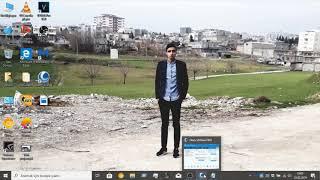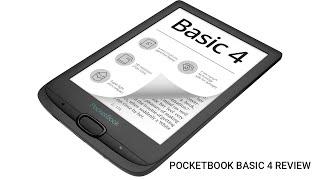![Смотреть macOS Monterey: How to Allow Apps from Anywhere on Mac M1! [Open Unidentified Developer Apps] macOS Monterey: How to Allow Apps from Anywhere on Mac M1! [Open Unidentified Developer Apps]](https://invideo.cc/img/full/d09RdDRqRnN0OWI.jpg)
macOS Monterey: How to Allow Apps from Anywhere on Mac M1! [Open Unidentified Developer Apps]
Комментарии:

Thanks so much it work
Ответить
Appreciate this video. Thank you.
Ответить
Hi i still can’t open the app im downloading can you please help me 😢
Ответить
after entering the code, it's not allowing me to enter the password for some reason. It's asking for the password but the option to type seems disabled. Please assist. Thanks
Ответить
I DONT THINK THIS WORKS ANYMORE
Ответить
❤️❤️❤️❤️
Ответить
Im MacOS Monterey 12.5 , Anywhere its still disabled. Whenni check status say assessment is Enable. Anywhere its still missing
Ответить
When i hit return it didnt work
Ответить
Sorry 😔 anyone can help
When I put my password than "command not found" 😢😢 showing

unfortunately this hasn't worked for me i updated an app called Darktable i had a working version, installed the new version allowing it to overwrite the old version now i can't open it even after performing the directions of this video
Ответить
Thank you so very much! very helpfull
Ответить
Thank You!
Ответить
extremely helpful. thanks for the video
Ответить
Open anyway button not working :(
Ответить
Bravo 🫡🫡🫡
Ответить
Thanks. You are the bosss. Thanks again man for sharing this tricks ❤
Ответить
It won't take my password Wow
Ответить
i can't type my password but there's a "key" logo there. how do i disable them hellp
Ответить
A question for curiosity reasons: Can you revert the process you described on the video?
Ответить
A number of people are indicating they're having problems in their replies. One thing is you don't actually type in "<Space>". That's just indicating you need to leave a space after sudo and after spctl. You type sudo, then leave a space, then type spctl and leave a space, then type --masterdisable and hit enter and then type in your password, which you won't be able to see, and hit enter. Done. It works perfectly. I just installed macOS Ventura 13.2 and had to redo it and it works perfectly. Thanks again! 👍✊
Ответить
Its not working for me? Any suggestions?
Katies-Air ~ % sudo<Space>spctl<Space>--masterdisable
zsh: no such file or directory: Space
I have tried with the space also before "spctl"
sudo<Space> spctl<Space>--masterdisable

Thank you so much. Why on Earth ,Apple decided to remove this option is beyond me.
Ответить
thanks... it worked
Ответить
This is not working MacBook air m2
Ответить
Thank you so muuuuch!
Ответить
lifesaver. Don't know why this took me forever to find. Thanks!
Ответить
lv uh
Ответить
Thanks a lot brother for the video, You saved my life 😇
Ответить
thanx
Ответить
after putting that into terminal it says 'no such file or directory'
Ответить
wow life saver. I had a scanner that the drivers wouldnt install until i did this setting. Life changing. Thanks
Ответить
First time see a hero 😄
Ответить
thanks for sharing clear and straight to the point
Ответить
it gave me the option but still unable to run app
Ответить
Me ajudou mesmo, muito obrigado! Consegui fazer no meu Macbook, agora irei instalar o Photoshop para ver se consigo, abraços do Brasil!
Ответить
hello .. help please .. after fixing terminal same problem appears { am using macos monterey version 12.5.1 - apple m1 pro } what should i do please ?
Ответить
It doesn't work for me, it says command not found
Ответить
can u please make video how instal cracksoftwares orelse free apps in macbook m1 please
Ответить
THAAAAANK YOUUUUU!!!!!! IT WORKED
Ответить
Thanks for a short and concise video, without annoyingly crappy background music like everyone else.
Ответить
What about in intel based mac
Ответить
`sudo spctl --global-disable`
for M1 users on macOS Monterey version >= 12.5.1

M1 does it... but has no effect, plus every time I restart it removes the option of "Anywhere" any ideas?
Ответить
sudo<Space>spectl<Space>--master-disable
Ответить
Thank you so much it solves a lot of problems❤❤
Ответить
Thank you very much
Ответить
How about Mac OS Big Sur sir?
Ответить
Doesnt work for me, trying to open a downloaded mp4 file
Ответить
You solved my problem
Ответить![macOS Monterey: How to Allow Apps from Anywhere on Mac M1! [Open Unidentified Developer Apps] macOS Monterey: How to Allow Apps from Anywhere on Mac M1! [Open Unidentified Developer Apps]](https://invideo.cc/img/upload/d09RdDRqRnN0OWI.jpg)