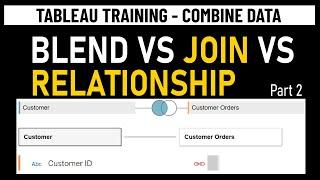Tableau Blend vs Join vs Relationship (Data Model) Explained - Part 2 | sqlbelle
Комментарии:

Thank you for the detailed explanation.
The information given are very clear and easy to understand and remember.
You narrate it like a story. Awesome skill. I have watched all your videos.
Do upload videos on advance concepts as well. Thanks again..

HI , Really content is awesome, only distraction is background music. If you can avoid that , will be great. Thank you.
Ответить
Hi,
Can you provide the link for excel file that you used here for Joins and Relations and blend?

@sqlbell.
For practice purposes is possible to attach the exact data sets you use for
each video?

Superbe
Ответить
You are a very talented teacher with great pace. Thank you.
Ответить
Could you provide datasets to practice?
Ответить
I have understood the concept but how to explain in interview if asks when to choose joins and relationships?
Ответить
The best relationship explanation I have ever seen! Thank you so much!
Ответить
thanks for the explanation, after watching I thought it should be blend over join if possible but you seem to favour join at the end.
Ответить
❤❤❤
Ответить
Can I get those 3 excel sheets to practice the same things on my PC ? That would be really helpful.
Ответить
Pretty well defined... Only after this video I'm clear with this topic.. Thank you🌹❤
Ответить
I request you to post tableau project with all use cases? waiting for it eagarly
Ответить
Omg finally a good, really well done example of why relationships are so important in terms of making analytics more accessible.
Follow up question on your parting advice. How do we create relationships between published data sources?
So let’s say, I have customers and orders and products all nicely related and I publish the extract to be refreshed daily. My colleague is analyzing delivery estimates which are a function of order total and customer membership tier. They don’t want to also create the same relationships that I already setup, and they just went to add some more to it… is blending just the best option in that scenario?

It is the best session I have ever seen, thanks so much for the content & presentation. I have also followed you on Tableau Public. :)
Ответить
Can relationships are used to join data from multiple data sources
Ответить
this is absoulately crystal clear explaination covering all aspects..a big thank you !
Ответить
It helped me a lot ☺️ Thanks a lot for making this video and explaining it so beautifully
Ответить
super explanation.. Thanks !
Ответить
is it correct that using Join will solve the * issue in blend? Because in join, there is only 1 database (no primary or secondary)?
Ответить
Wow!
Ответить
Can you please provide link to the data as well?
Ответить
Great Explanation,
can you create a video on improving the performance of the dashboard connected to a live data source?

Dear, I must say your videos are so easy to understand and covers even littlest of the details... Has anyone observed how cover pic of part 1 of this video highlights 'Blend' as that part covers only blend but part 2 highlights join and relationship words, as they are included in video... It makes so easy to pick a video for re-watch.. well done and lots of encouragement to you!!!
Ответить
Actually i created a relationship between Orders and Returns from sample super store dataset on OrderID field,we have 5009 unique orders and 296 returns ,but when i am dragging Order ID from Orders and Returned field from Returns Tableau is showing only 296 fields,this should not happened right
Ответить
A great explanation for these daily decisions!! Thanks
Ответить
Wow… this is really nice. It helps a lot. Can you provide same datasets (3 excels) which you being used in this tutorial is really appreciated.
Ответить
Thanks for your well structured explanation , Expecting More Videos...
Ответить
Most beautiful demonstration I have ever seen. Kudos. It would be really great if access is provided to download these excel datasheets for practice purpose.
Ответить
Excellent explanation
Ответить
Wow!
This is so clearly explained. I take a bow for your knowledge, teaching and intent to share. Without a shred of doubt, your videos are easiest to understand and most exhaustive.
Thank you so much :)

This is a awesome video.
Could you please let me know like how to handle Measures while using relationships.
Tableau by default applying left join when we pull measures from more than 1 table. which we need to filter out the data later. i am looking for a way to fix this issue without using filters. It will be great for me if you can share few tips related to this.

Thanks sqlbelle your efforts are not just supporting individual lives to change but helping them to come out of poverty line .I think most of the people don't afford to get even paid online course but you are just providing free support .Thanks god bless you and your family . We hope if you could post tableau projects for entry level jobs .
Ответить
Quite informative video. We understand that blending is useful to play with data from different data sources. However the cross data base Joins or Relationships can solve the purpose but comes with a few limitations. Can you please make a video on to deep dive in knowing the difference between Cross database Joins/Relationships vs data blending?
Ответить
Great!
Where i can find this excel file?

This is just Awesome!! Thank you so much!
Ответить
As a recent convert from Power BI, the video segment on relationships was invaluable! I finally had an "Oh, I get it!" moment. My mind started seeing what I had been familiar with in Power BI, but in Tableau language. Thank you so much! Love the videos! I might have to get your advice at the end framed and hung in my office. :)
Ответить
A big thank you to you to explaining this complex relationships concept! Very clearly explained!!
Ответить
excellent
Ответить
Best Explanation Ever. I love the way u explain.
Ответить
Superb. Liked the way you explain. Thanks
Ответить
Hey, in data relationships, is there a way to connect two tables that are already connected to two different tables? (like it can be done in PowerBI by a simple drag & drop)
Ответить
Very well explained. You are a great teacher!
Ответить
I follow all your videos, thanks for your time!
It would be great if you cant try to not have bgm

This is extremely helpful tutorial together with part 1 reg blending :) Thank you so much! I need to check your other videos. Please keep up the good work!
Ответить
I have a question related to relationships, in the video you said that we cannot edit the relationships once published. If that is the case , every business or company is a continuous operation where new tables will be created due to various reasons. If we cannot edit the relationships then how do we use those new tables? I think this relationships are not a useful and not a recommended feature at all for any business. Please correct me if I am wrong 🙂
Ответить
Fantastic explanation and very well articulated!! I'm lucky people like you are out there are making life easier for people like me :)
Ответить