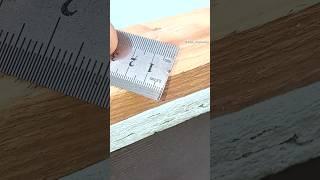Baldur's Gate 3 Ultimate Controller Advanced Tips & Tricks Guide | Xbox | PS5 | PC
Комментарии:

You can hold down LB or RB to select the left most or right most wheel :)
Ответить
Question: How do you put potions/explosives in a backpack with a controller?
Ответить
Anyone know how to see the "vision cone" before hiding with a controller? On the keyboard you just press shift.
Ответить
Excellent video. Super helpful....thank you.
Ответить
@GingerPrimeGaming how do we use Grant Flight with the controller?? Great videos BTW.
Ответить
I want to be able to default my wheels
Ответить
Customizable buttons. Please for the love of God.
Ответить
that radial window keep switching on me is so annoying
Ответить
This might be a stupid question but how do i separate items? Like i have 6 health potions and I want to split them up with my party does anyone know how to do that?
Ответить
maybe i dunno focus on the con tent rather than spending 600 hours asking for subs useless
Ответить
Hi. Not sure if anyone else asked about this, but I can't find a way on controller to highlight all creatures. On the keyboard it's tilde (or "grave" in game). This is super useful, but I can't seem to be able to find this on controller...that or if it was a snake it woulda bit me, lol.
Ответить
Holding the down button to put the whole party in stealth is such a great help. I was doing it manually by switching to every single character and making them hide via the action wheel. Thank you very much!
Ответить
Every experience the glitch where your main character keeps walking ?
Ответить
can you figure out how stuff bodies in chest on the ps5 or slash with controller? we dont have any options to send bodies to camp
Ответить
I'm waiting for PS5 release. I wish we could see the inventory of all 4 character as on mouse and keyboard. Maybe a futur setting
Ответить
Hold the A button down to search multiple items around you.
Ответить
How do you disable steam input?
Ответить
Baldurs Gate 3 is a game we look back on for many years and notice the impact it had on gaming in general. This is simply amazing! You guys just get ready. It will blow you mind 100x over! Laughing, Angry, Upset, Evil, everything about BG3 is magical! I’m so excited for you all to actually play this game!
Ответить
Is there a way to use this style controller mode on the steam deck? This method of controller input would be much better then the deck defaulting to keyboard mouse controls with no keyboard or mouse.
Ответить
Is there a way to swap from ranged weapons to melee on controller? Like after you shoot someone with a bow and you want to pull out your sword for an opportunity attack (unless its automatic and I'm stupid) the only way is to select a bonus action with that sword like a pommel strike and then cancel it. I wish there was a dedicated button like on mouse and keyboard
Ответить
Hope they fix some minor things when ps5 comes out. Like the examine the ground also the extra examine that kb/m has for items/spells within the examine window. Now it just a general examine on kb/m you can hit T again and get more info
Ответить
I've seen a feature, then you can hover some terminology with your mouse, with pressed T button, it will add popup with explanation for that terminology. And you can do it recursively. Is it possible to do with gamepad? How?
Ответить
Every game with controller should be set up like FF14. Period. All my skills right there, 16 at a time.
Ответить
Not sure if I missed it, but I just discovered illithid powers are a thing when you consume a tadpole but have no idea how to open the menu to place the tadpole in the desired power via controller. Any tips ?
Ответить
You can examine nearly anything by pressing down on the dpad.
Ответить
I wish they would have made teh controller just like DOS 2. that works great
Ответить
They need to let us change the controller, I want my wheels on L2 and R2 as I use them all the time, I hate having to press L1/R1 regularly on any controller.
Ответить
Dang I didn't know you can hold down the down on d pad to go into sneak!! Thats amazing. I've been manually going from each character to put into hide. Haha
Thanks for this. Also didn't know about the torch.
Learned two new things!! I've been playing on steam deck and it's amazing!!!
Have a great day everyone

How do you pull up the Party View on controller? You know the thing that happens when you press Tab on keyboard? :o
Ответить
Is there a way to access the character approval section with the controller? You can see it in the character sheet using keyboard... but... I can't seem to find it anywhere with a controller.
Ответить
Does anyone know how to see surface descriptions?😊
Ответить
Didn’t know about holding A. That’s a great tip!
Ответить
nay, even it plays well on gamepad, but still it is not a gamepad game and requires mouse+keyboard. some things just impossible to do on gamepad quickly
Ответить
So you can't do a ranged attack and then switch back to your melee weapon and run in on controller? That's horrible, no controller for me then lol.
Ответить
You can search your surroundings by pressing of the a,b,x,y or playstations icons. You hold down the button and it highlights what's searchable in your area
Ответить
Hi, is the chatpad keyboard accessory for the Xbox controller working for BG3? You have it in your video but never used the feature.
Ответить
To solve the bumper issue just always open with LB. The radial wheel switches to the next wheel if you hold the bumper button down. Holding the RB button even for a split second is why it will open to the right of your leftmost radial wheel.
Ответить
My main gripes:
- When opening multiple containers (like at the camp), hitting B to close one will close everything. Super annoying.
- After choosing the Move command on an item, the camera locks since the sticks are then used for location and rotational controls for the item. Not sure how they could get around that, but it's super annoying.
- Maybe I'm missing something but I'm not able to focus item info to analyze the details like you can with KB by hitting the T key. You can click R3 to toggle them off and on, but that's all I can see.
- I wish there was a way to map turn-based combat to 1 button instead of having to to use the R-trigger radial menu to toggle it.

You hold down R3 to analyze all selectable items in the vicinity, but just like with L-ALT on KB, it doesn't show everything.
Ответить
Does anyone know if the Xbox controller keyboard/chatpad works with BG3? I was thinking about buying one if it would allow me to use some keyboard keybinds as well.
Ответить
I applaud you doing this, but could you create a list/document? A video for this is less than optimal.
Ответить
These videos have been helpful that Hold A tip has been amazing but also if you can see or are next to w.e you want to interact with, you can press X next to it to see the actions for that specific item, including items on the ground
Ответить
Dear Lari and modders, please give us an option to disable the camera snapping and auto zooming out when making a ranged action in combat, and to disable the camera jumping to a character when I press F1 - F4. It should only jump to them when I double press it. Thank you!
Ответить
OthxGawd
Ответить
Can you walk instead of run, depending on how much you move the joysticks?
Ответить
Question: when equipping armor or weapons there's a very useful filter option where you can filter by what you're proficient with. Unfortunately both the back button and close window button are binded to B so when you hit B to go back to your character it closes the whole window. Have you found a workaround for this?
Ответить
I have never figured out how to put items in pouches when using the controller. For example if you want a pouch for all your alchemy items
Ответить
thanks for the videos ! we have been playing local co-op and controllers is the only option and not very intuitive at times
Ответить
If u keep pressing RT when selecting U can drag more items with the directionals only instead of pressing RT for each item as well 😊
Ответить



![Tests VW Motorsport Germany 2014 [HD] Rallye-Addict.com Tests VW Motorsport Germany 2014 [HD] Rallye-Addict.com](https://invideo.cc/img/upload/a1p0N1lDTzc0UWw.jpg)