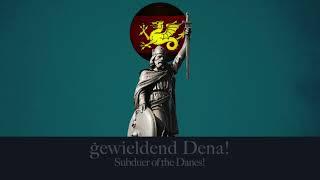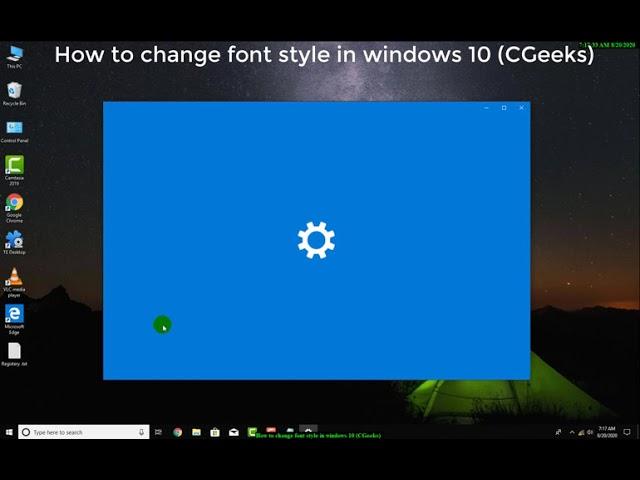
How to change font style in windows 10 (CGeeks)
Комментарии:

hey bro how do I remove it?
Ответить
From where i can get this file on my desktop
I'm a zero tech

did not work
Ответить
You're true master
Ответить
Thank you
Ответить
Really Thanks!!!!!!!!!!!!!
Ответить
it only works on desktop, i really wanted it to change everything. guaid plz
Ответить
How and from where can copy the registry code ???!
Ответить
it doesnt woooork😭😭😭it keep says <:you cannot import c;users\hp\comic.reg: the specified file is not a registry script . you can only import binary registry files from within the registry editor >
pls can someone reply

here is what it says: Cannot import C:\Users\Ur Profile name\My Font.reg: Not all data was successfully written to the registry. Some keys are open by the system or other processes, or you have insufficient privileges to perform this operation. What do I do?
Ответить
it wont work for me
Ответить
thank you
Ответить
It not work out
Ответить
If i want to remove the font how do i do so?
Ответить
how to copy/paste characters from a certain font ?
Ответить
how do I fix "the specified file is not a registry script. You can only import binary registry files from within the registry editor."
Ответить
and if i want to remove it
Ответить
Hey, I tried changing my font and the pop-up message I got was. The specified file is not a registry script...
Ответить
Is there a way to get the font to work when I type things?
Ответить
i tried but my file cannot be saved as Calibri font.reg rather it omits the reg
Ответить
can you show us how to reset to default font?
Ответить
it doesnt work??
Ответить
do i need to restart the pc to make changes?
Ответить
This makes absolutely no sense still
Ответить
i couldnt do it with wingdings it says not all the registry info was written what can i do?
Ответить
is this use windows 11?
Ответить
:( it didnt work for because my is windows 11
Ответить
sooooo... how do I reset It bc i messed up and accidentally put it as something I cant read, just look up the runes from amphibia
im very worried 🥲

Hello! What if you want to redo these font changes?
Ответить
It did not help sadly:(( I tried to import my Comic Sans MS, but it says that I can only import with the Registery editor
Ответить
bro this broke my pc almost shit
Ответить
It say that registery has been succesfully added, but why the font not change it?
I use exo font

Bradley Hand ITC
Forte
Ink free
Lúcida handwriting
Segoe Script

Thanks bro! I just simply follow your instructions and everything goes smoothly without any issues! Definitely you deserve a subscribe!
Ответить
Very helpful
Ответить
Windows Registry Editor Version 5.00
[HKEY_LOCAL_MACHINE\SOFTWARE\Microsoft\Windows NT\CurrentVersion\Fonts]
"Segoe UI (TrueType)"=""
"Segoe UI Bold (TrueType)"=""
"Segoe UI Bold Italic (TrueType)"=""
"Segoe UI Italic (TrueType)"=""
"Segoe UI Light (TrueType)"=""
"Segoe UI Semibold (TrueType)"=""
"Segoe UI Symbol (TrueType)"=""
[HKEY_LOCAL_MACHINE\SOFTWARE\Microsoft\Windows NT\CurrentVersion\FontSubstitutes]
"Segoe UI"="NewFont"

where can i get that windows registry?
where it is coming from?

Your monotone voice makes his whole video uncomfortable to watch in here
Ответить
TOOOO complicated.
Ответить
How do we install the font i don't know how?! and what is that notepad?!
Ответить
i did it once with an ugly font but now i want to change it and it says this in the final step: The specified file is not a registry script. You can only import binary registry files from within the registry editor!
i did every step as the video

If I delete the file after the process will there be any problem
Ответить
Am I the only one who doesn't know what registery.txt is???
Ответить
Bruh my disolay got ruin, and it overscale how do I turn it back?
Ответить
It's not working...
Ответить
Hey, I changed my font to Segoe UI Variable and want to change it back, I changed it to this:
Windows Registry Editor Version 5.00
[HKEY_LOCAL_MACHINE\SOFTWARE\Microsoft\Windows NT\CurrentVersion\Fonts]
"Segoe UI Variable (TrueType)"=""
"Segoe UI Variable Bold (TrueType)"=""
"Segoe UI Variable Bold Italic (TrueType)"=""
"Segoe UI Variable Italic (TrueType)"=""
"Segoe UI Variable Light (TrueType)"=""
"Segoe UI Variable Semibold (TrueType)"=""
"Segoe UI Variable Symbol (TrueType)"=""
[HKEY_LOCAL_MACHINE\SOFTWARE\Microsoft\Windows NT\CurrentVersion\FontSubstitutes]
"Segoe UI Variable"="Segoe UI"
But it is still not working??

I followed your steps to the letter but it didn't work! The last Error box I got was: Cannot import C:\ Users\ Jimi\ Common Sand MS.reg: The specified file is not a registry script. You can only import binary registry files from within the registry editor!
Ответить
very good video
Ответить
ye script file ka version 5.0 ha or mere window 5.02 support kartii ha kia apky pass vearsion 5.02 ha ??
Ответить
hey how do i change the font back to default ? I even tried to change into a different kind of font but it won't work . Helpppp!!!!
Ответить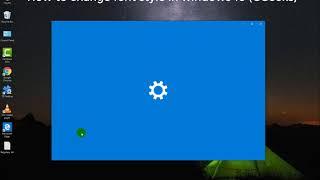



![[Land Shark] Shake Killing Human on Island after They Changed Its Gene | Action / Horror | YOUKU [Land Shark] Shake Killing Human on Island after They Changed Its Gene | Action / Horror | YOUKU](https://invideo.cc/img/upload/TXNCUTdPRFJpeV8.jpg)


![[NEW] ROBLOX | Anime Clicker Simulator Script GUI / Hack | Auto Farm | Egg Opener | *PASTEBIN 2022* [NEW] ROBLOX | Anime Clicker Simulator Script GUI / Hack | Auto Farm | Egg Opener | *PASTEBIN 2022*](https://invideo.cc/img/upload/RUJEVkV1N05ETzE.jpg)