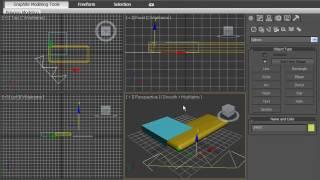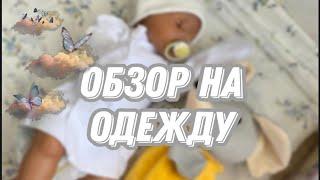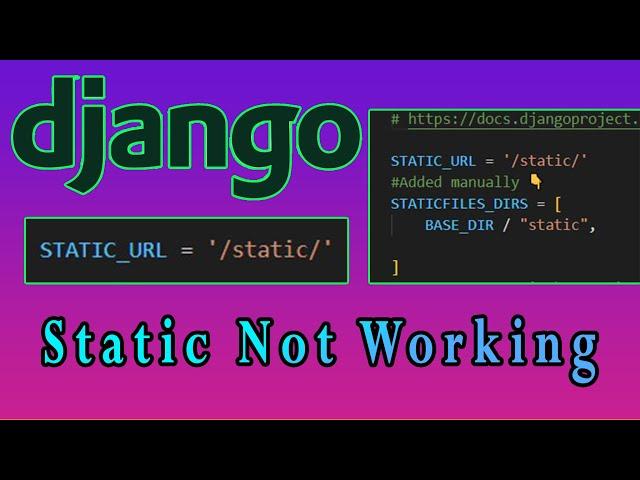
Static File Not Serving Django | Static File Bug Fix | Django - 2021
Комментарии:

thanks very much, bro, I was confused about this issue.
Ответить
Thankyou soooo much brother🔥🔥🔥🔥🔥🔥🔥🔥🔥🔥🔥🔥🔥🔥
Ответить
Hllo sir In django project I changed background image in css but that not displayed on browser help me plz because Monday that project check in my clg😢😢😢
Ответить
I loveeeeeee youuuuu, you solve my problem after twooo $&#@&$#@ dayssss😂❤
Ответить
Thanks ❤❤❤❤
Ответить
Thanks brother I was confused from 1 month ❤
Ответить
thanks very much
Ответить
You can just hard refresh browser. On windows ctrl+refresh
Ответить
thank you sir
Ответить
Thank you so much!!!!!!!!!!
Ответить
Thanks very much
Ответить
kindly help me how to configure static files in Django deployment in Cpanel
Ответить
lol after changing the port number my images in static are not showing up
Ответить
Tahnk you very much! you solve my issue. But why is it you have to change the port number?
Ответить
Thankyou so much buddyy ❤
Ответить
Worked Thanks
Ответить
thanks, your content has really help me
Ответить
Thank you very much bro
Ответить
Django course links are not opening??
Ответить
thank you very much it worked!!
Ответить
not working
You didn't do anything

Just crap
Ответить
What happened with your Django full series,where are all the videos?
Ответить
Thank you so much bro and love you I am find this bug to 2 days and you help me thank you bro
Ответить
In fact do the following steps: in Developer tool / Network tab / check - uncheck "Disable cache"
Ответить
thanks...I wasted a lot of time until I landed on this video
Ответить
THXNS
Ответить
Dear Sir, I couldn't find Django Part 1 through Part 4 video series? You know, I was just attending the tutorials; but I came to know that they were missing. They were really wonderful. I would appreciate it if you would re-upload them. Thank you.
Ответить
Thanks a lot
Ответить
THANK YOU
Ответить
You must be a genius after changing my port number everything was working fine. If possible could you tell me the reason why it worked when I changed the port number?
Ответить
Mate actually this is not the bug. And you dont have to do like this for fixing this issue. Its occuring like this due to the cache. You can run the server in same port(8000) but take new incognito mode every time. It wont have pervious caches. So the issue will get fixed. Give me a thumbs up if it worked. 🤗
++edited
More easy solution.
Open the link as usual, right click on the page, click on inspect. Now one developer tools box will be opened. Navigate to network tab in that. Check ✅ the "disable cache". Now you can simply click on refresh for the same solution.
Note: make sure you dont close the developer tools

No document no any site
Just u help me bro ❤️🤘🏽

Thank you mate! I was fighting with this bug for 2 hours :/
Ответить
Hey bro, thanks. u solved my problem.
and made me think, refresh the cache page, at port 8000, u can solve this problem too.
u can do this with Ctrl+F5 in webrowser

Now I can go to sleep, a lot of thanx bro
Ответить
Hello , we need a python full course
Ответить