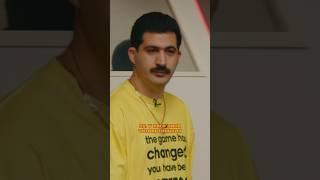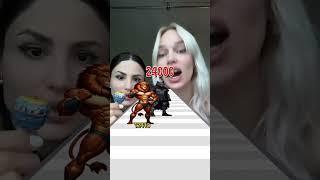Elgato Stream Deck with Philips Hue Lights Tutorial
Комментарии:

Well, that's dumb. If you're in the middle of a game and you do that, you get banned for using macros.
Ответить
They have two apps in the elgato marketplace called Philips Hue,and Lighter for Philips Hue.
Ответить
Nice video . Were you able to program this to work with Premiere pro or after effects ?
Ответить
Wilferd, my boy. All I want to do is have a single button for Light Sync. How is that possible? Come in clutch for me, Wilferd.
Ответить
You look like Kirk Hammett. Seriously! Also, great video :)
Ответить
great video, thank you
Ответить
Try Huegasm app to enhance your experience. It is new and works for Android.
Huegasm application will synchronize your lights directly with the beat of your music from an active Chrome tab, microphone or your entire system.

Nice. Early days with the Stream Deck and the possibilities are only limited by our imagination.
Ответить