
Combine Tables from Multiple Sheets in the Same Workbook with Power Query
Комментарии:

Thx. Just needed this one. Keep up the good work! Subscribed to you channel ;-)
Ответить
Doug, I have been searching for this explanation for some time. Thank you. This will help my team achieve new goals!
Ответить
Flawless, - thanks for sharing!
Ответить
What does the item under col A mean? 10K records under row 12, what does that mean, number of rows or number of data field? within that particular table W, row 12?
Ответить
can you pls add the workbook so i can follow along? Thanks!
Ответить
Automagically
Ответить
nice!
Ответить
Hi i have 87 sheets..formatting them as tables should take some time..is there a way to do that?
Ответить
Nice way to understand..
Ответить
Thank you! Nice! My question is a little different so can you please help if you know the answer. Let us say that I have 2 Workbooks. One has 5 worksheets(It has all tables so 5 tables) How do I move all 5 tables/5worksheets into the second workbook all together rather than moving each tab separately (I can move worksheets but not tables) and the second question is when you move even single tab with (Move or Copy) option, you can move or copy either before or after particular worksheet. I have already named all worksheets in my second workbook and I want to move into those particular worksheets not before or after. Is it possible? Thank you in advance
Ответить
Thanks for getting this video
Ответить
What if i have 1000 tables.Then how to do it I can't go back and forth and dow everytime!! Pls help
Ответить
auto-magically delicious
Ответить
Hi, why is the only connection option greyed out? Is there any way to fix it?
Ответить
Thank You!!
Ответить
My problem is multiple sheets all containing same AND different info I want to combine in one overview. Problem though is duplicates... 😔
Ответить
very nice video
Ответить
Great video. Can i ask, if i want to add more worksheets, will i have to go to powerpivot option and append the new worksheet/table? Or will add the new sheet automatically? Thanks
Ответить
Why is excel power query adding a unwanted column to the appended table when I refresh the data ?
Ответить
Hi, you can use the combine excel.workbooks :)
Ответить






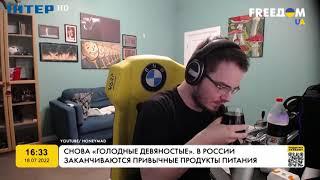

![[Free!] Paris Texas x Yves Tumor x Deki Alem Type Beat - "track 2" [Free!] Paris Texas x Yves Tumor x Deki Alem Type Beat - "track 2"](https://invideo.cc/img/upload/OFR1cHVyZ0ZPVW0.jpg)
















