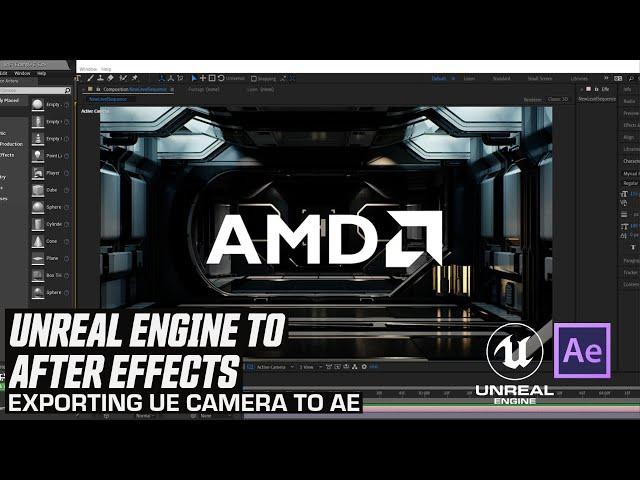
Export Your Unreal Engine Camera to After Effects
Комментарии:

Hey Jonathan,
Thanks for another great tutorial :-) Two quick additions though:
Firstly, you can probably save yourself a lot of hassle by just importing your C4D project into AE directly and then using the Cineware effect (which lets you 'export' the animated camera and any null objects you defined in C4D earlier).
Secondly, I was having a really bad time yesterday, making the imported camera animation match the UE render. It was always a bit off and since I had to replace a screen in the render with a video in AE, I needed absolute precision.
After a lot of trial and error I realised that you have to...
a) ...offset the render and the imported animations by one frame (i.e. the render from UE starts at frame '0', but the camera and null object animations have to start at frame '1').
b) ...go into the 'Advanced' tab underneath the 'Composition Settings' and set the 'Shutter Phase' to -90 degrees, so that the motion blur inside AE matches the motion blur that was rendered inside UE.
Once that's done anything that's added inside AE matches the UE animation perfectly (FYI, my entire workflow was based on 25fps).
Hope this helps :-)

Amazing, thank you so much!
Ответить
super bro )
Ответить
How I make cartoon like Japanese in UE??
Ответить
winbush this is absolutely incredible, i think this is exactly what ive been looking for, basically i am filming my talent on a green screen with the camera still on a tripod, then im keying it out in fusion > exporting into an EXR > then importing into unreal engine either on an image plane or into composure and then making the camera moves unreal engine, making all my camera movement in the environment around my subject / the image plane then im exporting the cg plate BG and then separately exporting the stencil/media plate layer FG. THEN im compositing it back together in Davinci fusion. its working but im loosing quality in my EXR throughout the process and also loosing control over the color spaces. so what im thinking is now just temporarily adding the pre-keyed exr media into unreal, doing my camera movements, rendering out the cg background then hopefully exporting the scene like you are doing here fbx etc and then creating a compositing 3d scene for fusion and adding the RED raw shots straight into the 3d scene, does that make sense?? ive been looking for someone doing this!! what do you think
Ответить
thanks , your way thebest way
Ответить
What is an alternative method to export camera to AE,Nuke beside C4D ? thank you.
Ответить
Boss, you have a tutorial UE about exporting UE4 camera data to AE for deep synthesis. I followed ue5 to C4d and then to Ae. I found that most of the time, the position data is not fixed, and the offset is very large........ How can we fix the position perfectly without offset????
Ответить
Thanks for this. For simple moves like this dolly push this mostly works fine. For anything complex, it's anyone's guess. Some work fine. Some who the hell knows what's going on, objects aren't in the right place in C4D, camera isn't point the right way, etc. Very frustrating process
Ответить
How would you export a null object in the scene with your camera? To be able to know where a 3D object is in after effects
Ответить
do you know if un UE5 is easier way to export camera from UE to AE?
Ответить
Good one. Nice job.
Ответить
You have to do the aditional step of use C4D to send the camera to After Effects? This is the only way to do this? Maybe in UE5 there is another way, or am i wrong?
Ответить
perfect solution <3
Ответить
Second time you've helped me out in a week. Thanks man!
Ответить
You are a Pixel GOD my friend. I tried everything and it never seemed to work until I saw this Video. If they say what you give out you receive back double, hen you wil definitely get abd an easy tiple. I am looking forward to seeing more.
Ответить
should probably start with the fact you're using cinema4D in this tutorial. Thats not cheap
Ответить
This is super coool , and kudos for you to figure this out. Thank you for that. My question is now how we bring camera from AE to Unreal ?
Ответить
Winbush you are a legend with all the content you are pushing out, every time i search something you come up with the solution.
Big respect and thanks!

Thanks Winbush - you have been so helpful in my transition into UE from C4d. If anyone is having trouble with the camera being randomly offset (and rotating the axis as in Winbush tutorial) try a different version of Cinema. I was using r19 and no luck. But with R23 bingo - all worked fine. Just thought this would be useful to share. Cheers
Ответить
I just watched this tutorial, and I wonder after a year from publishing this tutorial are there any plugins helps to find a better solution between After Effects and the unreal engine?
Ответить

























