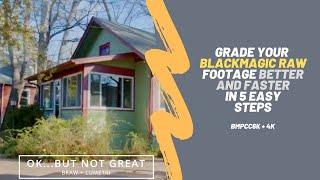Better (and Faster) Color Grading Blackmagic Raw in Premiere Pro
Welcome to our very first video tutorial for How Would You Shoot It! I'll talk about my 5 steps I took to get better and faster at Color Grading in Adobe Premiere Pro.
When I started with my BMPCC6K, I was immediately frustrated trying to get my RAW footage to look right in Premiere Pro.
Like many people I suspect, I tried to make it work using just the Lumetri Color Panels, and LUTS in Premiere Pro. However, it was taking too much time and I was usually only achieving a so-so look.
I was disappointed. I went back to my “old” camera for a while while I spent time learning to Color Grade Blackmagic Raw. I shoot Real Estate Video so I was looking forward to having more control of the highlights and colors (for color casts).
There were about 5 critical steps in the process that I uncovered that really worked for me, and got me better and faster at Color Grading BRAW in Premiere Pro.
I am now able to Color Grade QUICKLY and deliver great results to my clients.
Links referenced in the video:
Lumetri Color Overview
https://helpx.adobe.com/premiere-pro/how-to/lumetri-color-overview.html
FilmConvert
https://www.filmconvert.com/nitrate
Adobe Correction LUT
https://assets.adobe.com/public/a0b635a3-6bc3-452b-5f7d-c997b9b36cf5
Blackmagic Raw Plugin for Premiere Pro
https://www.blackmagicdesign.com/support/
Great tutorial on HSL Secondary
https://youtu.be/4dwwn2fjfbM
https://www.howwouldyoushootit.com/index.php/how-i-got-better-and-faster-at-color-grading-blackmagic-raw-in-premiere-pro/
When I started with my BMPCC6K, I was immediately frustrated trying to get my RAW footage to look right in Premiere Pro.
Like many people I suspect, I tried to make it work using just the Lumetri Color Panels, and LUTS in Premiere Pro. However, it was taking too much time and I was usually only achieving a so-so look.
I was disappointed. I went back to my “old” camera for a while while I spent time learning to Color Grade Blackmagic Raw. I shoot Real Estate Video so I was looking forward to having more control of the highlights and colors (for color casts).
There were about 5 critical steps in the process that I uncovered that really worked for me, and got me better and faster at Color Grading BRAW in Premiere Pro.
I am now able to Color Grade QUICKLY and deliver great results to my clients.
Links referenced in the video:
Lumetri Color Overview
https://helpx.adobe.com/premiere-pro/how-to/lumetri-color-overview.html
FilmConvert
https://www.filmconvert.com/nitrate
Adobe Correction LUT
https://assets.adobe.com/public/a0b635a3-6bc3-452b-5f7d-c997b9b36cf5
Blackmagic Raw Plugin for Premiere Pro
https://www.blackmagicdesign.com/support/
Great tutorial on HSL Secondary
https://youtu.be/4dwwn2fjfbM
https://www.howwouldyoushootit.com/index.php/how-i-got-better-and-faster-at-color-grading-blackmagic-raw-in-premiere-pro/
Тэги:
#bmpcc6k #blackmagic_raw #color_grading #color_correcting #color_correction #premiere_pro #adobe #raw #BRAW #Log #Lumetri_Colors #Filmconvert #video_editingКомментарии:
Better (and Faster) Color Grading Blackmagic Raw in Premiere Pro
How Would You Shoot It
How To Draw Star Light by Nicole Miz
Nicole Miz Soul Healing & Art
iRender Cloud Computing Service | Extra service
iRender Official
ZELLE: ¿Cómo Enviar Dinero por Zelle? El MEJOR Tutorial en Español
Enviar Dinero YA
REDESIGNING YOUR FANTASTIC LOGOS! YGR 37
Zimri Mayfield