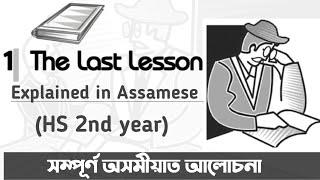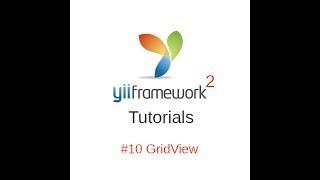Комментарии:

Followed everything and then lost how to get to the layers tab....its good information but I am not an expert and eventually had to give up...How can you get to the layers tab?????
Ответить
You provide a wealth of good info, thank you. But as a novice its really hard to keep up with you as you move so fast. To someone still not adept with all the shortcut keys its hard to take in all you are doing. BTW, I do have your Udemy course that I am picking away at. Thankyou for doing that too.
Ответить
Im following along. The mask turns the image red but I paint and paint (both white and black) and nothing happens. No selection occurs. What can I do ?
Ответить
Definitely abit confusing but it seems a little easier then photoshop thanks for the info mate
Ответить
Thanks. By default white reveals, black conceals with layer masks and quick mask selections.
Ответить
Great Video. very well explained. thanks!
Ответить
what if i want move whole object not just that shape ? if i copy it whole it move with remains of background even if its masked for some reason
Ответить
Hey man, as a novice user of photoshop/GIMP, but as someone with web design and development skills, I just want to say this tutorial was amazing for helping me to use GIMP to be able to cut images out for using them in web designs. Watching experienced Photoshop people manipulate images like this always seemed like magic but I definitely learned something very valuable with this video.. Thank you!!!
Ответить
Pexelis not as easy to search as anticipated. Searching for clues as to a better search query than "this photo over here" is not as easy as anticipated also. Love everything else. TY.
Ответить
How do you transform a layer but not its mask? Please answer this. I will be great full to you
Ответить
i tried no marching an heellllllllllllllllllllllllllllp
Ответить
I wish that I could see your pointer better. I'm having to re-watch this numerous times due to my vision. But, so far, I like it if I can just figure it out better. <3 I'd buy some subscriptions but money is extremely tight right now. I've subscribed here though so I can try and follow the best that I am able to. When I get more money to spare, I'll surely invest in your classes and such.
Ответить
What's the point to use a mask layer if Quick Mask exists?
Ответить
Thanks for your GIMP videos, I am learning so much from you. Whenever I try to use quick mask though, GIMP crashes. Are my system specs too low? I have MS Surface Pro 4, Intel Core i5-7300 U CPU @2.60GHz and 8Gb RAM. 64 bit system.
Ответить
The fuzzy select tool is also great to select complicated areas and you can combine multiple selections by adding them.
Ответить
so yeah i learned how to copy the selction of an image but i still dont know how to move what i selected to the new project
Ответить
Love your tutorials ✌
Ответить
GIMP is some bullshit and I cant figure anything out w it
Ответить
This is a great video. Anwered a lot of questions. Thanks so much!
Ответить
i swear way does every tutorial got an other gimp layout with buttons everywhere else
Ответить
Dude, I was totally unaware there was a quick-mask feature until just now. 😮🤯😆🤷♂️
Ответить
How do you change your UI in Gimp? I do not like the one that it was installed with. Its too hard to read. Your UI has tool icons and it makes sense. Mines a jumble of junk!
Ответить
Video instructions too difficult to follow. They do not correspond with what I see on my GIMP screen.
Ответить
the girl was cool and hot though !!!
Ответить
I am surprised at the low number of Likes and Comments here for a production of this quality. Very many thanks to you!!!
Ответить
So how would you paste the actual image then?
Ответить
Thanks for this tutorial! I just downloaded gimp today (v. 2.10.2) and it looks nothing like this. The ui is not as nice. Is it the version you're using that's different or something else?
Ответить
I've done some of the masking and stuff but now I can't get it back to a normal photo that I can edit haha. Can you or anyone help with this please?
Ответить
This works better than the path tool for things like female hair tendrils, especially small corn row braids! Thanks for this!
Ответить
Great video, I learn something new in every one of your videos. In the example with the sunset the red quick mask is really too similar to the colors of the image. In those cases I guess it's good to change the quick mask color to a different color (like blue).
Ответить
I’m using the same version of Gimp but quick mask causes Gimp to crash. It seems other people are having this problem.
Ответить
the brush doesn't remove anything on my screen it just stays red
Ответить
How can i make my tool bar look like yours?
Ответить
Davies I want to personally thank you for your videos! I feel i have advanced quiet far in photo editing all thanks to learning your videos very early on. You are doing a great thing my friend.
Ответить
Excellent! thanks.
Ответить
Thank you!
Ответить
excellent detail worth watching more than once thank you
Ответить
Like this comment if the way I said "Quick Mask Tool" at the beginning of this tutorial was weird 😂
Ответить
I just bought a wacom medium and was up last night until 5am try to figure this out. I wake up to a notification to this video! Thank you so much.
Ответить
Great video! Has the Quick Mask tool changed from GIMP 2.8 to 2.10? Thanks for posting!
Ответить





![NASA поймали уникальный сигнал которому 9 миллиардов лет? [Сборник] NASA поймали уникальный сигнал которому 9 миллиардов лет? [Сборник]](https://invideo.cc/img/upload/OEJwbTQweFQtQVI.jpg)