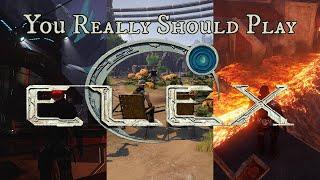How To Create Awesome Profile Pictures for Instagram, LinkedIn, FB, & YouTube (Profile Pics Ideas)
Комментарии:

Thank you!!! So simple and helpful!
Ответить
Awesome thank you
Ответить
Linkedin profile pic. Have you got a tutorial about?
Ответить
really useful thanks for this
Ответить
with this video you made me come up with so many great ideas, that I am so proud of myself! thank you so much for the effort you put into this video.
Ответить
I don't usually comment or give reviews but I really had to on this one. Thank you for your tips and I have made an amazing linked in profile pic. Cheers mate:)
Ответить
Helpful video.
Ответить
Right when he said Canva I was like were on the same page Lol
Ответить
bro thanks for this video, and your voice is calming
Ответить
Great Information! 👍🏻 I did everything you said to do, however I am still stuck on the How you will appear step with my uploaded picture. I am not being allowed to proceed. What can I do to move forward to the next step? Thanks 😊
Ответить
great the info about gradients sites ! very good videp , very practical 🙏
Ответить
thank you.
Ответить
Awesome tut!!!! Thanks for posting!
Ответить
Great tutorial. Thank you :)
Ответить
It was helpful. Thanks. :)
Ответить
Amazing video. Thank you, mate.
Ответить
nice vdo, i watecd this vdo n doing same but my photo color has not change,why?my image format after removing background is png.
Ответить
Love this tutorial! I have used to make my new profile pic. Thanks SO much
Ответить
Great video 🖤✨
Ответить
its not free program so we cant do all that free we need to pay
Ответить
Really awesome thanks a ton!!!
Ответить
What a great video thank you for your help
Ответить
Done subscribe
Ответить
Good sharing..
Ответить
You are the guy!
Ответить
please do make customized facebook cover photo or cover photos to different platform
Ответить
Hey so I know I'm a bit late but there's been an update and when I try to select a background it gets rid of the image on top. Does anyone know how to fix this?
Ответить
You helped me so much I am happy and now I know how to edit photos and my Instagram is looking better thanks to you
Ответить
Super helpful and inspiring! Thank you!!
Ответить
This tutorial is amazing. So very helpful. Thank you so much. Great video and you taught me a new trick on canva about using the blur. In the past I've only used blur to make my thumbnail picture clear (so I adjust it down).
Ответить
Thank you so much for this video, it helped me a lot...❤️❤️❤️
Follow me on Instagram- princess_rb7217

Perfect straight to the point and no photoshop 👏🏾
Ответить
Thank you so much
Ответить
when i upload the image she comes with bad qualte?
Ответить
Great video seb been confused about how to achieve this though, seems like the option to create design and settings doesn’t come up using mobile phone. That’s what am using, can you suggest what I can do so I can proceed to pick the background I want?🙏🏾
Ответить
Awesome, thanks for all infos. Very useful.
A big Like + Sub...You deserve it!

How to get rid of the background of a picure with Canva?
Ответить
The search button is not responding to '"I need to buy energy drink"
Ответить
very usefull video, thanks seb ;)
Ответить
New Subbie BTW
Ответить
ALL I HEAR IS ASMR DUDE!!!!! YOUR VOICE IS AMAZING.... SO DELICATE❤
Ответить
Excellent Seb. Simple, no fluff.
Ответить
This video is everything!!!!! Thanks for the great quality content
Ответить
i had to sub after watching this excellent video.
Ответить
Wow, thank you for such useful videos. I'm currently going through your playlist. So many tips & tricks I've scoured the net for but never managed to find. THANK YOU!
Ответить