![Смотреть Managing VMware SSL Certificates | VMCA intermediate CA mode [tutorial] - Final Part Managing VMware SSL Certificates | VMCA intermediate CA mode [tutorial] - Final Part](https://invideo.cc/img/full/Y0pDcEtHM3h0YUQ.jpg)
Managing VMware SSL Certificates | VMCA intermediate CA mode [tutorial] - Final Part
This is the last video in this tutorial series. In this video, toghether we will configure the VMCA as an intermediate Root CA server to issue a MACHINE SSL certs, as well as the ESXi trusted SSL Certs.
For the steps, guided, and commands, view this article: https://mosnotes.com/2024/03/03/managing-vmware-ssl-certificates-vmca-subca/
Playlist of the course: https://youtube.com/playlist?list=PLc3Yo0t2JUONlNYX8teu_0vCbYR4nGsBR&si=i66KAA8GjbTPsh4t
How's my home lab configured: https://www.youtube.com/watch?v=0E_nn3wluh4&t=45s
Video Chapters:
00:00:00 - Introduction
00:04:16 - Reset all certificates [cleaning up the previous setup]
00:21:53 - Configuring VMCA as an intermediate CA.
01:09:08 - [optional] Fix pushing a VMCA-signed certificate to ESXi host(s)
01:20:19 - [optional] Add the new intermediate CA certificate to the"Trusted Intermediate CAs" via GPO to be pushed accross the Windows machines
For the steps, guided, and commands, view this article: https://mosnotes.com/2024/03/03/managing-vmware-ssl-certificates-vmca-subca/
Playlist of the course: https://youtube.com/playlist?list=PLc3Yo0t2JUONlNYX8teu_0vCbYR4nGsBR&si=i66KAA8GjbTPsh4t
How's my home lab configured: https://www.youtube.com/watch?v=0E_nn3wluh4&t=45s
Video Chapters:
00:00:00 - Introduction
00:04:16 - Reset all certificates [cleaning up the previous setup]
00:21:53 - Configuring VMCA as an intermediate CA.
01:09:08 - [optional] Fix pushing a VMCA-signed certificate to ESXi host(s)
01:20:19 - [optional] Add the new intermediate CA certificate to the"Trusted Intermediate CAs" via GPO to be pushed accross the Windows machines
Тэги:
#vmware #vmotion #vmcaКомментарии:
Managing VMware SSL Certificates | VMCA intermediate CA mode [tutorial] - Final Part
Mohamed Roushdy's IT Tutorials
LIVE: aprenda as melhores maneiras de usar sua echarpe
Suelen Arrigo
глумление)))
PliKa TT
PHO Rounds: Legionella Outbreak Investigations: A Practical Approach
Public Health Ontario
How To Play Online With Friends Ark Survival Evolved 2022
ThatBritishGuy

![Managing VMware SSL Certificates | VMCA intermediate CA mode [tutorial] - Final Part Managing VMware SSL Certificates | VMCA intermediate CA mode [tutorial] - Final Part](https://invideo.cc/img/upload/Y0pDcEtHM3h0YUQ.jpg)




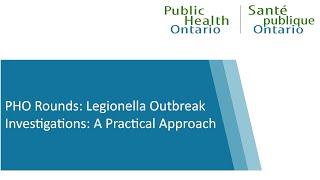

![Micro Bikini Try-On Haul [4K] Bikini Review with Mila Micro Bikini Try-On Haul [4K] Bikini Review with Mila](https://invideo.cc/img/upload/MGtOVUJYSEFaUDg.jpg)

















