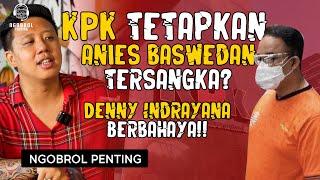How to Change the Color of Shirt into Any Color in Photoshop - Class 09
#adobe #adobephotoshop #changeshirtcolor #shirts #shirtcollar #gybfirm
===============================
Welcome to Class 09 of our Photoshop tutorial series! In this class, we will explore a powerful and versatile technique that every designer and photographer should have in their toolkit – how to change the color of a shirt into any color you desire using Adobe Photoshop. Whether you want to experiment with different color options for a clothing line, fix color issues in a product photo, or simply get creative with your designs, this skill is essential.
===================================================
🔔 MAKE SURE TO SUBSCRIBE TO MY CHANNEL
// LET'S CONNECT
Linked In: https://www.linkedin.com/in/gybfirm/
○ Leave a comment on this video and I will respond.
○ If you have any question or want me to cover a topic or tutorial.
// COME SAY HI
👋 Instagram @gybfirm
○ https://www.instagram.com/gybfirm/
// Facebook:
https://www.facebook.com/gybfirms
// Visit Website
https://www.gybfirm.com/
=================================================
Chapter 1: Understanding the Basics
Before we dive into the nitty-gritty of the process, we'll cover the essential groundwork. In this chapter, we'll explore the basic concepts of color theory, how colors work in Photoshop, and why this technique is valuable for various design and photography projects.
Chapter 2: Preparing Your Image
To achieve a realistic and professional-looking result, it's crucial to start with a high-quality image. In this chapter, we'll discuss the necessary steps to prepare your shirt image for the color-changing process. We'll cover topics such as image resolution, file formats, and how to set up a non-destructive workflow to preserve the original image.
Chapter 3: Selecting the Shirt
In this chapter, we'll focus on different methods of selecting the shirt in your image to isolate it from the background. We'll explore various selection tools, including the Quick Selection Tool, Pen Tool, and Color Range, to find the best technique for your specific image.
Chapter 4: Adjusting Color with Hue/Saturation
Now comes the exciting part – changing the color of the shirt! We'll start with one of the most straightforward methods using the Hue/Saturation adjustment layer. Learn how to target specific colors and modify their hues, saturation, and lightness to achieve the desired color effect.
Chapter 5: Enhancing Realism with Blending Modes
In this chapter, we'll take the color-changing process to the next level by using blending modes. Blending modes allow you to blend the newly adjusted shirt color more seamlessly with the surrounding elements in your image, enhancing realism and ensuring a professional finish.
Chapter 6: Matching Real-World Lighting
One of the most challenging aspects of color-changing is making the new color look natural under the existing lighting conditions. In this chapter, we'll explore techniques to match the lighting and shadows on the shirt, ensuring that it looks like it was photographed that way originally.
Chapter 7: Adding Texture and Details
To make the color change even more convincing, we'll dive into techniques to add texture and details back into the shirt. Whether it's fabric patterns or stitching lines, these details can significantly impact the overall realism of the final result.
Chapter 8: Creating Custom Color Effects
In this chapter, we'll go beyond basic color changes and explore how to create unique and artistic color effects for your shirt. From vibrant gradients to vintage tones, you'll learn how to unleash your creativity and craft visually stunning shirts for any occasion.
Chapter 9: Fixing Common Issues
Color-changing isn't always smooth sailing, and sometimes you may encounter challenges along the way. Fear not! In this chapter, we'll troubleshoot common issues like color bleeding, unrealistic color shifts, and how to fix them to achieve a polished result.
Remember, practice makes perfect, so keep refining your skills, and the possibilities will be limitless. Happy Photoshopping!
===================================================
If you hire someone to take care about your US Business and Complex Tax Projects then you can also hire me and watch more videos on this YouTube Channel.
You can Visit my Website: https://www.gybfirm.com/
If you have any question then please poke me in comment section and If you want to learn anything you can mention me to create videos on that topic.
Thank You
#PhotoshopTutorial #PhotoshopClass #ColorChange #ShirtColorChange #PhotoshopDesign #GraphicDesign #PhotoshopSkills #DesignTutorial #PhotoshopEditing #PhotoshopTips #PhotoshopTechniques #PhotoshopTricks #PhotoEditing #PhotoshopTraining #PhotoshopEffects #ColorAdjustment #PhotoshopBlendingModes #GraphicDesignTutorial #ClothingDesign #DigitalArt #CreativeEditing #DesignSkills #ColorTheory #ProductPhotography #AdobePhotoshop #PhotoshopMastery #DesignLearning #ColorGrading #ImageEditing #PhotoshopEducation
===============================
Welcome to Class 09 of our Photoshop tutorial series! In this class, we will explore a powerful and versatile technique that every designer and photographer should have in their toolkit – how to change the color of a shirt into any color you desire using Adobe Photoshop. Whether you want to experiment with different color options for a clothing line, fix color issues in a product photo, or simply get creative with your designs, this skill is essential.
===================================================
🔔 MAKE SURE TO SUBSCRIBE TO MY CHANNEL
// LET'S CONNECT
Linked In: https://www.linkedin.com/in/gybfirm/
○ Leave a comment on this video and I will respond.
○ If you have any question or want me to cover a topic or tutorial.
// COME SAY HI
👋 Instagram @gybfirm
○ https://www.instagram.com/gybfirm/
// Facebook:
https://www.facebook.com/gybfirms
// Visit Website
https://www.gybfirm.com/
=================================================
Chapter 1: Understanding the Basics
Before we dive into the nitty-gritty of the process, we'll cover the essential groundwork. In this chapter, we'll explore the basic concepts of color theory, how colors work in Photoshop, and why this technique is valuable for various design and photography projects.
Chapter 2: Preparing Your Image
To achieve a realistic and professional-looking result, it's crucial to start with a high-quality image. In this chapter, we'll discuss the necessary steps to prepare your shirt image for the color-changing process. We'll cover topics such as image resolution, file formats, and how to set up a non-destructive workflow to preserve the original image.
Chapter 3: Selecting the Shirt
In this chapter, we'll focus on different methods of selecting the shirt in your image to isolate it from the background. We'll explore various selection tools, including the Quick Selection Tool, Pen Tool, and Color Range, to find the best technique for your specific image.
Chapter 4: Adjusting Color with Hue/Saturation
Now comes the exciting part – changing the color of the shirt! We'll start with one of the most straightforward methods using the Hue/Saturation adjustment layer. Learn how to target specific colors and modify their hues, saturation, and lightness to achieve the desired color effect.
Chapter 5: Enhancing Realism with Blending Modes
In this chapter, we'll take the color-changing process to the next level by using blending modes. Blending modes allow you to blend the newly adjusted shirt color more seamlessly with the surrounding elements in your image, enhancing realism and ensuring a professional finish.
Chapter 6: Matching Real-World Lighting
One of the most challenging aspects of color-changing is making the new color look natural under the existing lighting conditions. In this chapter, we'll explore techniques to match the lighting and shadows on the shirt, ensuring that it looks like it was photographed that way originally.
Chapter 7: Adding Texture and Details
To make the color change even more convincing, we'll dive into techniques to add texture and details back into the shirt. Whether it's fabric patterns or stitching lines, these details can significantly impact the overall realism of the final result.
Chapter 8: Creating Custom Color Effects
In this chapter, we'll go beyond basic color changes and explore how to create unique and artistic color effects for your shirt. From vibrant gradients to vintage tones, you'll learn how to unleash your creativity and craft visually stunning shirts for any occasion.
Chapter 9: Fixing Common Issues
Color-changing isn't always smooth sailing, and sometimes you may encounter challenges along the way. Fear not! In this chapter, we'll troubleshoot common issues like color bleeding, unrealistic color shifts, and how to fix them to achieve a polished result.
Remember, practice makes perfect, so keep refining your skills, and the possibilities will be limitless. Happy Photoshopping!
===================================================
If you hire someone to take care about your US Business and Complex Tax Projects then you can also hire me and watch more videos on this YouTube Channel.
You can Visit my Website: https://www.gybfirm.com/
If you have any question then please poke me in comment section and If you want to learn anything you can mention me to create videos on that topic.
Thank You
#PhotoshopTutorial #PhotoshopClass #ColorChange #ShirtColorChange #PhotoshopDesign #GraphicDesign #PhotoshopSkills #DesignTutorial #PhotoshopEditing #PhotoshopTips #PhotoshopTechniques #PhotoshopTricks #PhotoEditing #PhotoshopTraining #PhotoshopEffects #ColorAdjustment #PhotoshopBlendingModes #GraphicDesignTutorial #ClothingDesign #DigitalArt #CreativeEditing #DesignSkills #ColorTheory #ProductPhotography #AdobePhotoshop #PhotoshopMastery #DesignLearning #ColorGrading #ImageEditing #PhotoshopEducation
Тэги:
#GYB_Firm #gybfirm #change_color_in_photoshop #change_white_to_color #change_any_color #blend_modes #blending_mode #multiply #solid_color #adjustment_layer #curves #blend-if #blending_options #change_white_to_black #hue_saturation #change_colors_in_photoshop #learn_photoshop #how_to_change_colors_in_photoshop #change_the_color_of_a_shirt_in_photoshop #swap_colors_in_photoshop #changing_colors_in_photoshop #change_color_to_black_in_photoshop #change_color_to_white_photoshopКомментарии:
How To Repair A Frayed or Stressed Seam
Niler Taylor
Ddi 1 vs 4 (3rd job) | Night Crows
JeiPee TV
ЗСУ ЗБИЛИ СУ-25, П'ЯНІ РОСІЙСЬКІ АРТИЛЕРИСТИ, ЗНИЩЕНИЙ РЕБ РУСНІ: стрім із прифронтового міста
Армія TV – Військове телебачення України
Weaving magic: the Flow sculpture series
Hanna Van Aelst
The TOP 100 Players According to NBA Twitter | The Shootaround S5E5
Also Rusty Buckets
غذاهای پولدارترین شهر ایران| ولاگِ کویتِ ایران
marco_kopol
Juniper Lightboard Series - Intro to Juniper Routing - Part 1
ShortestPathFirst LLC