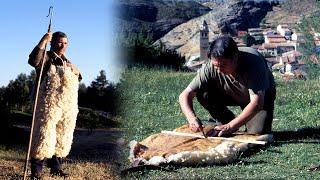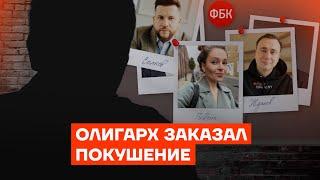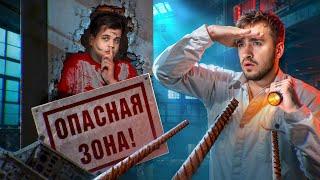shipment tracking woocommerce
In this video, we'll show you how to track your shipments using the WooCommerce shipment tracking plugin. By using WooCommerce's tracking capabilities, you can keep an eye on your packages as they make their way to your end destination.
This video is the perfect tutorial for anyone who wants to learn how to track their shipments using the WooCommerce shipping plugin. We'll cover everything you need to know to get started tracking your packages in WooCommerce!
About us:
The vision is to help students master the art of WordPress & Digital Marketing.
Follow the link to get access to the complete WordPress Development Course
https://academy365.net/
SEO Blog: https://academy365.net/blog/
SEO Services: https://agency7.xyz/seo/
Digital Marketing in Hindi: https://www.youtube.com/channel/UC36w8emrOmjr27WDA6y4hNg/
#WordPress #woocommerce #shipmenttracking #Tutorials #Learning
This video is the perfect tutorial for anyone who wants to learn how to track their shipments using the WooCommerce shipping plugin. We'll cover everything you need to know to get started tracking your packages in WooCommerce!
About us:
The vision is to help students master the art of WordPress & Digital Marketing.
Follow the link to get access to the complete WordPress Development Course
https://academy365.net/
SEO Blog: https://academy365.net/blog/
SEO Services: https://agency7.xyz/seo/
Digital Marketing in Hindi: https://www.youtube.com/channel/UC36w8emrOmjr27WDA6y4hNg/
#WordPress #woocommerce #shipmenttracking #Tutorials #Learning
Тэги:
#woocommerce_shipping #woocommerce #academy365 #woocommerce_shipment_tracking #woocommerce_tracking #how_to_add_a_tracking_number_in_woocommerce #tracking_number_woocommerce #woocommerce_tutorial #woocommerce_plugin #how_to_integrate_dhl_with_woocommerce #woocommerce_shipment_tracking_with_India_PostКомментарии:

@magzter68 - 23.02.2024 03:15
Thank you so much for explaining. It's very clear and I got it to work on my website. Thank you again!
Ответить
shipment tracking woocommerce
Academy365
ОГЛЯД Газовий котел E.C.A. Gelios 24 кВт
Котлов-Сервіс
The zagón. Shepherd's wool garment to protect from the cold | Lost Trades | Documentary film
Eugenio Monesma - Documentales
Как стать пентестером/специалистом ИБ? 5 шагов
Девушка Хакер / SigmaXSS
Прощание с легендой КВН, Александром Масляковым | PRO-Новости
МУЗ PRO-Новости
Kaise Paytm Password Change kare #reelsshorts Video
Life Gamer 7x
How To Swap BNB To ETH In Metamask
Simon Explains



![RESIDENT EVIL 3 REMAKE Gameplay Walkthrough Part 1 FULL GAME [1080p HD 60FPS PC] - No Commentary RESIDENT EVIL 3 REMAKE Gameplay Walkthrough Part 1 FULL GAME [1080p HD 60FPS PC] - No Commentary](https://invideo.cc/img/upload/TTFJai15TmtoWUw.jpg)