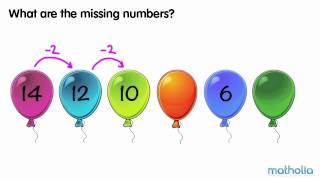How to set the BEST keybinds for any class | Dragonflight
Комментарии:

Subbed! I gotta convert to keybinds 100% . I use Logitech G203 lightsync mouse w/ 2 buttons on left and one on top behind wheel. Also an Apple keyboard for my Mac so 'cntrl' is hard to reach w/ smaller hands. Do you advise using my 2 mouse side buttons for 'shift' and 'ctrl' conditionals?
It's hard to get stuff for Mac in SE Asia where I live but some are possible.

So You need to creat new charact and leveling no mouse click only keyboard use ... Good luck
Ответить
Combining keybinds with mouse buttons opens up a lot of new combinations as well. I personally use the left and right mouse buttons alot. Mouse keybinds probably works best if you are a caster but that might just come down to personal preference.
Even though Dragonflight came with a lot of improvements when it comes to keybinds it sometimes still falls short when you want to make keybinds with mouse buttons. To compensate for this I use the Clique addon which basically does what Blizzard is offering since the start of the expansion, but (still) slightly better.
And yes, if you are an altaholic it's a good idea to put similar abilities on the same keybind. I'm currently in the process of streamlining all my characters and getting rid of separate addons for action bars (like Bartender). Ticking off that "Character Specific Keybinds" checkbox is scary at first, and it's quite a bit of work to fix UIs if you have always been using addons, but eventually the payoff will be worth it.
A lot of classes and specs also have little tweaks where you can link a keybind to a macro (basically a little script) instead of directly to a spell. Such as the Ravager example in the video, you can make a macro where it is immediately dropped at the current position of your mouse pointer. This saves you a mouse click and with some practise this can improve your gameplay experience (and hopefully your DPS).

I'm a pro click to move pvp
Ответить
Just started WoW for the first time last month. Already got a level 70 monk and am working on my level 64 hunter now. I'm still having trouble with the key binds but I've been doing alot of research and have been slowly adjusting. Coming from OSRS to WoW was a huge change. Thanks for the video 🙏
Ответить
Or just buy a controller.
Ответить
"...or worst yet, if you're coming from mobile gaming. <pause> Good for you. Big jumps there." ROFL ... classic. As to the rest: very helpful, informative video - well done. Thanks a bunch, man.
Ответить
I use ESDF instead of WASD for movement, opens up more options for keybinds to the left of your movement keys
Ответить
I use
QWERT
ASDFG
Then shift CTRL variants.
Space to move forward. ZX is strafe.
12345 are burst CDS macros.
6-0 are random pots etc..

Even though I've used a mouse with a thumbpad for the past decade or so and so can just use the 'default' keybinds for the action bar, this video still gave me ideas for how to bind more stuff. That said, I think it went a bit understated here that you don't have to put everything on a keybind. Buffs like Battle Shout seem pretty safe as clickables, since they don't have to be used very regularly!
Ответить
One thing I've done that has always been a big help for me throughout the years is: my main rotational abilities are 1-4. My big dps CD is tilde. 1-3 on my mouse are things outside my main rotation that I refresh a lot or things on a short CD that I use off CD. 4-6 on my mouse are cc's (kick, stuns, roots), 7-9 on the mouse are movement abilities like dash or disengage, and 10-12 are my big defensive CD's
Ответить
the biggest hint I can give you, bind two most spammable skills of you on mouse wheel up/down, thank me later warriors. also get razer naga
Ответить
Thankyou Great Video!
Ответить
trying to switch after 12 years of clicking... and I find it very stressing to move while pressing abilities. I sound like an addict in rehab... :')
Ответить
the possibilities for hotkey combinations really opens up with the right macros. they can automate, simplify, and speed up certain tasks with things like stance switching, trinket/gear/item usage, self-casting and auto-targeting, etc.
you mentioned this in the video but its also wise to keep specific types of abilities on the same keys if you play multiple classes. that way you are developing muscle memory instead of just memorizing.

i keybind everything. i don't follow a concret logic, but go with what i think fits lol
the side buttons on the mouse i leave for the pet (i play hunter)
im very casual and dont care much for meta, i just find way nicer to walk with mouse only and use the keyboard exclusively for skills

I’ve been playing for years but I just can’t move away from clicking icons. I’m crap anyway so why not be slow too! 😢
Ответить
arthitis for us older gamers , pinky hurts dont use much , :D ctrl + 1 2 3 4 but thats it
Ответить
What do you think about binding shift and ctrl to the two side buttons on your mouse and only using alpha numeric keys that are easy to reach? Then you'd have a row of ctrl + button, a row of shift + button and then just a normal alpha numeric row.
Ответить
how do you hit an ability accidentally like that shouldn't happen at all maybe 3 times in a life time
Ответить
Off topic but what mouse is that you have in the thumbnail
Ответить
Have a corsair mouse with extra button that I have strictly for ctrl and alt. So I just press button and 1through5 as ctrl 1through5
Ответить
Nice 8 minute intro, I think you forgot to mention keybinds
Ответить
appreciating the time and effort but how is this a keybind video that doesnt start with; "move your wasd to esdf" ?
overall good tips though

Id recomend adding 5 abilities to the mouse: 2 mouse thumb buttons, and 3 on wheel (up, down and click). Then you add binds for shift + those 5 mouse buttons, and for ctrl + those 5. That way you have 15 abilities in your mouse. Then you can go ahead and add things like mounts, consumes, not too readily needed abilities to Q, E, R, F etc etc. Ez. This way, you can even play one handed while using 5 abilities
Ответить
Pinky strength: finally that 2 decennia of bass playing is finally becoming usable.
Ответить
Glad you're making an entry guide for new players. Anything similar in the works for new players in Dragonflight in general (starter guide or something)?
Ответить
My average parse is 93.4 and i am a clicker. Razor mouse with a turbo click. Got like 5 bosses in wrath classic I have 99 parses. 436th place on sappiron. All with 10-15 guildies and rest pugs.
Ответить
nice video boi
Ответить
This definitely put into perspective how important key binds are! Happy holidays!!
Ответить


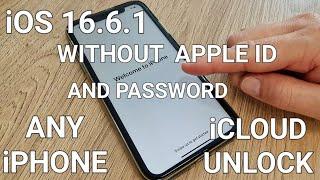

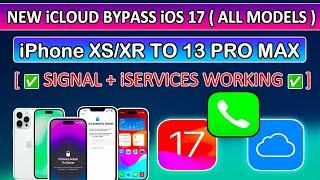
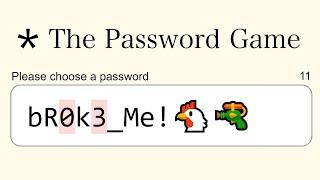
![[iOS 16.7] BOOM Bypass iPhone Locked to Owner in Minutes with iToolab UnlockGo [iOS 16.7] BOOM Bypass iPhone Locked to Owner in Minutes with iToolab UnlockGo](https://invideo.cc/img/upload/TUhJbkR2VFE1NlU.jpg)