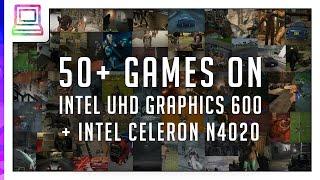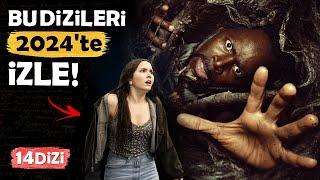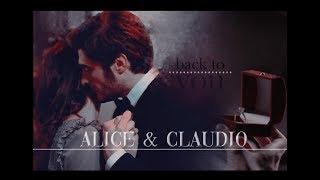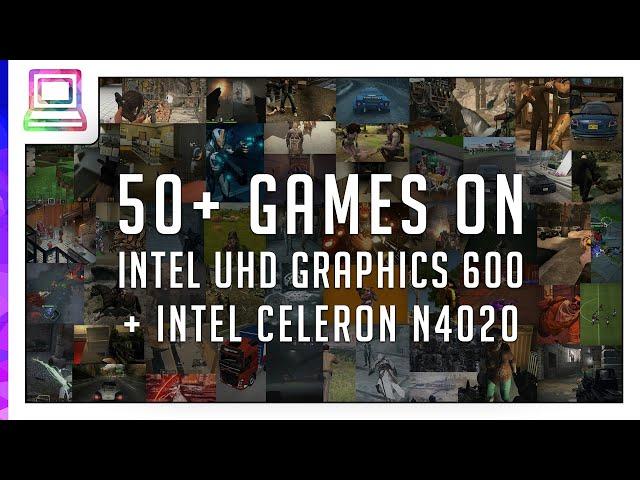
50+ Video Games Running On Intel UHD 600 + Intel Celeron N4020 (2024)
Комментарии:

Tip: If you run games through Low Specs it will upscale to the lowest graphics and will run smoother
Ответить
I play Mudruner American wild with this processor and graphics
Ответить
A better alternative to STALKER: Call of Pripyat (performance) is Shadow of Chernobyl. Disable Dynamic Lighting and framerates range from 30+ to 60 fps without major graphics issues on Medium to High settings. Other games I have that run fine are mostly late 90's games: Dungeon Keeper 2, Fallout 2, the original Baldur's Gate and its siblings, System Shock 2, Star Trek: Away Team, Fallout: New Vegas, the early Command & Conquer games up to Generals and Red Alert 2, Quake 2, etc.
Ответить
Any way to overclock it (on Linux) a bit ? 🤔
Ответить
i thought Intel UHD 600 could do better? but i played wither 3 on laptop who have just cpu. was bit faster atleast 12 fps/ but here only 4 fps. pretty baad UHD600
Ответить
Brand new Trick I discovered all by myself. It's an upscaling trick without any loss of quality or performance, full 4k on crappy PC. The trick is you need a TV to upscale. This wide screen resolution 1280x525 is equivalent to 720p. All you gotta do is display windows on a TV with 1280x525. Then on your remote, there's a button called Live Zoom. Continue to press that button until you'll convert that 525 into a perfect 16.9 4k screen. Makes you change your whole perspective on graphics cards. 525 is the HD mark. Use TV to upscale it 3840x2160😅
Ответить
Will you be doing another rundown of tests on this CPU someday? I suggest trying some much older games, and perhaps recent indie titles aswell. It's nice to see how much one can get out of such a simple CPU and GPU.
Ответить
How to run valorant?? I always lag and stutter and sometimes my game crashes
Ответить
For some reason i cant even run these games with Intel UHD 600 GPU
Ответить
What if i upgrade the ram to 8 or 12gb. Will i get more fps?
Ответить
The magic resolution you want is 360i The only way to get this resolution is by downloading custom resolution utility. You ever noticed some games support 360p but if you go to windows display options there is no 360p. I think they did that purposely. Anyway when you get custom resolution utility. Get the resolution of 640x360 interlaced only at 59.97. The reason I say get interlaced 360i instead of 360p is because it reduces bandwidth usage giving you a better performance offline and online. Click restart and then restart computer. After you that go to windows display options and pick 360p, then go to advance and pick interlaced 59.97. After that, one more step to squeeze out all the full fps. Go to windows scale and place on 125 no higher. A little hard to navigate windows but once you're in game. You'll have that 720p, 1080p, of 4k experience depending on what tv you using. 360p is a 16.9 resolution, meaning it will fit on 720p, 1080p, or a 4k tv perfectly without high resolution rendering. That's the reason they don't give you 360p in windows display options 😅 They want you to squint your eyes at a tiny box so you buy a GPU.
Ответить
Poor CPU
Ответить
Nice work❤
Ответить
good games
Ответить