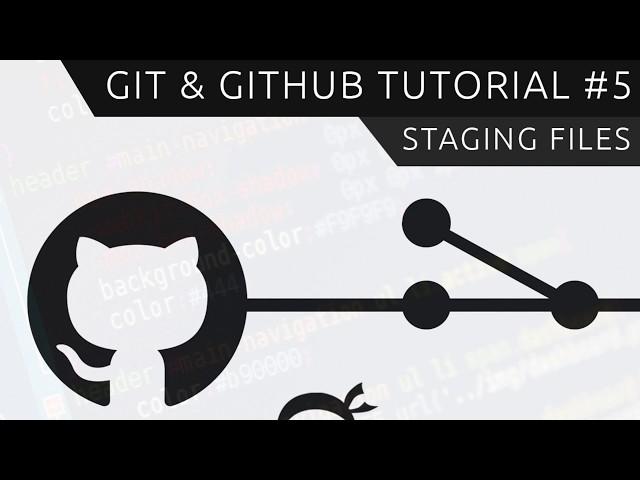
Git & GitHub Tutorial for Beginners #5 - Staging files
Комментарии:

Anyone in 2023
Ответить
Very straightforward tutorial. Thank you : )
Ответить
you are a legend!
Ответить
how Do i add multiple selected files to staging area is there a shortcut to pick out multiple selected files?
Ответить
I have to say your tutorials are the best ive come across, you explain things so well from the ground up. thanks again
Ответить
Thank you! I have two points to add:
- To add everything, rather than using git add . you want to use git add -A. The former adds everything in the current working directory only, and not everywhere in the local repo. The latter does exactly that.
- I see that if you unstage a new file, it goes to being untracked. Can we keep it tracked, but not staged? The point is if we want to stash it before switching branches, we want it to be tracked but not staged or cached. Or is the only solution stashing untracked and tracked files?
Thank you once more!

Very Helpful.!
Ответить
Very nice. Specially to understand why there is a staging area. Thank you"" <3
Ответить
Great tut for begginers
Ответить
thanks sir ! as always
Ответить
What does untracked files mean?
Ответить
You explain how to work with git using simple cmd.
While other tutors are going into github theme right away.
And thus they miss some points that are valuable for understanding git.
That's why this is the best git tutorial so far.

Dude your tutorials are freakin awesome 👏🏻 👏🏻 👏🏻 well done man. My brain just grew a little bit haha
Ответить
ty for every video you make fully support you
Ответить
i looovve youuu <3 <3
Ответить
Wish you had generalized the tutorial for users other than atom :(
Ответить
Really good tutorials, just a quick fix: git add . means adding the current directory, you could also use git add * that means add everything. A little concept error. * is more general and you could even extend it to adding certain types of files, e.g.: git add *.html -> means you're adding every single file of type html
Ответить
thanks for great tutorial. there is something confusing me. it says "why don't we just commit straight away when we make our commit without ever having to add things to this staging area ...another reason is split our work into separate commits" couldn't we still split our work into separate commits without staging area?
Ответить
Thanks for a great tutorial!!
Ответить








![Black Journal: Episode 37 ["Big Pimpin' - The Iceberg Slim Story] Black Journal: Episode 37 ["Big Pimpin' - The Iceberg Slim Story]](https://invideo.cc/img/upload/c2Q2RzMwRkZNT0c.jpg)

















