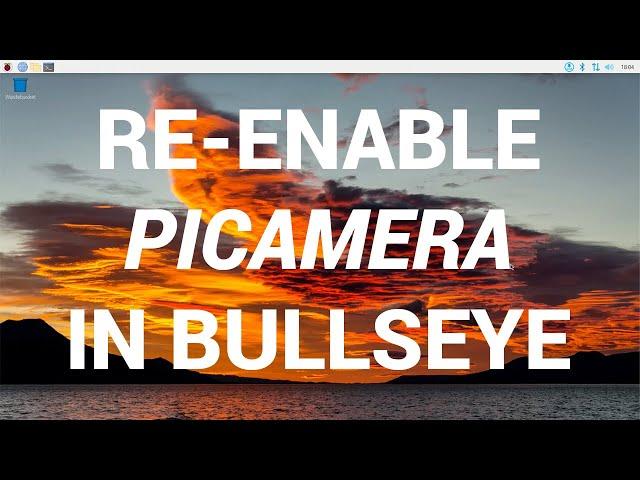
Use Picamera with Raspberry Pi OS Bullseye
Комментарии:

operation system name
Ответить
Is there any solution, first i already install pip install picamera, in cmd say it succes. After that i call the picamera in thony but it cant, do you have any solution?
Ответить
$ libcamera-hello
ERROR: the system appears to be configured for the legacy camera stack

Love it :)
Ответить
VNC broke after enable it.
Ответить
I'm not able to interface enable the legacy camera, Please help me. It show that this option is deprecated
Ответить
Yes, I knew that, but, are you telling me that the ONLY way to make pi camera working in bullseye is using legacy ?! There must be a way to make it working again, I have developed a python application that uses the camera, and it should be a new api or something similar to use the camera without using that legacy option
Ответить
On RaspberryPi B+ this is not working :-(
Ответить
A small not for VNC users.
This will prevent you from viewing the desktop via VNC. Disabling the Legacy Camera Stack will re-enable it.

Can you make the keyboard into a mechanical version with a working hdmi and have another version that folds that way people have more options to choose from I’m sure someone would pay a extra $100 for that as long as you keep the other ones selling
Ответить
All we need to is to buy a raspberry pi 4. It's sold out everywhere! :(
Ответить
this solutions enables the legecy camera support which wont give u any display output if u are just using a remote desktop as a display and nothing attached to the HDMI ports
can someone help me solving this problem?

I got the raspberry pi zero and I made the words biggest pc which is on my tv
Ответить
doctor who restart screen lol
Ответить
There is no downloads page now with a sudo dpkg option, so how do I download imager using OS ubuntu studio, because I can not get iamger to install with the installer app you now use. I just bought Pi Zero 2 W and need an OS. Is there an alternative to imager?
Ответить
This doesn't work for me... I genuinely don't get what could be going on. Still getting this error: picamera.exc.PiCameraMMALError: Failed to create MMAL component b'vc.camera_info': Function not implemented
All I'm running is cam = picamera.PiCamera()

HDMI-to-CSI board owners - be aware, the board is NOT supported in BULLSEYE without this change, even if you enable it in the GUI, you still need to do it in Raspi-Config for it to work.
It does work in Buster Legacy with the usual CSI Camera turned on in raspi-config or in the GUI System Preferences.

when active this option, reboot my raspberry pi 4, vnc viewer stop running because shows "Cannot currently show the desktop" :(
Ответить
I bet you can do faster speedrun 😂
Ответить
What are you waiting for? You’re faster than this. Don’t think you are, know you are…. Come on. Stop *trying*!!! Just: sudo raspi-config nonint do_camera 0 && sudo reboot
Ответить
You can always count on the Raspberry Pi team to work through issues like this smartly and do the right thing!
Ответить
After doing this my pi no longer boots. Any ideas why?
Ответить
I finished following tutorial about pi camera few weeks ago and bullseye version come out. A bit of afraid to upgrade. Maybe it's to try to upgrade.
Ответить
*click like and subscribe pls
Ответить
That was sorely needed! A bit of an error in the first place if I may say so. But I love a team that corrects its mistakes!
Ответить
I can't turn on the "Night Light Mode" of a Philips Monitor that has been recognized by the system. In Ubuntu we have the key, but, when we turn It on, nothing change.🥀
Ответить
Woohoo! I can update now :-)
Ответить
Geez...slow down !!
Ответить
About time!! To have released bullseye without making sure the camera software worked properly, without giving this advice at the outset was short sighted. To remove buster from the imager choice list was equally daft!
Ответить
yesterday i spend 1h figuring this out
Ответить
Woah....didn't expect that coming THIS fast...
Ответить
Does this camera work with opencv?
Ответить
dam that was fast
Ответить
Give heart to first comment
Ответить
First
Ответить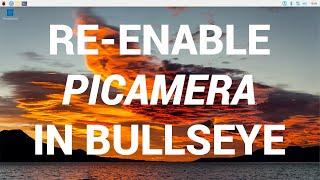
![*NEW* UPDATE! YEN!!! CODES* [7 NEW CARS!]Midnight Racing: Tokyo ROBLOX 2024 *NEW* UPDATE! YEN!!! CODES* [7 NEW CARS!]Midnight Racing: Tokyo ROBLOX 2024](https://invideo.cc/img/upload/c2ZLS2tWVTdYZTk.jpg)







![Who is BEST healer ?? FURINA Healing Comparison [ Genshin Impact ] Who is BEST healer ?? FURINA Healing Comparison [ Genshin Impact ]](https://invideo.cc/img/upload/b19walpFbUVab2k.jpg)
















