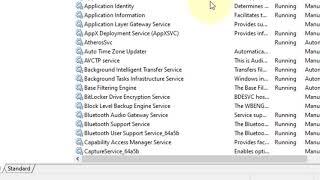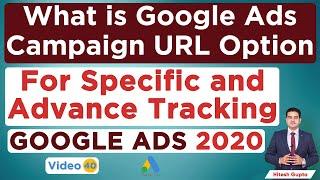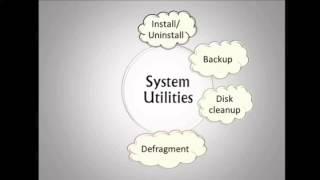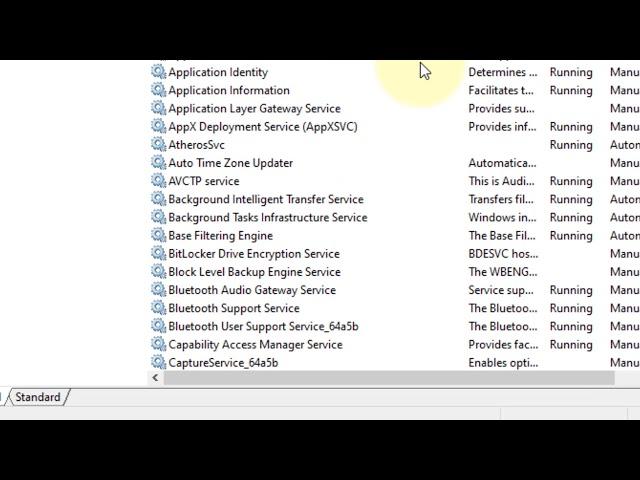
Full screen apps and games keep minimizing itself in Windows 10, 11 Fix
Комментарии:

Disabling Error reporting is a bad idea as this will prevent events log from logging the errors. Very important function will be broken.
Ответить
this is so stupid. no issues a day before but all the sudden all my games do this now. i bet if i wake up snd get on tomorrow it will be fixed tried everything no luck
Ответить
Thank you! It worked
Ответить
Thnkuu 😢😢
Ответить
I have a video for Windows 10 where Caps lock alt tabs you out of games and how to fix it on my channel!
Ответить
thank you for helping us 😃
Ответить
So I was trying to create a backup for all my savings but I kept getting an error message saying that I cannot export anything and there may be a disk or file system error, what do I do?
Ответить
I want to thank you for the effort you put into the video, and A HUGE thanks to the comments, I managed to get CS2 to work by pressing ALT + ENTER in game
Ответить
Sadly none of these worked for me, not even ones reported to work by other commenters (like run as admin or disable full screen optimization). :( But thank you for a very easy and strait forward guide on how to solve these problems.
Ответить
If someone is still having problems and nothing helps like me here is what finally after days of searching helped me. It turned out to be my LG display software "OnScreen Controls"
After turning this software off no more games minimizing themselves.
This software is not essential. If you want to update your display firmware just sometimes run that software manually to check tor updates and then quit again. Do not let it run on startup and in the background.

Thx i was trying to play ben 10 pp in widescreen for sooo long
Ответить
Amazing video, thank you so much!!!
Ответить
First method works thanks
Ответить
1 sub. It's work. Ty!
Ответить
None of those sadly works for me, but i found a solution my self and i will share if somebody needs to try that too: I restore default all colour/brightness/saturation etc. settings both in monitor and GPU panel, and it finally works.
Ответить
For some reason it started when playing warzone 2 the only thing what stopped it was putting my settings in game to fullscreen boarderless instead of full screen exclusive.
Ответить
What if any of this works? Alo tried all the things like updating drivers and so..
Ответить
i did all these nothing worked. Im playing Assasins Creed 1
Ответить
game mode off worked.
thank you

If anyone running SYNAPSE just close it and your problem solved. I was having issue and looking for a solution for two weeks. Tried everything and nothing was working. Now 3 days in a row after closing razer synapse my problem SOLVED. Pin it if you want so everyone having problem can fix it.
Ответить