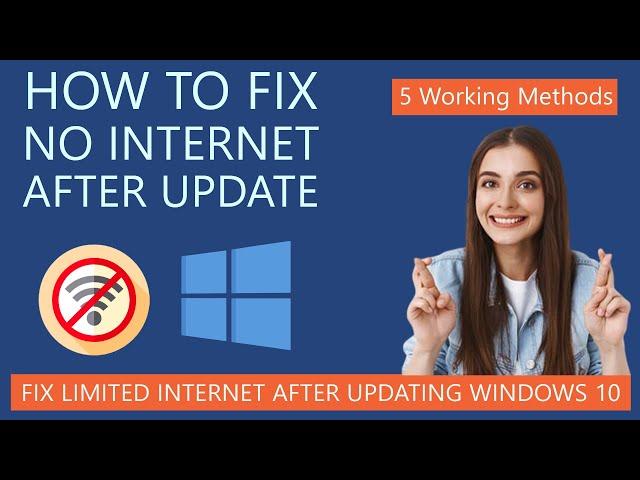
How to Fix No Internet After Updating Windows 10 | Limited WiFi After Update
Have you installed an update on Windows 10, and your internet doesn’t work now? Try the fixes in this video...
Some basic fixes
Method 1– Reset network stack
Method 2 – Use different DNS address
Method 3 – Check the IP address configuration
Method 4 – Update network drivers or reinstall the network device
Method 5 – Uninstall the latest windows update
Like | Share | Subscribe
Тэги:
#fix_no_internet #fix_no_internet_after_update #no_internet_access #windows_10 #fix_limited_internet #fix_limited_internet_after_update #limited_wifi_after_updateКомментарии:

None of them worked 😢
Ответить
I'm so grateful, it worked
Ответить
THXXXX THE DNS METHOD WORKK
Ответить
I have to revert
Ответить
DNS didn't work
Ответить
I'm uninstalling the updates
Ответить
This happened to me
Ответить
in netstock reset " under ipconfig/release " it says " the operation failed as no adapter is in the state permissible for this operation "
Ответить
no internet access in windows 10 through usb tethreing solution?
Ответить
Superb video! usually i don't comment on videos but this was very much helpful. Thankyou !!!
Ответить
The "reset network stack" worked. THANK YOU!
Ответить
Dude. WHAT THE ACTUAL F Microsoft?! THANK YOU WindowsChimp! The second option (manually turning the Network off and then on again) worked for me as well. This is ridiculous. I thought it was an issue with Firefox so tried to re-download it but I couldn't get any browser other than Explorer to work (tried Firefox, Opera and Chrome). I could search for them but their download pages wouldn't open! (how "convenient" for Microsoft! )
EDIT: The second option worked for a minute or two then it started doing the same thing. The Command Prompts option worked! would have liked to have the words you need to enter being entered more slowly and with a much larger view of it (even on 0.25 speed it was going by too fast and hard to read) but thank you so much again!

I love you. You saved me
Ответить
I've tried all these methods to get the internet back. None of them helped me. Still no internet!
Ответить
PLEASE stop with trouble shooting help videos everyone that dont do Chit Weird Now chrome wouldn't open i reinstalled it & worked Microsoft hacking us again update crap
uninstall drivers remove WIFI card power off Turn off power wait 5 mins add wifi card again Then reboot IF your really Lucky it''ll connect to NBN again 1 day L8tr :) working again ha! WTF

It worked . Thank you so much.
Ответить
method 1 works for me with the June 16th, 2022 update..
Ответить
Method 1 works!!!!
Ответить
Thank you. You saved me from buying a new laptop.
Ответить
Omg thanks ,
Ответить
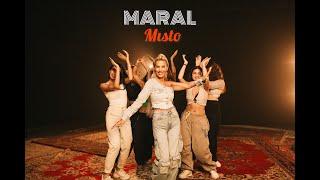
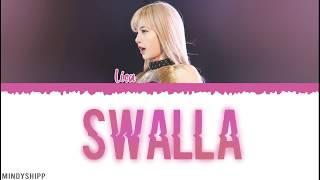




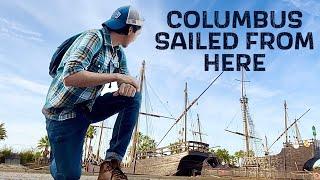
![[EDUCATIONAL FLP] how to make pluggnb for amiri summrs autumn | emotionals kiryano emoplugg tutorial [EDUCATIONAL FLP] how to make pluggnb for amiri summrs autumn | emotionals kiryano emoplugg tutorial](https://invideo.cc/img/upload/d1JMSFI1SHUwZUE.jpg)

















