
How To Export as MP4 and MOV Video Files - Unreal Engine 5
Комментарии:

i suppose that when i add .wav from settings i would get the audio which i placed into my scene. However, it dosent work like that we have to add the sounds into the sequencer by adding audio track but in that case i lose all the reality of the scene because the sound dosent have an attenuation etc. its the pure orginal sound.
Edit: Recording the sound which is in the scene and frames at the same time seems not possible with ue5. Some one on UE forum posted this:
"Ended up speaking to a UE dev directly and you literally have to record the output via an internal routing system like ‘voice meter’ through to a DAW like ‘Reaper’ and then syncing the footage and audio up separately, very old school. Ridiculous I know. I wrote a little blueprint that created a ‘virtual clapperboard’ so there were sounds and colours flashing in sync at the start of my footage so I could easy match the frames with the waveform peaks.''

Great tutorial, but my render out has a lot of video noise. Do you have any incite to this issue?
Ответить
Great walkthrough, works like a charm! Thanks!
Ответить
Much appreciated! The only hitch I encountered following this was the I didn't realize I needed the JPEG sequence to be explicitly in the configuration (I had assumed the image sequence between MRQ and FFMPEG was implied, perhaps that UE would pipeline the data to the live process). I've now got a test render at both 1080p and 2160p resolutions, and it looks great.
Ответить
Yeah. You rock. Where is your Patreon how can I give you money for this
Ответить
Thank you so much for this video.
Ответить
Works great, but I cannot figure out how to change the output frame rate of the file. I have changed all frame rate settings that I can find, but it always renders at 25fps. Do you know how to fix this issue? Thanks
Ответить
Amazing explanation and a lot of tips!
Thanks a lot

Great video! So how do you add the sound from the scene? Let us say thunder and lightning etc. When in play mode all plays well and the sound is synced with the "action", however adding it the the sequencer it offers only to add audio as a separate individual file.
When trying to render it as a movie file it offers .avi and to include the sound, but even that is a bit tricky as the output only exports a separate .wav file.

Anyone else didn't have the AppleProRes as an option, even after turning it on in the plugin and restarting?
Ответить
please tell how can i render with audio? thank you!
Ответить
wooooow1 thank you!!!!!!
Ответить
C:\ffmpeg-6.0-full_build\bin\ffmpeg.exe
libx264
acc
mp4

Very good! Thanks to share!
Ответить
after the rendering is complete all the files are deleted and no mp4 file is also there. what am i doing wrong?
Ответить
Thanks for your videos, you deserve a lot more subscribers.
Ответить
Thank you so much, Aziel! Explanation is great, short and right to the point, only useful information, it is so great you took the time and effort to share this valuable information! Thank you again!
Ответить
ThankYou
Ответить
need your course in udemy
Ответить
Excellent, concise guide. ffmpeg is king and good to learn about the other options available to help make it cinematic.
Ответить
Bro, question, where’s the Movie Pipeline CLI encoder option in UE 5.2.1 because i can't export anything now :(
Ответить
Great Tutorial 👍
Ответить
great video, thank you!
Ответить
Excellent video! Exactly what I was looking for. Straight to the point.
Ответить
Thanks for this clear and well explained video. Awesome!
Ответить
I get this error in the "High Quality Media Error": Not all frames were fully submitted by the time rendering was torn down! Frames will be missing from output!
Do you have an idea how to fix this?

I am trying real hard (on MAC) and there is an error while exporting that I can't fix. Do you guys know if this works on Mac at all ? I very precisly followed all the (very good) infos.
Thanks !

How about getting the correct exposure correct etc. I find that the scene looks great in the cine camera view but when I render it is blown out. any tips on setting this up correctly and what to look out for?
Ответить
Legend. Thank you Sir!
Ответить
Thank you, bro!
Ответить
Got video but no audio. Is there a setting that I missed?
Ответить
Great video! Very helpful
Ответить
Magnificent tutorial, short and on point!
Ответить
Thanks so much!
Ответить
None of this works for Mac users. Mac users are an after thought for UE5 unfortunately. 😩
Ответить
On of the best tutorials on the net. Thank you for this vid :)
Ответить
I followed all the instruction but the result showed that " command line encoder" line1 unknown keyword??f" how to solve it?
Ответить
Great!
Ответить
Any tips on getting this to work on Mac? I followed the steps in UE 5.2.0 on my Mac and the whole thing crashed after it renders the image sequence. Anyone have any idea on how to get this to work? Or perhaps how to otherwise export H264 compressed video straight out of Unreal on a Mac? ProRes does not work on Mac.
Ответить
Great tutorial, find myself returning when i need to render stuff. Only gripe i have is that the anti-aliasing messes up physics like capes, and cloth for some reason. Any have this issue too?
Ответить
I love his type of content. Short video where is everything correctly and quickly explained. Thank you for your help with my first UE5 experiment :)
Ответить
This was SUCH a good tutorial - so much work went into making this snappy and to the point. Chapeau sir!
Ответить
Having issues trying to extract the file with windows 10
Ответить
Excellent, concise, no faff tutorial. 10/10
Ответить
Aziel !! How can I come find you brother??? I need to administer a hug of Thanks for helping me with this dilemma of rendering!! Get someone near and dear to administer it for me??? Thank and God bless you, sir. You came through where Unreal falls short. superb video.
Ответить
Thank you VERY much!
Ответить
Hello brother there is problem with physics in Renderqueeu when using aliasing. do you Know that? whtas is yr experience?
Ответить
Thank you for this ! I have an issue, not directly related to your video but I thought of asking here too. Is there an easy way to hide the full hierarchy tree or folder from the movie sequence? When I play the preview, my movie is great but when I render for output, it shows all the actors I wanted to be hidden. I haven`t found a way other than manually checking the Hide actor in game for each actor which is impossible. I think there should be a default method or at least a plugin but I have`nt found yet.
Ответить
please help I'm rendering at 60fps with wav audio output, but my fps is only 25 fps with audio output.
Ответить

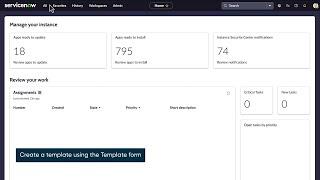







![[TUTORIAL] How to Scale GUI To Fit With All Devices! [TUTORIAL] How to Scale GUI To Fit With All Devices!](https://invideo.cc/img/upload/NGhYRXIyd0wxSHM.jpg)















