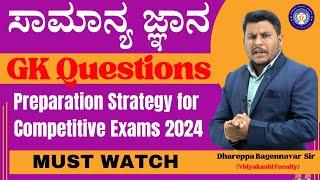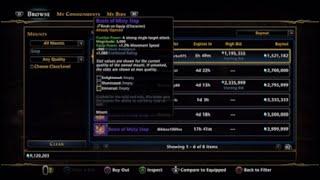How to View Saved Passwords in Chrome App - iOS & Android
How to view saved passwords in the Chrome app? In this tutorial, I show you how to view any saved passwords you have in the Google Chrome browser on an iPhone or Android phone. This can be useful to delete or edit the saved passwords in Google Chrome on your phone. Let me know in the comments if you have any questions while you view saved passwords in Chrome app.
Google Chrome Tips & Tutorials: https://www.youtube.com/playlist?list=PL8griS8Ww-KlkeaRFacCBp8gjC5Gk_UFS
More Android Tutorials: https://www.youtube.com/playlist?list=PL8griS8Ww-KmKr7OHSZjon-26y3nyFpXg
Follow the steps below to view saved passwords in the Chrome app:
1. Open Google Chrome on your iPhone or Android phone.
2. Open the Chrome menu by selecting the 3 dots icon in the top right-hand corner of Chrome.
3. In the menu, select Settings.
4. Select Passwords.
5. Find and select the password you want to view.
6. You can now delete the password by selecting the trash can in the top right. Additionally, you can edit the username and password.
#Chrome #iPhone #Android
Disclaimer: Some of the links in this description are affiliate links. As an Amazon Associate and a partner of other affiliate programs, this mean I earn a small commission from qualifying purchases through these links. This helps support the channel and allows us to continue to make videos like this. Thank you for the support!
😀 HAPPY WITH THE VIDEO? 😀
SUBSCRIBE NOW! CLICK HERE - https://youtube.com/c/gauginggadgets?sub_confirmation=1
SEND ME A TIP! - https://www.paypal.me/GaugingGadgets
FOLLOW ME!
BLOG: https://GaugingGadgets.com
FACEBOOK - http://fb.me/GaugingGadgets
TWITTER - http://twitter.com/GaugingGadgets
REDDIT - https://www.reddit.com/r/GaugingGadgets/
INSTAGRAM - https://instagram.com/GaugingGadgets/
TWITCH - https://www.twitch.tv/GaugingGadgets
Learn How to Crochet: https://www.youtube.com/c/CrochetWithJulie
HOW DO I DO IT? (Paid Links)
TubeBuddy YouTube Toolkit: https://www.tubebuddy.com/gauginggadgets/yt
StreamYard Livestreaming Tool: https://geni.us/streamyardyt
Check out My Amazon Storefront: https://amzn.to/44RF2Iw
My YouTube Setup: https://gauginggadgets.com/youtube-setup/
Lenovo Legion 5-15IMH05H: https://geni.us/Legion5
Turtle Beach Elite Pro 2 + SuperAmp Pro: https://geni.us/TurtleBeachEP2
700W Lighting Kit - https://geni.us/LightingKit
Blue Yeti USB Microphone - https://geni.us/USBMic
Logitech C920 Webcam - https://geni.us/HDWebCam
Cell Phone - Pixel 2 XL - https://geni.us/FilmingPhone
Vanguard VS-82 Table Tripod - https://geni.us/VS-82
Google Chrome Tips & Tutorials: https://www.youtube.com/playlist?list=PL8griS8Ww-KlkeaRFacCBp8gjC5Gk_UFS
More Android Tutorials: https://www.youtube.com/playlist?list=PL8griS8Ww-KmKr7OHSZjon-26y3nyFpXg
Follow the steps below to view saved passwords in the Chrome app:
1. Open Google Chrome on your iPhone or Android phone.
2. Open the Chrome menu by selecting the 3 dots icon in the top right-hand corner of Chrome.
3. In the menu, select Settings.
4. Select Passwords.
5. Find and select the password you want to view.
6. You can now delete the password by selecting the trash can in the top right. Additionally, you can edit the username and password.
#Chrome #iPhone #Android
Disclaimer: Some of the links in this description are affiliate links. As an Amazon Associate and a partner of other affiliate programs, this mean I earn a small commission from qualifying purchases through these links. This helps support the channel and allows us to continue to make videos like this. Thank you for the support!
😀 HAPPY WITH THE VIDEO? 😀
SUBSCRIBE NOW! CLICK HERE - https://youtube.com/c/gauginggadgets?sub_confirmation=1
SEND ME A TIP! - https://www.paypal.me/GaugingGadgets
FOLLOW ME!
BLOG: https://GaugingGadgets.com
FACEBOOK - http://fb.me/GaugingGadgets
TWITTER - http://twitter.com/GaugingGadgets
REDDIT - https://www.reddit.com/r/GaugingGadgets/
INSTAGRAM - https://instagram.com/GaugingGadgets/
TWITCH - https://www.twitch.tv/GaugingGadgets
Learn How to Crochet: https://www.youtube.com/c/CrochetWithJulie
HOW DO I DO IT? (Paid Links)
TubeBuddy YouTube Toolkit: https://www.tubebuddy.com/gauginggadgets/yt
StreamYard Livestreaming Tool: https://geni.us/streamyardyt
Check out My Amazon Storefront: https://amzn.to/44RF2Iw
My YouTube Setup: https://gauginggadgets.com/youtube-setup/
Lenovo Legion 5-15IMH05H: https://geni.us/Legion5
Turtle Beach Elite Pro 2 + SuperAmp Pro: https://geni.us/TurtleBeachEP2
700W Lighting Kit - https://geni.us/LightingKit
Blue Yeti USB Microphone - https://geni.us/USBMic
Logitech C920 Webcam - https://geni.us/HDWebCam
Cell Phone - Pixel 2 XL - https://geni.us/FilmingPhone
Vanguard VS-82 Table Tripod - https://geni.us/VS-82
Тэги:
#How_to_View_Saved_Passwords_in_Chrome_App #view_saved_passwords_chrome_android #view_saved_passwords_chrome_iphone #view_saved_passwords_chrome_ipad #delete_saved_passwords_chrome #delete_passwords_google_chome #iphone #ipad #android #phone #delete_password #google_chrome_password #mobile #google_chrome_app #google_chrome_mobile #2021 #saved_passwords #edit #delete #view #find #chrome #view_saved_passwords_chrome #chrome_passwords #google_chrome #chrome_iphone #chrome_android #iosКомментарии:

Carol Nelson - 04.03.2023 08:17
This is not joke to me. Very frustrating!! Went too fast. ✌️
Ответить
Carol Nelson - 04.03.2023 08:16
Cannot see the 3 vertical dots when I open Chrome/Google
Ответить
Scrawny - 20.06.2021 14:48
can u do a video to automate a twitter message when dm's open
Ответить
Vv Drip - 20.06.2021 14:23
Helpful tingz mon
Ответить
I AM GOOSE DOG - 20.06.2021 14:05
bens
Ответить
How to View Saved Passwords in Chrome App - iOS & Android
Gauging Gadgets
Master Data Analysis Using ChatGPT-4o: Tips and Tricks Revealed
Philip Adu, Ph.D
ಸಾಮಾನ್ಯ ಜ್ಞಾನ || GK Questions|| Preparation Strategy for Competitive Exams 2024 || r#vidyakashi
Vidyakashi Career Academy Dharwad
Neverwinter Astral Lockbox Before and After
Gus Archer


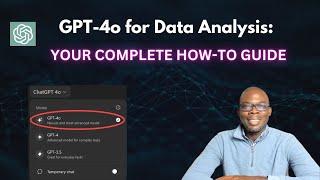

![[PART 1] K-Vice | Best TG TF Comics | Body Swap Full Tg & Tf TRANSFORMATION [PART 1] K-Vice | Best TG TF Comics | Body Swap Full Tg & Tf TRANSFORMATION](https://invideo.cc/img/upload/Z1BhRjZUbnJDLTc.jpg)