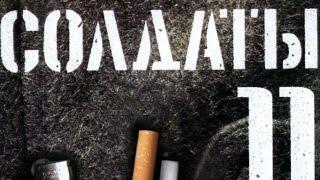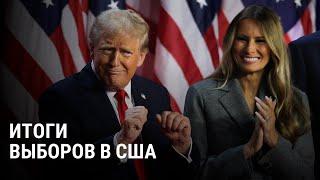20 INSANELY Helpful Smart Home Ideas with a Stream Deck!
Комментарии:

You Should Add A 1 Minute Cooldown For The McDonalds Button So Your Kids Can't Spam The Button
Ответить
I know this is 7 months old but maybe no one mentioned it already: I noticed you have some use cases where you use two buttons for similar things. One button to turn something on, and one button to turn it off. Or two buttons for your speakers. Streamdeck has good possibilities to combine then into one button which allows you to save button space and have even more automation on one page
Ответить
Who can i Hire to do this for me i am having a hard time
Ответить
Can it work on my TV?
Ответить
Have you figured out a way to use it to switch the input mode on a monitor? Is that even possible? So having a mac running on a USB C and a PS5 on HDMI through the same monitor. Can you add a button to somehow switch devices?
Ответить
Wow thanks for not showing how to do any of this! Awesome!
Ответить
can someone explain to me how does he put is phone battery on the deck
Ответить
ok, so how do I get iphone battery level to show on my stream deck? I can't find any plugins (but then, I'm a new stream deck user, so maybe I'm just missing something).
Ответить
How did you do the iphone battery percentage?
Ответить
It has the cool factor but having a 12” tablet on your desk can give you tons of buttons and better view including live stream from your doorbell before opening doors
Ответить
I'm not sure I see the case for this...
I've already got an easily programmable dashboard on my phone and multiple tablets around the house so a dedicated set of "hard buttons" seems like a step backward - i.e. like going back to a Blackberry with a physical keyboard after years on a full-screen smartphone...

I really want to see this come out for google.
Ответить
don't waist your time watching he doesn't show you how on some of these like the really good ones
Ответить
One of the guiding principles that is winning a lot of points with my family is making the automations… automatic! So I have multiple “I’m busy” accent lights in the rooms adjacent to my home office. But they are triggered by my webcam being active. Yeah, I can trigger manually with a button. But then I need to remember to turn it off again. Having them turn on and off the instant I join or leave a meeting has been fantastic. I’m driving this through Home Assistant using the sensors provided by the companion app that runs on my MacBook.
Ответить
i'd actually give this to my parents if that thing would be standalone.
a raspberry pi connected just doesn't seem this smooth

(i love how the music was always Metallica, increased my interest in the video greatly XD)
Ответить
Can you please recommend a good Wifi Router that works with all this? I currently have an Orbi RBR750 and it sucks because my Sylvania Smart+ Recessed Ceiling lights keep going offline randomly or turning ON in the middle of the night. I'm trying to set up a Desk Podcase but I'm missing the basics! HELP! I'm going nuts with these lights!
Ответить
Im surprised you dont have the shades set to a toggle
Ответить
i like the battery life of your phone i really want that to is there a way to do it i cant find it..
Ответить
smart home is very, very cool
Ответить
What plugin did you use to show the battery level of things?
Ответить
Great video and heaps of good ideas. I am getting started using my Stream Deck and wondering how you are doing the Tesla solar readout on your stream deck? I can't seem to figure out how to show data on a stream deck icon. That would be useful cause I got heaps of things that would be useful to monitor using the stream deck. Thanks for the awesome video!
Ответить
love this video! i own a streamdeck but did not know it can do this much! I really hope you can make a video guiding us the setup process because I do not know how to make it do the things you showed it the video. i would love to try it out and would really appreciate you for making that video! thank you so much!
Ответить
I've had a Stream Deck for a little while and bought it specifically for iOT control. I was pretty pleased with how mine is... or should I say WAS configured. You had some really GREAT integrations that I hadn't even considered. Thank you very kindly! There is today's rabbit hole. :)
Ответить
Talk about killing the art of conversation this is BEYOND lazy!!!
Ответить
I would love to see a video where you give us a tutorial on how to set up your smart lights on your stream deck.
Ответить
i wish i had a steam deck is just so good
Ответить
will you be putting up a tutorial to do the messages to the wife?1
Ответить
What power outlet strip is that? I could use one. Thanks!
Ответить
Thanks!
Ответить
what is that rubics cube like light on your desk ?
Ответить
Does Stream Deck support Alexa routines? That's my eco-system.
Ответить
How can you put a red light to tell your kids you are busy…. It seems a very bossy attitude.
Ответить
For what smart home is it posible to use? Google? Alexa? HomeKit? All of them?
Ответить
I have so much to learn I have one and don’t know how to do any of this
Ответить
What speakers are you rocking bro
Ответить
How did you get the smart shades to work? And could I use curtains instead of blinds?
Ответить
I'm really liking my Stream Deck XL, so much so that I'm planning on buying several more of them. One is going to be a Stream Deck + for audio management; the others will probably be XLs.
Ответить
How did you connect the speakers to you’re stream deck!?
Ответить
Digging the half life shirt bro
Thx for the video

*you’re
Ответить
If you place 9 start/stop buttons in a square for spotify, they all make a big album cover in 3x3... but its only the first start/stop button , that works as a start/stop.. do maybe place it in the middle.
Ответить
great video. it was realy helpfull!
Ответить
You might be the smartest man I know. And I don't know you. This is genius! Ordered mine!
Ответить
You said it could do anything so ur saying it could make babies😂😂😂
Ответить
Hello! I've noticed the Ring camera system is nothing short of awful at real time monitoring. Is there a camera system/setup that you recommend?
Ответить
Thanks Captain Picard!
Engage!

Since this wasn’t a review I didn’t talk about all the Stream Deck details. Yes it needs to be plugged into a computer for it to work. Any time I show it working in the video, it’s plugged in next to my computer. If you want something for around the house a dashboard (old tablet converted to a smart home display) would be a better fit. You could still take many of these ideas and apply it to a dashboard though.
Shout out to Jean-Luc for emailing me about using a Stream Deck as a smart home dashboard! My desk will never be the same.