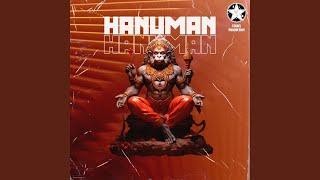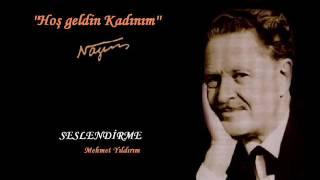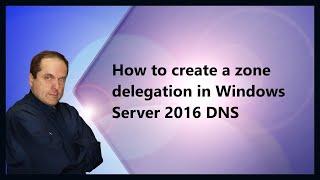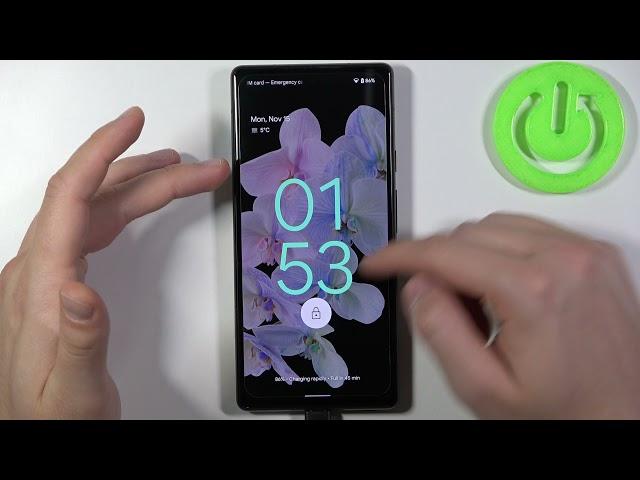
How to Change Lockscreen Clock in Android 12? Set Up Android 12 Clock
Комментарии:

alguém conseguiu algum jeito de mudar esse ridículo relógio gigante?
Ответить
You didn't tell us how to change the lock screen clock display only how to get rid of it
Ответить
pls don,t keep stupid videos
Ответить
I click on display and then lock screen but my phone literally does not have that option. I'm using the exact same phone as you and the exact same Android version. There is no option in this phone to change my lock screen version or disable it and it's driving me nuts. I absolutely cannot stand this giant lock screen clock and also the pull-down settings menu is ugly AF.
Ответить
It isn't turning off in my device
Ответить
hey guys, to those who are trying to change their clock format to make it look like a normal one, I have found a way to do it, well it is not the best but it works. If you have downloaded a music player, leave the tab open, it will create a notification, you don't need to listen songs or whatever, just leave the tab open, hope you find it helpful to fix your clock format 🫡💪🏻
....oh I almost forget, if u don't wanna see the notification then go to settings and block all the notifications of the app.
If u have any questions feel free to ask me 👋🏻☺️
it sucks to have that huge clock covering up ur beautiful wallpaper :(

I'm so mad we can't move this huge annoyance of a clock from the middle of our lock screen! I just want a smaller normal one up in the corner and I've never had the issue with any other android. Even ancient ones let you do this and give you different clock widget options. Am I missing something? I just really hate it being in the middle of every pic I wanted to use as a wallpaper and it's too big and ugly and intrusive to me. Not my style and don't like reading the time that way. If anyone ever figures out we can tweak this or an update comes that let's us please let me know. I'd be forever grateful. 😕🤞🏻
Ответить
I have Motorola G Pure phone and don't see option to turn off clock on lock screen
Ответить
Can I get rid of that insanely large clock? Because, I don't like it at all.
Ответить
One of my biggest mistakes in getting a new phone was purchasing 2022 moto g stylus. It glitches,turns off with a good charge percentage, upon turning the phone on I have to wait for the blank screen to show apps. I can go on and on. Getting another phone asap. Thanks for the video..
Ответить
I don't understand why anyone would want to do that?
Ответить
So incredibly frustrating. I just got a moto g 5g...the stupid clock is a total deal breaker and I'd love to throw this phone in a rock grinder and send the crystalized dust to the maker!
And why do we need the zero in front? Who says the time like that out loud?
02
28
Effing goofy. "hey man, what time is it?" "Uh, it's zero-two-twenty-eight." Grrrrrr

I don't see the option to get rid of the clock
Ответить
I cant change it
Ответить
I don't have any of these settings under lock screen. Grrr.
Ответить
AT WHAT POINT DID YOU SHOW HOW TO TAKE THE FREAKING CLOCK OFFFFFFFFFF!!!!!!!!
HOW STUPID IS YOUR TITLE!!!!!!!!
AND I DONT EVEN HAVE THAT SETTING UNDER
"WHEN TO SHOW"
I HATE THIS WEIRD VERSION OF ANDROID!!!!!!!!

I'm not understanding why a 0 is in front of the hour. The minutes below are ignorant as well. Looking at the phone upside down you can't tell what the time is. I first believed the month had changed. If it's something new to how we are to read time you would think we would have a option to change it back? 05
45 now

Great update guys; Now I get a retarded clock by default; and can't switch it back! Just what I always wanted.
Ответить
It's so annoying. There should be a way to remove it.
Ответить
Everyone here trying to get rid of that stupid android 12 time display. Who designed that? Its horrible and we can't change it. 😠
Ответить
AAAARGGGHHH can't get rid of the large clock despite trying to!!!! SOOOOO annoying of Nokia
Ответить
How to show the seconds?
Ответить
name of wallpaper
Ответить
Clock setting isn't there
Ответить
I f@cking HATE this new update clock on the locked screen! Why have a wallpaper when you have this obnoxious large number so called clock! I hate that this update screwed with the clock and you can't change it, and all the stupid things on this phone now are messing up! They NEED to put back my phone the way it was before this stupid update and fire the idiots who thought this was good, also get rid of the CEO who thought this update was good! F@ck you Motorola! Think I'll go with a different brand!!!
Ответить
How to remove clock display on lock screen, C35
Ответить
How the HELL did they even though of bringing the clock style..I HATE IT
Ответить
How can I enable the camera shortcut in the lock screen which we see in the bottom right corner in moto g31.
Ответить
I hate when you can't find your exact phone lol
Ответить
Thank you so much 💕💕💕💕
Ответить
I just realized if u leave a notification on lock screen the clock goes to upper left in normal format and size. I'm gonna leave my notifications as often as I can...
Ответить
Thank you, so frustrating. I was forced to update. I do not like it!!!
This ridiculous clock is , well ridiculous. And why does it move randomly on screen to normal clock format to this big joke in middle of screen?
I'm guessing u can't go back after u update? It forced me to update.

wtf, android 12 is so damn ugly and anti user. Like a os for the elderly...
thx for the tutorial

My Pixel has Settings>Display>Lock Screen>Double-line Clock that you can turn off and it returns the clock to a normal small size in the left corner of the lock screen.
Ответить
I wish you could make a video like this for the "Moto G. Pure" models who got this update.
Ответить
I think the usage of Moto phones are quite difficult...
Redmi has an edge in its UI user friendly and most probably need of the day..
I was expecting a neat and pure Android, but i didn't know, that it would be that difficult to use it...

Helpfull♥️
Ответить
i wanna see my wifes face.. not a fuckin 4 inch clock..
Ответить
They know we don't like it ..that's why they're leaving it there, just to mess with the Americans..
Ответить
I literally do not have all those options. I have privacy option for notification content, skip lock screen option which is off for a number code log in, add text on lock screen, show wallet which is disabled, and show device controls.
Ответить
I just got the update and cannot live with this hideous lock screen clock. What kind of moron wants to read the time like this?!....
10
00
We
do
nt
re
ad
wo
rd
st
hi
sw
ay
I will have to get a new phone now. That's how much I hate and refuse to live with it.

It is working thank you
Ответить
"Always show time and info" is now a removed Android feature in Android 12.
Ответить
My Android Nokia just updated and it's that big huge clock, it looks awful, how do I change it back?
Ответить
I considered switching to Apple.
Ответить
It's not working
Ответить
Have spent days trying to remove this! No luck.
Ответить
I hate the Android 12 we cant change the color of clock for white
Ответить
I hate that stupid clock on my lock screen why can't I change it just a normal digital display and can't remove the "at a glace" display on the home page either
Ответить
Hate this big clock on lock screen .. please remove it Android
Ответить