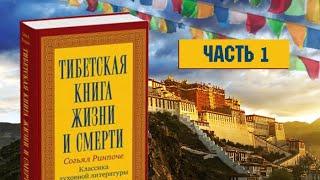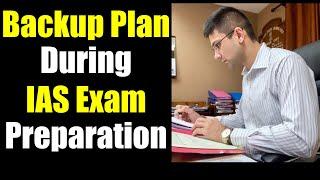Lightroom Highlights and Shadows in Depth - a geek out for Landscape Photographers
Комментарии:

👏👏 It is really illuminating.
Ответить
Hi Alex: Thank you so much for taking the time to create and share this video. Your explanation of what happens in this case was very detailed. I will now have to reconsider my approach to using the Highlights and Shadows sliders. Cheers Keith
Ответить
Nice! If I have understood correctly, the brightness slider in Capture One is changing the exposure selectively. It doesn't burn the highlights or crush the shadows when you move it around so you can do bigger adjustments without worrying too much about it. I don't know if LR has that slider or if it works the same way.
Ответить
Very useful
Ответить
That moment when you finished watching rugby highlights, wanted to learn more about lightroom and see Bath rugby jersey 🏉💚
Ответить
Hi Alex, a new subscriber, and a new viewer of your work, every since I had the opportunity to listen to your discussion with Dave Morrow (which I enjoyed) I did enjoy the video very much, especially the scenery, I will one day get to travel to Scotland hopefully, I'm getting on in age right now, but I do love landscape photography very much indeed, with a passion, I live in the Caribbean (Barbados) difference of landscape altogether, in relation to the video though, you mentioned, that you'll return to the location again, despite willing to teach work shops etc, like myself I'm most comfortable when I'm working on my own, not having to watch out for others, that sort of thing, even when I go out with a friend to shoot, very very seldom will we be together, you don't want to be taking the same images etc etc, and I could tell that, the same statement mentioned earlier was coming....I do love the idea about wht your doing with the editing, even though I really don't understand a lot of it ,I'm very interested in learning LR/PS in fact I will need to if I'm into landscape photography, I'm very glad to be able to follow you and your work....good shooting.
Ответить
Alex; another fantastic Lightroom demo , providing such important tips to subtly improve your images. These demos for Lightroom have vastly improved my processing methods (which were sometimes too heavy handed), so huge thanks 👍
Ответить
I love the detail "nerding out" you go into with showing the difference between tools. Have you ever thought about comparing other software to lightroom? Maybe something like Capture One? I have heard that software has superior color rendition to Lightroom and would love your level of analysis toward it. Either way really appreciate your videos.
Ответить
Really eye opening deep dive into the details of the sliders. Myself always considered using the slider much easier than the curve tool. Now I know why and that I can perfectly stick with that, without missing much not using the curve tool. Hm, time to watch your curve videos 😉
Ответить
Thanks for the informative processing videos Alex - really appreciate the clear and well rounded communication in these :)
Ответить
One word...fascinating. Have you done a video on the differences between clarity and texture?
Ответить
Nice deep dive into Lightroom highlights / shadows VS simple tone curve adjustment. I waited all the way to the end to see you recreating the LR adjustments with luminosity masks + manual mask adjustments ;)
Ответить
Excellent Alex. Also enjoyed your recent print sharpening example. Have you tried to reverse engineer Lightroom's range of export sharpening options, both for screen and print?
Ответить
Interesting, thank you
Ответить
Thanks Alex. You have brought out my inner lightroom geek. I found this very enlightening, you explained it really well. It would be brilliant if you could do more of the videos for other sliders.
Ответить
Awesome video... very good knowledge shared! Much appreciated! So glad to follow!
Ответить
I’m not into all of this geekery but you do such a great job of explaining it and your technical knowledge is impressive. Thank you for making things like this palatable.
Ответить
20 minutes of "geekery"... exactly what I love. Thank you. Never realised highlights and shadows sliders were so "clever"
Ответить
Really interesting, Alex. Have a try at calibration sliders.
Ответить
Good stuff. Nothing wrong with a bit of geek 👍
Ответить
Another very interesting video, Alex! Very good explanation of a difficult issue. You're doing great! With every (aah no, with many :-)) video that I watch, it becomes clear to me how little I actually know ... But that's totally okay because I'm always learning something here. And yes, I would definitely like to see more videos of this type to get a better understanding of our tools (i.e. PS + LR) and image editing theory.
Ответить
Solid vid! Would love to riff on some technical stuff like this with you on video sometime. The light and clouds are so nice.
Ответить
"Before we get into the video, a quick message from our sponsor... The all new Dyson v11 absolute is more powerful than any corded vacuum and it's all new filtration system filters 99.97% Of Particles"
Ответить
Of course just like I shout at the screen when the latest best Ariel Ultra comes out to promise me the whitest whites .. which means the one I have makes my whites less than .. in a few years time we will look back and think .. god those edits really were missing something …. that said a good explanation of whats possible … I’d argue that the bit to the left (on the rocks) seems a bit washed out but perhaps that’s what it was like … the light on those distant mountains is wonderful and the raindrops, fortunate or not, really do make the image … thanks for sharing Alex
Ответить
Thanks for this Alex, keep the nerdy ones coming!
Ответить
Really good and detailed video Alex. Very interesting to see the effect on the various tones within photoshop as per your demo - Thanks.. But please sort that horizon out ;) :)
Ответить
Another excellent video. Thankyou for the insight and clear explanation.
Ответить
Interesting insight into the science behind the sliders, Alex. As a follow up it would definitely be interesting to understand how you use the contrast slider and also the curves tool in combination with the highlights/shadows sliders. And also, when you might adjust the whites and blacks and how those changes differ from the above. Without knowing the science behind how they work, I expect a lot of people (myself included) will just be using trial and error to achieve something they are happy with.
As mentioned above, I do find I’m more inclined to push the highlights slider more than I do the shadows slider. Lifting the shadows too much always looks unnatural to me.

Einstien said if you can't explain it so a 6yo can understand, you don't understand.
Seems to be the best explanation I've seen so far.

Alex, whats your take on the shadows slider? I feel like its a very destructive slider IMO. I see too many images where the beautiful foreground light is basically destroyed by killing the contrast between the dark and light. These days I hardly open the shadows past +20 at most. Highlights slider I feel is less destructive but I also only tent to target the sky area with a grad and never remove/dull the highlights on the foreground (assuming one has one)
Ответить
Really good video thanks. Great idea to use photoshop to show how the sliders affect the images. Would be interested in a similar approach to the other basic sliders and more on curves.
Ответить
This was absolutely brilliant! Being a scientist, this level of in depth geekery is right up my street! It’s really valuable to have a bit of an understanding about what’s going on behind the scenes when making these adjustments, thank you Alex! Sam
Ответить
Awesome video Alex! - I've always felt that the Highlight/ Shadows slider gives a far more "natural" result when adjusting the highlights & shadows, now I've got a better understanding of why that is.
You might want to consider unravelling the Calibration Panel in Lightroom, I've never fully understood the use of that panel vs HSL

Very interesting and well explained. Perhaps an in depth video along this line for the Black/White sliders and the Contrast slider would be helpful. Thanks again Alex
Ответить
Brilliant geekery ! No one has covered this to my knowledge, and yet this is such an oft used part of processing.
Ответить
Thanks for the deep dive. I really don’t like the curves in Lightroom (love them in photoshop)
Ответить
Love this type of stuff. Would love to see you do a series on how and why you might do local adjustments to an image in lightroom and or photoshop. Also, more generally, the impact of tonal adjustments such as contrast, highlights, shadows on color and how to fit color adjustments into workflows.
Ответить
To cut a long video short. Don't try to do it yourself with curves in Photoshop use Lightroom. That's why my photos look crap. 😂
Ответить
Another great video Alex which i will need to watch again. I notice that you rarely seem to use the black and white point sliders in Lightroom as some people do, any particular reason for this?
Ответить
Give me Geeky Lightroom all day long! Another great video to recommend
Ответить
Great video as usual...
Ответить