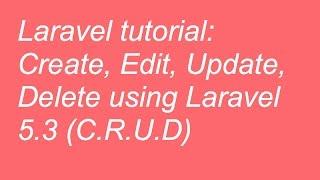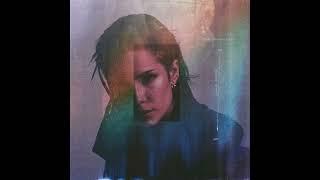Elastic Wave (Audio Retiming) Tool in DaVinci Resolve 17 | Quick Tip Tuesday!
Комментарии:

Not possible when the audio track is already speed changed.
Ответить
Thanks. This was helpful
Ответить
Thank you
Ответить
Jay, very helpful, and may be the solution to my audio drift caused by retiming a clip with audio from 23.976fps to 24fps. Several comments below seem to address this or a similar issue. I will also try the nudge/bump technique you suggested and compare. Thank you!
Ответить
Is noone noticing that Davinci fucks all slowed down clips with doing automatic pitch correction. It mostly sounds horrible and is not even usable. What Jason did here also sounds bad. In elastic wave it is not possible to turn it the pitch correction off, like in Davincis Edit tab?
Ответить
I record comedy performances (camera and a separate audio recorder), and the audio married to the video doesn't always match up with the audio recorded separately. This lets me make the fix—thanks!
Ответить
nice exactly what i needed to (roughly) synchronize (out of frame) steps
Ответить
This is a pretty great tool, thanks to you I used it to stretch the sound of a slap out and it went from sounding kinda dull to really full and exciting! Thank you!!
Ответить
You need to first determine the song tempo and set the Grid in Fairlight to the time signature and tempo of the track... After that you set Elastic points on the grid lines and this feature is actually useful ;-)
Ответить
fantastic..just what I needed...as I am doing vocie-overs to video...i loved it when you said do a couple more 'lines' outside the affected area and it changes only what you had previously selected...amazing..thanks again....
Ответить
they made it so hard to do something so simple - how can I just rate stretch the entire audio item, like grba a handle and stretch exactly how you can with video on the Edit Page?
Ответить
I have short few seconds sound clip and it don't work. I press Ctrl and no line...
Ответить
I just wish this was as simple and straightforward as in Premiere or even Vegas. I assume it's because of Resolve being sort of a conglomeration of other applications combined into one, but the compartmentalization of each major aspect makes it difficult to know whether a specific function is impossible or merely in another workspace.
Glad I found your video, in any case.

thanks for video
Ответить
Thank you so much for this! Great video, to the point, no bs.
Ответить
This video helped solve an issue I was having with my video track somehow becoming longer than the audio track inside of Resolve. I stretched the entire thing and after a few attempts, I have it fully synced up again. So weird. Original video was just fine, I don't understand it and after re-encoding the og file many different times in different programs as well as trying to copy out audio which was still shorter than the video track inside of resolve. No matter, 3 hours later and I can continue. Thanks for your help.
Ответить
this is all great advice, no doubt, and I will definitely be using it, but how do i stretch the entire clip? I just want to click on the end of the red frame and stretch a 30sec clip out to the desired length to match my video. Is that possible?
Ответить
Hello Jason. Thanks for the awesome tut... On DR18 Elastic wave sound as it's doing nothing. No speed change is applied. Can you check on your system?
Ответить
Awesome! Thank you for that!!
Ответить
I remember back in the day when I used Vegas Movie Studio, there were several different processing options for stretched audio that you could choose from which would actually improve the quality and reduce that kinda crystallised glassy effect it gave the audio. I think this would be a great area for improvement for Resolve cause you're kind stuck with what you get when stretching audio. There's a great bit of software called Amazing Slow Downer (lol) which does a great job of holding it all together when slowing down audio. In my time with it, Ive found that you can slow it down up to at least 60% before it starts breaking apart. I'm sure the good people at Blackmagic could do something similar in this area.
Ответить
How would i stretch say, the last 5 seconds of my audio to elongate my audio time line further out? I want to bridge blank space between two audio pieces without moving the entire clip
Ответить
You've quickly become my "Go to guy" for learning this program. Your vids are by far my favorite. Keep up the good work man!
Ответить
Wish they had in resolve way to "remix" audio like adobe program, so you can make like any song 10min long without it being weird.
Ответить
Really neat tool to have under the belt. By any chance, could the keyframes for the elastic wave be edited in some kind of spline editor? I'm thinking that it would be really neat if this tool could be used to simulate a tape or record wind down for music.
Ответить
really nice tutorial. Is there a way of deactivating pitch correction for elastic wave?
Ответить
I use it to replace a number that I was citing incorrectly. Of course, when I said it again, I did it too slow and it wasn't fitting. It works wonderfully.
Ответить
can you do this on individual tracks independantly? so you can use this tool to line up 2 tracks that are drifting?
Ответить
This could be a useful tool to fix audio drift
Ответить
Great tool !
One question : How to speed up or slow down gradually between the 2 audio speeds ??

Another great tip and a thorough, yet efficient presentation. Thanks again 😊👍
Ответить
Sweet tip. Thanks.
Ответить
this seems a good place to ask 'has anyone experienced a 'beep' or 'peep' sound in Fairlight when you stop a track? For what ever reason when I did the upgrade any music I add 'peeps' when I stop it. Help!
Ответить
Your channel needs more attention! Your videos are really useful, thank you for making them even for a small audience. Greetings from Germany :)
Ответить
Very useful tip Jason, thanks!
Ответить
Dear Jason, I just found your channel and find it very helpful! I just started with video editing and was wondering if you could maybe give me some advice on recording voice-over with a Blue yeti microphone?
Because I live directly on a very big street with a tram rolling through every 10 minutes I try to put the gain on my microphone as low as possible but then I have to get really close to it so that my voice is loud enough. the problem that I have with this is that I can hear myself inhaling and exhaling really loud while I talk which I find kind of distracting. Is there like a special setting I could use to boost the quality of my recordings without having to invest in soundproofing materials? :)
I would be really happy about some feedback and thank you again for your cool videos!
edit : I just found you'r blue Yeti tutorial video. It was super hepefull and I will give the stuff you said a try :)

This feature will work in a pinch but it will always butcher sound quality, unfortunately. This isn't Resolve's fault - rather, there is no algorithm that I'm aware of which does a natural sounding job with changing audio speed while preserving pitch (which is what's happening here). I'm sure this will be greatly improved with a neural networking algorithm in the future, but we're not there yet. The artifacts produced by this effect are recognizable and unpleasant. As such, I strongly recommend avoiding this feature if audio fidelity is important for your content. Great overview of how it works, thanks Jason!
Ответить
Hey, thank you for the great video.
I've noticed that changing the audio speed in Resolve gives a very strange pitch, tried with pitch correction both on and off. It is especially noticeable with dialogue.
My workaround is I usually take the section I wanna speed up to Audacity cause it does a far better job, but that takes time.
Is there a way to resolve this issue within resolve itself?

A huge leveling up when making music vids to movies, shows, is keeping bits of the audio of that film in the perfect spot where it seems to blend perfectly with the song chosen. This is way better than me having to test out a bunch of numbers & dealing with the speed ramp tool like a noob.
Ответить
Yoooo I was just talking g about this with someone I know! This video came at the perfect time
Ответить
Wow Jason, you keep killing it !
Great video. Thank you.

Pro tip!! Thanks for walking us through it. 🔥💪
Ответить
Hey is there any short to offset video to its audio by few seconds or milliseconds? I do it by manually moving the audio or video clip using mouse drag but that isn't accurate...
Ответить
Excellent, Jason, thank you. Really good for beginnings, endings and sustained notes for drama!
Ответить
This can be useful for lip sync. Just assign shortcut to Elastic Wave. Then you can move the edge of the clip to change timing of the whole clip. And certainly you can use the lines as shown if needed.
Ответить
Super interesting. Would love to see how it works with spoken words and how it works in combination with video
Ответить
Super useful, thank you. Will try that in my project
Ответить
Exactly what I was looking for. :))
Ответить
Another bangin' Quick Tip Tuesday - Cheers as always man 🙏🏻🤟
Ответить
Thank you a lot for this video
I use fairlight for a big project and it's a powerful software in davinci resolve 17
All respect for team blackmagic team
But please we need same update for Davinci resolve 18 I hope you send this points to devlopment team
*1- send clip to bus for effect not only track but clips also
*2- add folder 📁 for Multi tracks for orderly (foley) ( explosion) (gun) (wind) like that
*3- we need more easier for surround sound 5.1
For example we can choice in every track what we want ( L ) or (C) or ( R) or (LCR) or (Ls C Rs) or (L R Ls Rs) or other method we can choice 5.1 or 5.0 and open the pan and after that we can choice what we want turn on or turn off in our 6 chanel this metode more flexiblety because the 5.1 in davinci resolve 17 it's complicated
Sorry about my English and thank you

Another grate 'QTT' Bro. I needed this last week when I had some Audio Dropouts with a new set of remote mics I had never used. This technique would have eliminated those dropouts with out messing with the video. Although it was just 'TOY' R/C Turbine Jet noise anyway. Nothing where it would be that obvious as Dialogue. As always learn new stuff from QTT.
Great Job Bro.