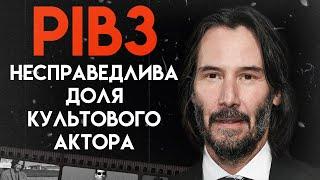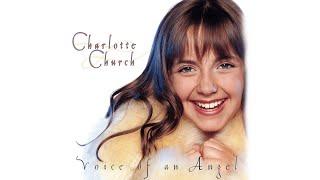![Смотреть How To Fix DayZ Keeps Crashing Issue [Updated 2024] How To Fix DayZ Keeps Crashing Issue [Updated 2024]](https://invideo.cc/img/full/VXgwbmdYZWwzVXI.jpg)
How To Fix DayZ Keeps Crashing Issue [Updated 2024]
Комментарии:

Is this Kruangbin in the background for soundtrack?
Ответить
is your game crashing? well why don't you try these 7 really basic fixes that you have to do when you setup your pc in the first place. why even mention hardware requirements when the game wont even let you play if you don't meet them, even if you could get it to run it wouldn't crash it would just run poorly. updating drivers doesn't do anything, if it did then im 99% sure you didn't have drivers in the first place. updating windows doesn't fix game issues you might as well restart your WIFI, Fridge, Car and turn the light switch in your room on and off in completely unrelated manner in hopes that it would work again. last step. download the game if you cant open it. Only 1 step in this whole video would do anything is verifying game files
Ответить
i have a new PC an the same problem ... LOL
Ответить
Want the real content of this video?
1. Check the minimum requirements - Don't worry, the game still crashes when your rig has twice the recommended requirements. This is probably not the problem. Any computer built in the last 10 years should be fine.
2. update graphics drivers - Anyone who builds a gaming computer, will do this anyway...
3. update windows - If your computer is connected to the internet, because you want to play DayZ, will be updated already. You have to go out of your way to stop windows from updating...
4. run DayZ as an admin - Because reasons? You needed admin privilege to install it, if the files you need weren't sorted at install, running it as admin won't fix it, if it does, show me where the developers live, so I can go beat them over the head myself.
5. close background apps - Shows the guy closing steam, which would prevent DayZ from running at all... But seriously, it's probably Discord. Discord is a pile of software crap using over bloated libraries for basic functionality. It's a shit show and more than likely the main cause of your problems.
6. close antivirus software - You shouldn't pay money for any game that triggers antivirus software, but hey, why not risk leaving your machine vulnerable just to play a game...
7. Verify integrity of game files - Ok, maybe. This game corrupts itself every-time there's an update, so, give this a go.
8. Reinstall the game - such a dumb indictment of both steam and bohemia, but hey, why not, it'll give you a chance to cool down after the last unexpected game crash, but be advised, 90% of the time, this does NOTHING to fix the problem. Also, it's currently around 18Gb, so make of that as you wish.
Other things to check that might fix the problem?
1. Google how to delete crash logs and report files for DayZ. Every-time the game crashes, or even runs, it'll generate log files and other state storage files. I suspect the game at least loads a list of these files every-time it runs, so delete them periodically. There are scripts people have written to do this, but it's not that hard to figure out, look for files with the extensions RPT, log, mdmp, under the local users ..\AppData\Local\DayZ folder
2. Don't use WiFi with this game. The lag will destroy your gaming experience. The network layer implementation is horrific and will crash the game repeatedly for no good reason with even the smallest amount of lag introduced by a local WiFi network. Plug your machine directly into your modem if possible. So many problems can be immediately fixed by doing this.
3. Don't run this game on a slow hard drive. If you have an SSD for windows and an older spinning disk for game files, move all of DayZ to the SSD, this also eliminates a ton of random crashes.
4. The error trapping for the graphics implementation for this game is written by a kindergarten drop out. It's as though, if your graphics card fails to render 1 frame, it will crash the game. Maybe it's time to buy a new card with less dry joints in it. Just sayin.

did all in the video still crashin all minutes i fucking stop playing this game and stop paying my server
Ответить
genocide
Ответить
didn't work for me!
Ответить
pile of dog shit.. verified games, reinstallation, windows and graphics drivers all up to date, running in admin, disabled firewalls, meeting all requirements and exceeding in a few of the requirements still crashes.
Ответить
him calling it DAZE :|
Ответить
I dont have the choice to run it as Admin even tho I am admin on my pc
Ответить
For God so loved the world that he gave his one and only Son, that whoever believes in him shall not perish but have eternal life. - John 3:16 from the Bible 💕💕
Ответить![How To Fix DayZ Keeps Crashing Issue [Updated 2024] How To Fix DayZ Keeps Crashing Issue [Updated 2024]](https://invideo.cc/img/upload/VXgwbmdYZWwzVXI.jpg)