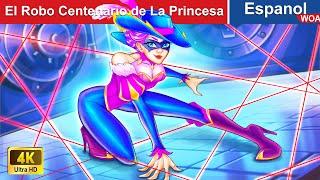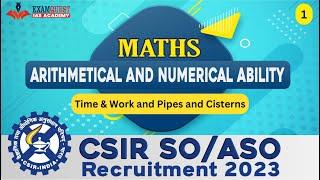Комментарии:

Hey Net Ninja, guys will appreciate if you start a latest Flutter tutorial with a project.
Ответить
How can you stop it from moving untill you only click on the arrows
Ответить
My suggestion about the video is understand the concepts and the working of the carousel classes and just copy and paste from w3 schools. You just cant memorize all the classes. But a fantastic video The net ninja. Thank you.
Ответить
Hello Ninja, just wondering...what size of picture did you use? Mine won't take up the whole width of the screen.
What did I miss?

Thanks ninja! Always love your teaching style.
Ответить
Thanks for the video, top notch as always. I was wondering, could you make a tutorial for a similar carousel, but without bootstrap? I'm having trouble creating one that spans 100% of the page width. If you could show us what bootstrap does in the background with JavaScript and CSS that would be fantastic.
Thank you

Excellent - thanks very much
Ответить
How would I size the carousel to not take up the whole page? I would like it to be only about 300px or 400px high... Any help would be appreciated... Thanks in advance!!
Ответить
how do we get rid of the next arrow when we reach the last slide. I mean after we use wrap:false the next arrow is still there. How to make it disappear when we are in the first slide or last slide?
Ответить
hi, great tutorial! i would like to know how to use 2 or more carousels in 1 page. I´ve tried to change ids but prev and next buttons are not working... thanks
Ответить
Yo ma Ninja , What plugins do you use for brackets?
Ответить
best tutorial i've ever watch...
Ответить
Thank you very much sensei :-D
Ответить
You are the true bootstrap sensei. Domo arigato! ;D
Ответить
Hey Ninja, i have a doubt, i wrote the script exactly as it is shown in your video but for some reason it doesnt change the intervals, or the pause or any of the settings inside that las script, Any ideas why it isnt working?
By the way, these are really great tutorials man, keep the good work :P

Hey man, you added only one "active" in the "ninja div" and not the others, but all of them where in the carousel, don't you need to make every single div active in other to be in the carousel?
Ответить


![Ratchet & Clank Going Commando: Ep. 19 - The Protopet [Finale] Ratchet & Clank Going Commando: Ep. 19 - The Protopet [Finale]](https://invideo.cc/img/upload/by04MXViTU1USXc.jpg)


![Draconia Saga: All Awakening Classes Gameplay [MMORPG Mobile on Android/iOS] Draconia Saga: All Awakening Classes Gameplay [MMORPG Mobile on Android/iOS]](https://invideo.cc/img/upload/MEZPcTBwZ2phb2Y.jpg)