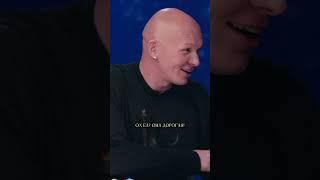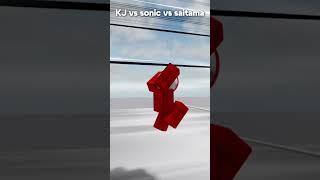HTML5 Tutorial: HTML5 Abbreviation Tag
In this HTML5 tutorial, we will look at the HTML5 Abbreviation tag. The HTML5 abbreviation tag once only stood for abbreviations and the HTML acronym tag only stood for acronyms but when HTML5 was released in October 2014 the acronym element was combined with the abbreviation element. This was done do to some confusion between the two elements. Developers were having trouble deciding which element to use. The W3C decide one element is needed and with the release of HTML5 they made the need change.
The HTML abbreviation tag allows browsers, screen readers and search engines better understand abbreviations and acronyms within an HTML document. I suggest that you always use the title attribute with your abbreviation element to ensure you are making the best use of your code. Some browsers(Firefox and Opera) will display the abbreviation differently when the user hovers over the abbreviation itself. For all the other browsers you will need to provide some additional coding to allow this function to work. The HTML5 abbreviation tag allows screen readers a better understanding of the abbreviation or acronym and convey that content to the user. I believe the largest benefit of using the HTML5 abbreviation tag is when it now comes to search engines indexing your web page. Search engines get smarter by the day and they are now in a position to detect well written documents. If you leave out the abbreviation tag you may be leaving yourself open to a search penalty since the search engines may believe you spelled the content wrong.
If you would like to read more information about the HTML abbreviation tag visit our website at: http://wizardtutorial.com/html5-abbreviation-tag-html-tutorial/
The HTML abbreviation tag allows browsers, screen readers and search engines better understand abbreviations and acronyms within an HTML document. I suggest that you always use the title attribute with your abbreviation element to ensure you are making the best use of your code. Some browsers(Firefox and Opera) will display the abbreviation differently when the user hovers over the abbreviation itself. For all the other browsers you will need to provide some additional coding to allow this function to work. The HTML5 abbreviation tag allows screen readers a better understanding of the abbreviation or acronym and convey that content to the user. I believe the largest benefit of using the HTML5 abbreviation tag is when it now comes to search engines indexing your web page. Search engines get smarter by the day and they are now in a position to detect well written documents. If you leave out the abbreviation tag you may be leaving yourself open to a search penalty since the search engines may believe you spelled the content wrong.
If you would like to read more information about the HTML abbreviation tag visit our website at: http://wizardtutorial.com/html5-abbreviation-tag-html-tutorial/
Тэги:
#HTML5_(API) #HTML #HTML5_Abberviation_Tag #HTML_Abbreviation_tag #HTML5_Tutorial #HTML_Tutorial #HTML5_Abberviation_Tag_Tutorial #HTML_Abbreviation_Tag_TutorialКомментарии:
HTML5 Tutorial: HTML5 Abbreviation Tag
Wizard Tutorial
Волейбол | Россия vs. Камерун | Чемпионат Мира 2018 | Лучшие моменты игры
Titans Volleyball Fan
Brody maniac #mobilelegendsbangbangindonesia
fadlu gaming
Игорь и Катя | Мажор 4 сезон (ФИНАЛ) | Теряем мы любовь
Nastya Wesley
Daud Menang Melawan Goliath
sellabn
«Новогодний флешмоб»
КГБУДО Камчатский дворец детского творчества