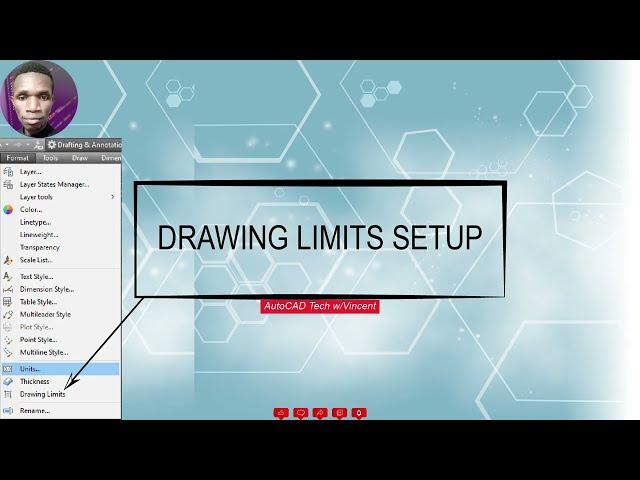
How to Setup AutoCAD drawing Area or Limits
To set up drawing area or limits in AutoCAD, you can follow these steps:
Open the AutoCAD software and create a new drawing or open an existing one.
Go to Format Menu Bar and find "Drawing limits" and click on it. This will open the "Limits" dialogue box.
In the "Limits" dialogue box, Press Enter once, to accept the default values provided.
You can also set the drawing limits by typing in the command "Limits" and following the same steps as above.
By setting the drawing limits, you can ensure that your drawing stays within the specified area, which can be useful for controlling the scale and size of your drawings. Additionally, you can use the "Zoom" command to zoom in or out of the drawing area while staying within the specified limits.
Open the AutoCAD software and create a new drawing or open an existing one.
Go to Format Menu Bar and find "Drawing limits" and click on it. This will open the "Limits" dialogue box.
In the "Limits" dialogue box, Press Enter once, to accept the default values provided.
You can also set the drawing limits by typing in the command "Limits" and following the same steps as above.
By setting the drawing limits, you can ensure that your drawing stays within the specified area, which can be useful for controlling the scale and size of your drawings. Additionally, you can use the "Zoom" command to zoom in or out of the drawing area while staying within the specified limits.
Тэги:
#AutoCAD_Limits #Limits #Drawing_Area #Extents #ZoomКомментарии:
How to Setup AutoCAD drawing Area or Limits
AutoCAD Tech w/Vincent
Top 10 dyno power runs 2019 | fullBOOST
Fullboost
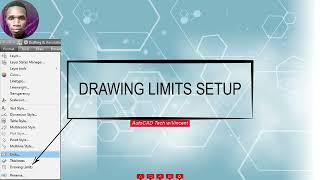



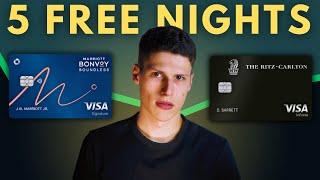
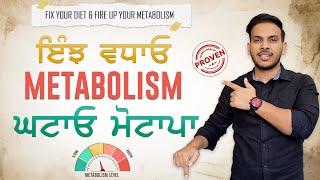
![[FREE] Cynthia Luz × @prodceolin ''Wejir'' (Type Beat) [FREE] Cynthia Luz × @prodceolin ''Wejir'' (Type Beat)](https://invideo.cc/img/upload/OHhpOWlsYm5wcWE.jpg)



















