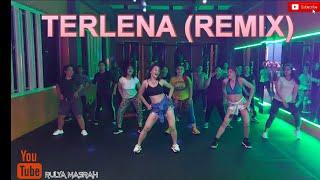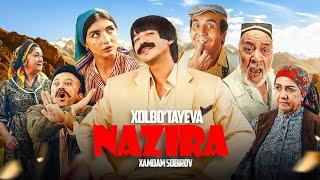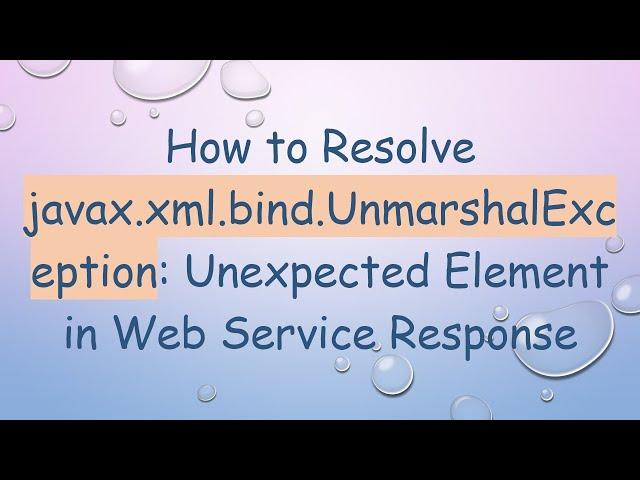
How to Resolve javax.xml.bind.UnmarshalException: Unexpected Element in Web Service Response
Disclaimer/Disclosure: Some of the content was synthetically produced using various Generative AI (artificial intelligence) tools; so, there may be inaccuracies or misleading information present in the video. Please consider this before relying on the content to make any decisions or take any actions etc. If you still have any concerns, please feel free to write them in a comment. Thank you.
---
Summary: Learn how to handle the `javax.xml.bind.UnmarshalException: unexpected element` error when dealing with web service responses using JAXB, CXF, and Mule.
---
Encountering the javax.xml.bind.UnmarshalException: unexpected element error in Java can be a frustrating experience, particularly when working with web service responses. This specific error generally indicates that the XML element received does not match the expected structure based on the JAXB (Java Architecture for XML Binding) mappings. Here’s a comprehensive guide to help you understand and resolve this issue.
Understanding the Issue
The javax.xml.bind.UnmarshalException occurs during the unmarshalling process when the JAXB context tries to convert XML data into a Java object. The "unexpected element" part of the error suggests a mismatch between your JAXB mappings and the actual XML elements received from the web service.
Common Scenarios
Mismatch in Elements: The XML element name in the response does not match the expected element name in your JAXB annotations.
Namespace Issues: The XML response includes namespace specifications not accounted for in your JAXB setup.
Schema Evolution: Changes in the web service response that have not been updated in your JAXB classes.
Step-by-Step Resolution
Verify JAXB Annotations
Ensure that your JAXB-annotated classes match the exact structure of the XML response:
[[See Video to Reveal this Text or Code Snippet]]
Check XML Namespace
If the web service response uses namespaces, ensure your JAXB classes are set up to handle them:
[[See Video to Reveal this Text or Code Snippet]]
Update JAXB Classes
When the web service evolves and changes its XML structure, you need to update your JAXB classes accordingly. Regenerate the JAXB classes using the updated XML schema or WSDL (Web Services Description Language) to ensure compatibility.
Validate Response Structure
Before unmarshalling, it might be helpful to log and validate the XML response to ensure you know what structure to expect:
[[See Video to Reveal this Text or Code Snippet]]
Using Mule and CXF
If you’re using Mule ESB (Enterprise Service Bus) or Apache CXF for integrating web services, ensure that your integration flows correctly handle the XML payload transformations. Mule and CXF provide extensive support for JAXB and often include tools to generate JAXB classes from WSDL, simplifying the handling of complex XML structures.
Mule Example:
[[See Video to Reveal this Text or Code Snippet]]
Conclusion
Handling javax.xml.bind.UnmarshalException: unexpected element can be straightforward if you ensure that your JAXB classes align with the XML response structure, correctly handle namespaces, and stay updated with any changes in the web service schema. Integrating with frameworks like Mule and CXF provides additional tools to simplify dealing with complex XML responses.
By following these steps, you’ll be better equipped to troubleshoot and fix this common issue, ensuring smooth operations of your web service integrations.
---
Summary: Learn how to handle the `javax.xml.bind.UnmarshalException: unexpected element` error when dealing with web service responses using JAXB, CXF, and Mule.
---
Encountering the javax.xml.bind.UnmarshalException: unexpected element error in Java can be a frustrating experience, particularly when working with web service responses. This specific error generally indicates that the XML element received does not match the expected structure based on the JAXB (Java Architecture for XML Binding) mappings. Here’s a comprehensive guide to help you understand and resolve this issue.
Understanding the Issue
The javax.xml.bind.UnmarshalException occurs during the unmarshalling process when the JAXB context tries to convert XML data into a Java object. The "unexpected element" part of the error suggests a mismatch between your JAXB mappings and the actual XML elements received from the web service.
Common Scenarios
Mismatch in Elements: The XML element name in the response does not match the expected element name in your JAXB annotations.
Namespace Issues: The XML response includes namespace specifications not accounted for in your JAXB setup.
Schema Evolution: Changes in the web service response that have not been updated in your JAXB classes.
Step-by-Step Resolution
Verify JAXB Annotations
Ensure that your JAXB-annotated classes match the exact structure of the XML response:
[[See Video to Reveal this Text or Code Snippet]]
Check XML Namespace
If the web service response uses namespaces, ensure your JAXB classes are set up to handle them:
[[See Video to Reveal this Text or Code Snippet]]
Update JAXB Classes
When the web service evolves and changes its XML structure, you need to update your JAXB classes accordingly. Regenerate the JAXB classes using the updated XML schema or WSDL (Web Services Description Language) to ensure compatibility.
Validate Response Structure
Before unmarshalling, it might be helpful to log and validate the XML response to ensure you know what structure to expect:
[[See Video to Reveal this Text or Code Snippet]]
Using Mule and CXF
If you’re using Mule ESB (Enterprise Service Bus) or Apache CXF for integrating web services, ensure that your integration flows correctly handle the XML payload transformations. Mule and CXF provide extensive support for JAXB and often include tools to generate JAXB classes from WSDL, simplifying the handling of complex XML structures.
Mule Example:
[[See Video to Reveal this Text or Code Snippet]]
Conclusion
Handling javax.xml.bind.UnmarshalException: unexpected element can be straightforward if you ensure that your JAXB classes align with the XML response structure, correctly handle namespaces, and stay updated with any changes in the web service schema. Integrating with frameworks like Mule and CXF provides additional tools to simplify dealing with complex XML responses.
By following these steps, you’ll be better equipped to troubleshoot and fix this common issue, ensuring smooth operations of your web service integrations.
Тэги:
#How_to_Resolve_javax.xml.bind.UnmarshalException:_Unexpected_Element_in_Web_Service_Response? #[javax.xml.bind.UnmarshalException:_unexpected_element #cxf #jaxb #muleКомментарии:
CULEG HRIBI ȘI MĂ ÎNTÂLNESC CU ZIMBRII - s4e39
Cezar Machidon
Мотоцикл Минск ММВЗ 3.115
Юрий Буренок
Test drive Minsk MMVZ-3.112
Придонки
Restoring my dad's old motorcycle!
Robust dad
Tràn Bộ Nhớ - Dương Domic | Lyrics Video
Dương Domic
Qabil Türkoğlu "Təranə Qumral"
RaffNaff(QM)