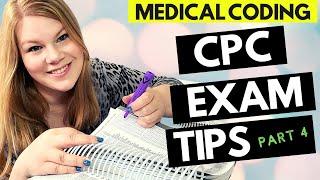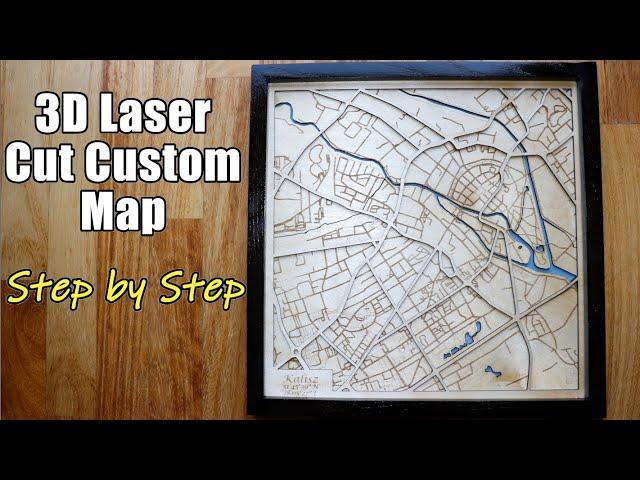
Laser Cut 3D Map Step By Step | Laser Engraver Atezr P10 Combo
Комментарии:

Swietny film i oczywiście super wykonanie. Pozdrawiam z Poznania
Ответить
just wanted to thanl you from France! Very clear and instrctive! great result, love it!
Ответить
Jak się masz! Fantasic steps brother.
Ответить
Nice one,well done, prefer the black frame as well, makes it pop, and of course you can also colour the roads and so on. Once thing I do often is use a Topographical map from online sources and then create a contour based map of your chosen area and then overlay some of this data as well for a real 3d experience. The final maps look superb.
Ответить
Awesome tutorial. I am struggling with how you removed the text at the bottom of the images. They are there in Inkscape, but when you pulled them up on the laser software they were gone. Thanks!
Ответить
Wonderful instructions! Thank you!
Ответить
how do u get the roads to stick to te boarders?
Ответить
What type of wood did you use and how thick ?
Thai is great work

how do you save your files when you done in inkscape my water is not fall out all my land is comming out
Ответить
❤🎉😊
Ответить
Do you also design and sell personal maps to cut out
Ответить
Good map as it helps me getting so close to what I like to do. I am struggling with making and connecting the "frame" look to the highway layer. Can you clarify? Thanks.
Ответить
Fantastic project. Thankyou.
Ответить
Nice project
One question, when you make the water file the bodies of water are "continuous", but when you cut it they are not, they are cut where the bridges are. How have you changed this?

Very nice, just the explanation I have been looking for!
Ответить
Great vid. I always had issues with Snazzy, you helped a lot.
Ответить
Beautiful
Ответить
Nice English, Tomasz:)
Ответить
are you not mentioning steps? are you saving each layer separately? also, at what point are you cropping out the google watermark and trademark stamps?
Ответить
Phenomenal!
Ответить
very nice but please where are the names of the areas
Ответить
did you save each file in Inkscape as a simple SVG or something different?
Ответить
Brother, how have you added the border with the name of the city?
Ответить
Great project, good instructions to follow. Are there any steps skipped? Such as when the text from the bottom is removed and is the water edited? When I create the water vector as instructed, then load it into Lasergrbl it has a square boarder and is not self contained like on yours. Also it is not a PNG file. Any advice? Thanks.
Ответить
Nice one.
Ответить
Now that I actually have a laser I've returned to this really nice project. Frustratingly, once I trace the images in Inkscape, the fill & stroke feature doesn't remove the black background colour, in fact, it doesn't make a difference at all. All ideas are welcome!
Ответить
Hi Tomasz, brilliant project. I've been looking to do something like that for a while. Do you know if ATEZR have an EU distributor? Don't fancy paying import from the UK. Cheers Alan
Ответить
You just got me excited about a laser project...what was the wood material you used? Did I miss that? Do you see a benefit using something else?
Ответить
I've been looking at different makes of laser engravers for a while none of which fitted in with my needs either to big expensive or just too much time setting up, this 1 is perfect for my needs thanks for showing just how easy and simple and clean this one is. Love the project you have made a really nice workshop there since moving back home from the U.K. All the best for 2023 to you and your family.
Ответить
That was a very interesting video. I've never seen somebody doing this with a laser engraver. Thanks for sharing the video.
Ответить
It looks great! I can now combine ,y career working with maps and GIS with my woodworking, all I need now is a laser cutter, does anyone want to sponsor me one :)
Ответить
Brilliant, Tomasz! Fantastic work! 😃
Some day I'm definitely going to try it!
Stay safe there with your family! 🖖😊

Great project! This is on my 'To Do' list- I appreciate the link to Snazzy Maps!!
Sorry if I missed it but what was the thickness of the wood? Looked a little thinner than 3mm. Thanks!

That's very clever!
Ответить
very nice project. It is looks awesome.
Ответить
Brilliant well done looks great, what lazer do you think is best out of all of them you have tried
Ответить
Ok, I changed my mind. This is one of the best you have done. Well done 👍👍
Ответить
Great work Tomasz.
Ответить
Really nice Tomasz, let's hope this area isn't soon flattened for the new train line.🤞
Ответить
I love this sort of thing, taking simple elements and combining to make more complex pieces ... brilliant 👍
Ответить
Could you show us the proposed routes for the high speed railway on your new 3d map?
Ответить
What a great project Tomasz, I may have to start saving as that seems like justification for owning the Atezr P10 Combo. I’m also thinking Jigsaw Puzzles could be a possibility as well!
Ответить
Excellent piece of work. Wonder if it would be worth doing a piece on making your own picture frames to complement it, just a thought. Thanks
Ответить