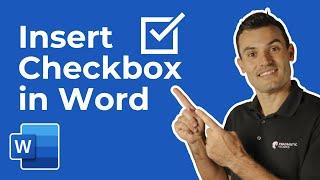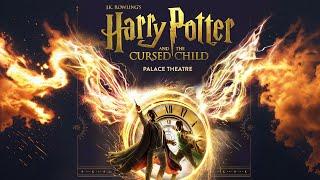Create a COUNTDOWN TIMER In Davinci Resolve
Комментарии:

Do you want to see a more advanced version of creating a countdown? Let me know.
Ответить
Text+ has a COUNTDOWN mode. How do i make that Countdown timer always start from the start time that i set whenever the clip is played, instead of just counting down endlessly whether the clip is playing or not?
Ответить
This was so useful so thank you for the tutorial
Ответить
Don't need to make a compound clip in DR 18, you can just extend out the left side of the text + clip and it goes into negative countdown
Ответить
This video is great. I don't know how many times I've watched it to get my countdown timer right, but I just did it again and I'm sure it won't be my last time. Thank you so much!
Ответить
Thank you!
Ответить
The text disappeared after I created the compound clip. What am I doing wrong?
Ответить
Greatly appreciate the tutorial! Thank you! :)
Ответить
i love the fact that always when i search for some broadcast, camera, editing, effects, light, sound, media tutorials it will always be the church guy hah (yes i need those tutorials for my church)
Ответить
How do I get a fusion view to appear on the right in edit mode? [Video, audio, effects, transition, image, file] You can only see this much I have to go into the fusion tab at the bottom to work on fusion. I don't get the same screen as you.
Ответить
Awesome video! Thank you!
Ответить
Thank you!!
Ответить
Thank you!
Ответить
Thank you Jason .... You have indeed blessed us. You have a great ministry!
Ответить
thank you
Ответить
It worked! Thank you. Been having trouble with this one.
Ответить
Great instruction! Thank you for doing this!
Ответить
thanks dude !
Ответить
thank you !
Ответить
Thank you for the video!
Ответить
I want to edit year that goes fowwars how do I do that? I want 1800A.D then 1801A.D after some frames all the way to 1850
Ответить
So far the simplest and easiest method by far for text countdown or countup timer.
Ответить
Disclaimer: You can actually edit the text after making it a compound clip, just right click the compound clip in the media pool and click 'open in new timeline', click 'timeline 1' to go back to your edit.
Ответить
Tank you very much Ser. Jason Bullock
Ответить
Thank you ser! This was nice and easy to make. EXACTLY what I was looking for!
Ответить
Many thanks !!! I have been thinking of how to come up with a solution to such countdown timer.. I was all kinds of complicated things and there it was as simple as that... again Thank you so much !!!
Ответить
Thank you so much for this tutorial. Despite how simple it is, surprisingly enough, there aren't any online timer creators that allow you to add a custom background, so I'm really glad I was able to find this.
Ответить
Gracias!!!!
Ответить
Thank you so much Sir! Never thought it would be this simple to make one. Appreciate it a lot! 🙌🏼🙏🏼👍🏼
Ответить
Just keep in mind that some fonts will make it shake all the time. If it happens to you just change the font!
Ответить
Thank You
Ответить
thx. you good
Ответить
Thank you!
Ответить
Thank you so much, easy and very well explained.
Ответить
I just tried this and the timer shakes, really odd, can't figure it out. as soon as I change it to time code it shakes. I am using a 30 frames per second time line.
Ответить
with every update this software gets from broken to unusable for me lol...i get that its free but ffs... the amount of bugs i got trying to make this is ridiculous (v16 here)
Ответить
So simple and elegant. And it helped me in a pinch. You deserve my 1 like 👍
Ответить
Excellent! Thanks Man!
Ответить
Exactly what I was looking for. Thank you!
Ответить
great tutorial! thank you! ^_^
Ответить
thank you so much for this simple tutorial! 🙌🏻
Ответить
hey guys! i had the timer-shaking problem too and i managed to fix it!
when you first make the timer and can still edit the font and stuff, scroll right down to the bottom and click open 'advanced controls'. drag 'force monospace' right up to 1. your timer will now look very weird, so scroll back up to 'tracking' to adjust the spacing between your numbers till it looks right. i advise typing in the numbers instead of dragging the bar since it's very sensitive so you'll need to play around with some small adjustments.
your timer should now all stay in the same place and not jitter around! hope this helps some people :)

Thank you so much, Jason.
Ответить
спасибо, братишка. выручил!
Ответить
Thanks
Ответить
thank you!!!
Ответить