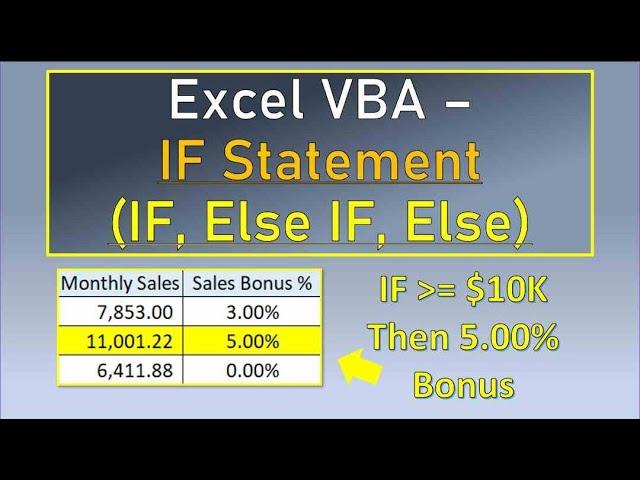
Excel VBA IF, Else IF, Else
This video illustrates how to use the IF Function in Excel VBA with multiple conditions. In this example we have a dataset of Monthly Sales for multiple Employees. Each Employee gets a 5.00% Bonus if their monthly Sales are greater than or equal to $10,000. If the Sales are less than $10,000 but greater than or equal to $7,500 the Sales Rep gets a 3.00% Sales Bonus. Any Sales Rep below $7,500 does not get a bonus. The objective is to write Code in VBA that will apply the correct Sales Bonus % & Amount to each Sales Employee row in our dataset based on their respective Sales Amount.
Learn More about Excel VBA & Macros with this Book on Amazon:
https://amzn.to/3xnqT6R
Get a Microsoft Office 365 Personal Subscription with this Amazon link:
https://amzn.to/3aV9GtL
DISCLAIMER: As an Amazon Affiliate I get a commission for every purchase via these links.
To get a copy of the workbook used in this video click the link below:
https://theexcelcave.weebly.com/excel-vba-series.html
Learn More about Excel VBA & Macros with this Book on Amazon:
https://amzn.to/3xnqT6R
Get a Microsoft Office 365 Personal Subscription with this Amazon link:
https://amzn.to/3aV9GtL
DISCLAIMER: As an Amazon Affiliate I get a commission for every purchase via these links.
To get a copy of the workbook used in this video click the link below:
https://theexcelcave.weebly.com/excel-vba-series.html
Тэги:
#Excel_VBA_IF_Statement #Excel_VBA_IF_Function #Excel_VBA_If_With_multiple_Criteria #IF_Statement_in_Excel_VBA #If_Function_in_Excel_VBA #IF_Else_IF_Else_in_Excel_VBA #Excel_VBA_If_With_Multiple_Conditions #The_Excel_CaveКомментарии:
Excel VBA IF, Else IF, Else
The Excel Cave
Sony a6700 | Cinematic Landscape Footage
Andrew J Clarke
Esir Kalpler 11. Bölüm (Kısa Versiyon)
Kanal 7 Tayland Dizileri
video content for restaurant
DOL Media
ଫଶଲ ବୀମା କାହିଁ କି ବିଳମ୍ବ ହେଉଛି/fashal bima yojana 2024-2025
Technical Surya 01
The ULTIMATE Reflex Hammer Compilation for the Deepest Sleep [No middle ads] | ASMR
Chill with me, Hannah B
Govt. College of Engineering Kalahandi, Bhawanipatna
Amar Bhawanipatna Official
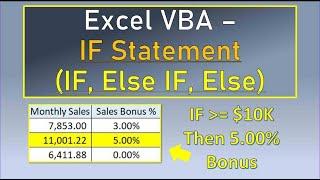


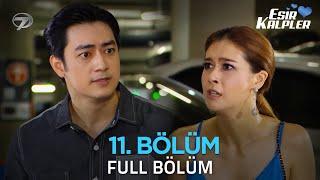





![The ULTIMATE Reflex Hammer Compilation for the Deepest Sleep [No middle ads] | ASMR The ULTIMATE Reflex Hammer Compilation for the Deepest Sleep [No middle ads] | ASMR](https://invideo.cc/img/upload/OHZIVmxOM2w3czY.jpg)
















