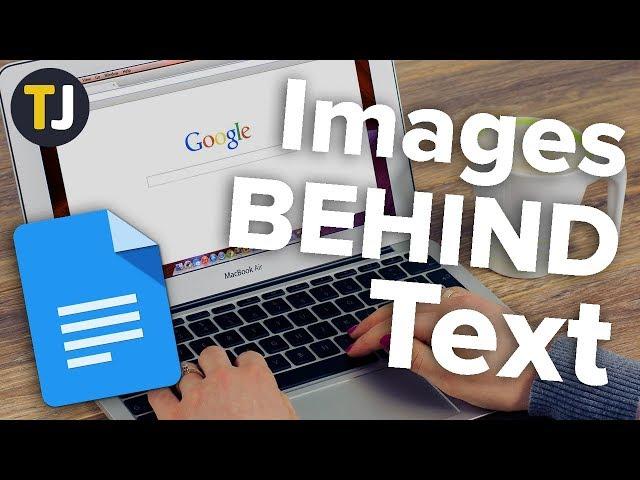
Place an Image BEHIND Text in Google Docs!
Комментарии:

yeah. This did not help out at ALL.
Ответить
WHAT I WAS FINDING THE WHOLE TIME THANK YOUUUUU
Ответить
all this does is show you how to add an image to a google doc, that may or may not have text included. it does NOT show you how to put an image behind existing text (such as a watermark or company logo)
Ответить
This piece of shit thing is ass it’s not working how can I do this better
Ответить
YOU HELPED ME IN MY ASSIGNMENT LOL
Ответить
it really helped me thanks
Ответить
This is not what we came here for.... Interesting info tho
Ответить
Concise and straight to the point! I've just got another subscriber, my friend! 👍👍👍👍👍👍
Ответить
The new option is working ... any more suggestions??
Ответить
oohh man your video help me so much I can do may homework now because of your vids broo thank you alot ❤❤❤
Ответить
awful solution
Ответить
does anyone have any issue with the text being blurry when you save?
Ответить
How to change the transparency of the photo?
Ответить
thank you
Ответить
great! thanks
Ответить
FALSE !! The content of this video does not solve the problem in the title of this video, thus the only reason why we clicked this video in the first place !!
Ответить
This doesn't help, what I'm trying to do is get my image to appear as part of the paper and not in the words at all.
Ответить
Thank you so much it helped me i cant insert info box made by my collage for the researches and it cant be replaced your video solved it to me
Ответить
thanks now i'm not gonna get 0 in my assignment lol
Ответить
Really wish google docs had a user friendly format like word smh
Ответить
Doesnt work, My god your a fool
Ответить
Thanks for the idea, but this doesn't help if the text needs to be in the Google Doc itself, like a heading that will appear in the table of contents.
Ответить
Wow, I think I'll just keep using Word in this case haha. This is ridiculous
Ответить
At first, you showing how to make a transparent image and then what? How can I put text on half tranparent image?
Ответить

























