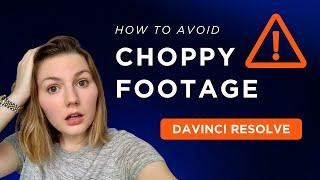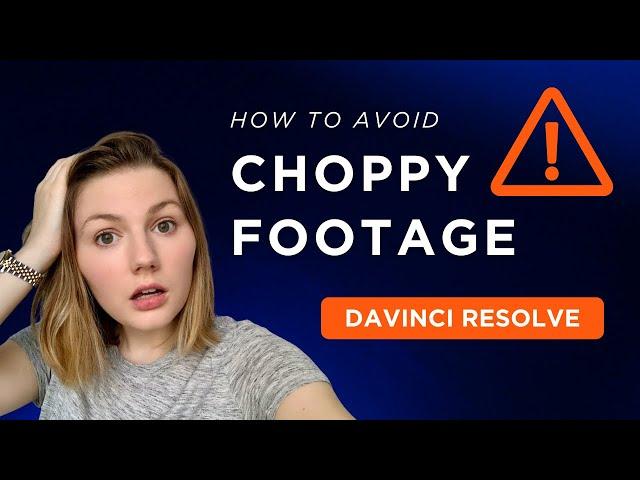
Choppy Footage in DaVinci Resolve | SOLVED
0:00 - Intro
0:20 - Examining the Problem
1:02 - Checking the Metadata
1:39 - Checking the Project Settings
2:53 - Changing the Clip Frame Rate
3:12 - Warning
3:39 - Outro
If you want to say "thank you,” you can 'buy me a coffee' if you’d like! Happy to give you a shout out in my next video! :) https://www.buymeacoffee.com/emoryparker
Follow Blue Slate!
Instagram: https://www.instagram.com/blueslatefilms/
Facebook: https://www.facebook.com/blueslatefilms
TikTok: https://www.tiktok.com/@blueslatefilms
My full YouTube set-up:
CAMERA: https://amzn.to/2VmgR2A
USB MIC: https://amzn.to/3ehwL7N
MIC: https://amzn.to/3pdrNjE
TRIPOD: https://manfrotto.sjv.io/32N3y
LIGHT: https://amzn.to/3830wbo
HARD DRIVE: https://amzn.to/38cg3Fu
LUT PACK: https://lutifyme.pxf.io/2OgKO
EDITING WORKSTATION: https://amzn.to/2wnl3ab
ROYALTY-FREE MUSIC: https://artlist.io/Emory-492233
For more top-notch photo & video equipment:
https://adorama.rfvk.net/dxQnj
If you need hassle-free cloud storage:
FRAME.IO: http://r.frame.io/vFnp8?c
For graphics and design, check out my favorite Photoshop alternative:
CANVA: https://partner.canva.com/c/2529125/647168/10068
My favorite Blackmagic cameras:
BLACKMAGIC DESIGN POCKET CINEMA CAMERA 6K: https://amzn.to/380uU61
BLACKMAGIC DESIGN URSA MINI PRO 4.6K: https://amzn.to/2HQWt6X
Check out my favorite all-in-one website builder:
https://squarespace.syuh.net/k56Pnwhich one is best for a film/video editor's workflow.
*Some of the links and other products that appear on this video are from companies which Emory or Natalia will earn an affiliate commission or referral bonus. Emory and Natalia are part of an affiliate network and receive compensation for sending traffic to partner sites. The content in this video is accurate as of the posting date. Some of the offers mentioned may no longer be available.
Тэги:
#davinci_resolve #glitch #choppy #frame_rate #project_settings #playback #timeline #troubleshooting #resolve #davinci #editing #editor #premiere #adobe #post_production #solved #problem #jumpy #jumpКомментарии:

oh my goodness you saved my project!
Ответить
I don't get it.. No matter what export option I use the final video is so choppy on the moving scenes that is painful for the eyes to watch it..The raw files are smooth, the frame rate for the project and media imported matches and the bitrate is restricted to twice the frame rate or more and nothing seems to help. So the final clips are ruined and I am about to give up..
Ответить
Oh...no wonder....I have handfuls of clips with different framerates and the project is at a different framerate LOL
Ответить
I had to give one more thank you, as i cant even explain how frustrated i was before.... thank you thank you so much!!!
Ответить
Changing the clip framerate was the solution for me! Thanks
Ответить
Genuinely TY for this. I forgot that frame rates could be changed (and also from Auto to Full) from Clip Attributes and was ripping out my hair for a month trying to get PAL framerates to work with NTSC post processing and playback. Ty ty ty.
EDIT: Audio is now out of sync, so now I get to trouble shoot that.

Hello,
I have a video from a video Scribe program (writing or whiteboard program)
Whenever you enter it into the daVinci Resolve, it works fine in the view monitor
Unfortunately, after rendering it , the final video appears with brown marks as a result of the hand movement
How do I solve the problem?
Note that all clips are 25 frames per second

Wow, thanks! I recorded 24 fps footage with Sony, but playback was so choppy! It turns out, Davinci chose 24 fps instead of 23.976 fps, so it felt really bad. After this fix 24 fps is not that bad as I thought in comparison with 30 fps.
Ответить
Life
Saver
You
Are!

Thank you so much that was very helpful.
Ответить
THANK YOU 🙏🏼
Ответить
you saved my life.. much love!!!
Ответить
Really usefull, thanks.
Ответить
Yes, I had that problem. I harmonized my frame rates in all the clips. Your explanation was crystal clear, and you have a cool methodical manner. Thank you, Blue Slate.
Ответить
new sub! thx for the edu content!
Ответить
I still can't see the glitch! Anyway thanks heaps, as I've learned what to do and where to look if I have this problem. I still get jittery looking footage once it's in a finished timeline even though the framerates all match and it looks fine in the original footage.
Ответить
Nice video. Here's a question. What's the problem if everything plays fine on my laptop but not on my phone. I can render the video and use multiple media players on my laptop and the audio and video are synced up fine. But once I email it to myself and download it to my S22 Ultra, the video ends up being a split second behind the audio. Thanks in advance.
Ответить
found this and it really helped thank you for the info liked the vid :)
Ответить
When I go onto clip attributes, its all faded and won't let me change anything. The frame rate is stuck on custom but I haven't made any custom frame rate. The stuff I recorded is 30fps/29.97fps but this is playing it in 59.94fps. Idk why it has made this change on it's own. The video is 1920×1080p 30fps and its playing it in 4K 59.94fps. The 4K is fine but the frames just keep jumping and i don't understand why
Ответить