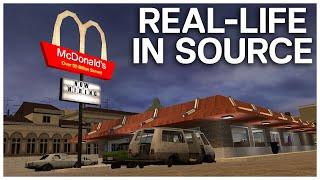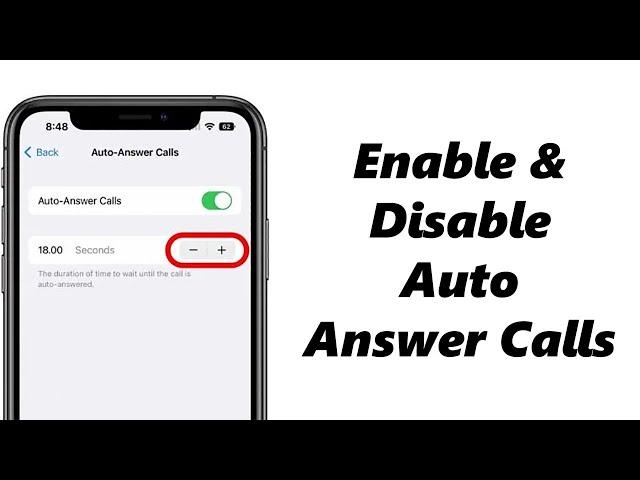
How To Enable/Disable 'Auto Answer Calls' On iPhone
Learn how to enable and disable auto-answer calls on iPhone.
Auto Answer Calls is a convenient feature available on iPhones that allows your device to automatically answer incoming calls without requiring manual intervention. By enabling this feature, you can save time and have a hands-free calling experience.
Whether you're driving, busy with other tasks, or simply prefer a seamless call-answering process, Auto Answer Calls can be a helpful addition to your iPhone's functionality.
To enable or disable auto answer calls on iPhone, follow the steps below:
Step 1: Unlock your iPhone and go to the home screen.
Step 2: Open the "Settings" app, which is represented by a gear icon.
Step 3: Scroll down and tap on "Accessibility."
Step 4: In the Accessibility menu, select "Touch."
Step 5: Scroll down again and tap on "Call Audio Routing."
Step 6: On the Call Audio Routing screen, locate and tap on "Auto-Answer Calls."
Step 7: Toggle the switch next to "Auto-Answer Calls" to the right. This action will enable the feature. To disable auto answer calls on iPhone, toggle the switch next to "Auto-Answer Calls" to the left.
Step 8: By default, the Auto Answer Calls delay time is set to 3 seconds. If you want to change the delay time, tap on "Seconds" and select a preferred duration from the list.
Remember, these steps may vary slightly depending on the iOS version installed on your iPhone. However, the general process remains the same.
Galaxy S23 Ultra DUAL SIM 256GB 8GB Phantom Black:
https://amzn.to/3IneO8x
Galaxy S23 Ultra DUAL SIM 256GB 8GB Green:
https://bit.ly/3xagLyr
Samsung Galaxy A14 (Factory Unlocked):
https://amzn.to/42qe7TO
-----My Gear for Youtube videos-----
Main Camera (iPhone 13 pro): https://amzn.to/3GZztve
Tripod: https://amzn.to/35acqRa
Cell Phone Tripod Adapter: https://amzn.to/3v3wFuI
Lights: https://amzn.to/3vkoGK7
As full disclosure, I use affiliate links on this channel, and purchasing through these links earns me a small commission. The price you pay will be the same!
Website: https://www.webproeducation.org
Facebook: https://www.facebook.com/webproeducation.org
Twitter: https://twitter.com/WebPro_E
Instagram: https://www.instagram.com/webproeducation/
Auto Answer Calls is a convenient feature available on iPhones that allows your device to automatically answer incoming calls without requiring manual intervention. By enabling this feature, you can save time and have a hands-free calling experience.
Whether you're driving, busy with other tasks, or simply prefer a seamless call-answering process, Auto Answer Calls can be a helpful addition to your iPhone's functionality.
To enable or disable auto answer calls on iPhone, follow the steps below:
Step 1: Unlock your iPhone and go to the home screen.
Step 2: Open the "Settings" app, which is represented by a gear icon.
Step 3: Scroll down and tap on "Accessibility."
Step 4: In the Accessibility menu, select "Touch."
Step 5: Scroll down again and tap on "Call Audio Routing."
Step 6: On the Call Audio Routing screen, locate and tap on "Auto-Answer Calls."
Step 7: Toggle the switch next to "Auto-Answer Calls" to the right. This action will enable the feature. To disable auto answer calls on iPhone, toggle the switch next to "Auto-Answer Calls" to the left.
Step 8: By default, the Auto Answer Calls delay time is set to 3 seconds. If you want to change the delay time, tap on "Seconds" and select a preferred duration from the list.
Remember, these steps may vary slightly depending on the iOS version installed on your iPhone. However, the general process remains the same.
Galaxy S23 Ultra DUAL SIM 256GB 8GB Phantom Black:
https://amzn.to/3IneO8x
Galaxy S23 Ultra DUAL SIM 256GB 8GB Green:
https://bit.ly/3xagLyr
Samsung Galaxy A14 (Factory Unlocked):
https://amzn.to/42qe7TO
-----My Gear for Youtube videos-----
Main Camera (iPhone 13 pro): https://amzn.to/3GZztve
Tripod: https://amzn.to/35acqRa
Cell Phone Tripod Adapter: https://amzn.to/3v3wFuI
Lights: https://amzn.to/3vkoGK7
As full disclosure, I use affiliate links on this channel, and purchasing through these links earns me a small commission. The price you pay will be the same!
Website: https://www.webproeducation.org
Facebook: https://www.facebook.com/webproeducation.org
Twitter: https://twitter.com/WebPro_E
Instagram: https://www.instagram.com/webproeducation/
Тэги:
#enable_auto_answer_calls_iPhone #disable_auto_answer_calls_iPhone #turn_on_auto_answer_calls_iPhone #turn_off_auto_answer_calls_iPhone #enable_and_disable_auto_answer_calls_iPhone #turn_on_and_off_auto_answer_calls_iPhone #how_to_enable_auto_answer_calls_iPhone_14 #how_to_turn_off_auto_answer_calls_on_iPhone #how_to_disable_auto_answer_calls_iPhone #iPhone_disable_auto_answer_calls #iPhone_enable_auto_answer_calls #auto_answer_calls_setting_iPhone #iPhone_14 #iPhone #iPhone_13 #iOSКомментарии:
How To Enable/Disable 'Auto Answer Calls' On iPhone
WebPro Education
Super Box Invasion 1 - Bloopers
El1t3 Subspace
Music&Movement #HappyPlace #Yoga
Relax & Stretch with Mystical M💓& Music
Моя миниразводня Разводня аквариумных рыб Обзор рыбок
Разводня как Хобби
Murder Background Music No Copyright | Murder Music Royalty Free | Dark music no copyright
Music Tube - No Copyright Music
January 27, 2021
Aria Atashbar